
How to Create Digital Products That Save Time and Stress
Share
Creating a digital product is about packaging your expertise to solve a specific problem for your audience. It’s a simple idea: you find a pain point, pick a format like an ebook or template to address it, use some straightforward tools to build it, and then share it with the world. This is one of the best ways I’ve found to create new revenue streams and get some of your precious time back without hitting burnout.
From Creative Spark to First Sale

If you're a teacher, creator, or small business owner, you already know how demanding your work can be. The thought of starting another big project probably sounds exhausting. But here's the thing: digital products aren't about adding more to your plate; they're about working smarter and reducing stress.
Think of this guide as your friendly roadmap, designed to cut through the noise and show you a clear, manageable path forward. We're going to skip the overly technical jargon and complicated strategies. Instead, we'll focus on a simple process for turning what you already know into an asset that can support your audience (and your bank account) 24/7.
Here's what we'll gently walk through together:
- The practical, actionable steps for every stage—from idea to launch.
- Which AI tools can genuinely make this process easier, saving you time.
- How to launch something your audience actually needs and wants to buy.
The secret is to let go of trying to build a massive, all-encompassing solution. By focusing on solving one specific problem, you can create a high-impact digital product in weeks, not months, and ensure you're making something that truly helps people.
Find a Problem Your Audience Will Pay to Solve
The best digital products aren't born from a flash of genius. They come from solving a real, nagging problem for a specific group of people—a problem they'll gladly pay to make go away. Your starting point isn't thinking about what you want to sell, but uncovering what your audience truly needs.
This is a gentle but fundamental shift. Instead of pushing a product, you're offering a solution. And it all begins with learning how to listen.
Become a Problem Detective
Think of yourself as a detective on the hunt for clues. Your audience is constantly dropping hints about their biggest struggles; you just have to know where to find them. These clues are often hiding in plain sight.
- Your Inbox and DMs: What are the same questions you answer over and over? If you’re a teacher and everyone asks, "How do you make your morning slides so engaging?", that's not just a question—it's a product idea.
- Community Forums and Groups: Dive into the places your audience hangs out. Whether it's a Facebook group for photographers or a subreddit for new parents, look for patterns. Phrases like "I'm so overwhelmed by..." or "Can anyone recommend a tool for..." are pure gold.
- Social Media Comments: Scan the comments on your content and on posts from others in your niche. What follow-up questions do people have? What frustrations are they venting about?
This isn’t about guessing. It's about collecting evidence. Every repeated question and common complaint is a bright, flashing sign pointing you toward a product that will save people time and stress.
A little secret from my own experience: The most valuable digital products are often the tools and systems you originally built for yourself. If a template solved your own headache, it’s a safe bet it’ll do the same for others.
Validate Your Idea Before You Build Anything
Once you have a hunch about a problem, you need to make sure it's a real one—not just an assumption. This validation step is what separates a successful launch from a disappointing one. It's about confirming that people are actively searching for a solution and, crucially, are willing to open their wallets for it.
Let's say a business coach notices fellow entrepreneurs hate writing social media captions. An idea sparks: a workbook full of fill-in-the-blank caption templates. This is a perfect example—it solves a specific, time-sucking problem with a clear, valuable fix.
Here’s how you can quickly test if an idea is worth pursuing:
- Quick Keyword Research: You don't need fancy tools. Just pop over to Google Trends, Pinterest, or even the YouTube search bar. Type in phrases related to the problem, like "classroom behavior charts" or "social media content calendar." A high volume of searches means you've hit a nerve.
- Scout the Competition: See what other creators are offering. Your goal isn't to copy them, but to spot the gaps. Maybe everyone is selling a $500 course on meal prep, but nobody is offering a simple $15 printable grocery list and recipe bundle. That's your opening.
- Just Ask Them: Honestly, this is the most powerful method. Run a simple poll on your Instagram Stories. Send a one-question survey to your email list. Frame it simply: "Which do you struggle with more: A) Planning content, or B) Designing graphics?" The answers are your roadmap.
Taking the time to validate now saves you from wasting weeks or months building something nobody wants. When you confirm the need first, you shift from hoping your product will sell to knowing there's a hungry market waiting for it. This is the core skill behind learning how to create digital products that help people and make a real impact.
Choose the Right Format for Your Digital Product
Alright, so you’ve zeroed in on a problem your audience is dying to solve. Now for the fun part: deciding how you'll package that solution. This isn't just about making it look pretty; the format you choose is a strategic decision that shapes your creation process, your price point, and how your customers actually get their results.
Don't just pick one at random. Think about what will be most helpful. Is this solution best delivered as a comprehensive ebook? A quick-win set of templates? A hands-on online course? Or maybe an interactive workshop? Each one serves a different purpose, and picking the right one is the first step toward a successful launch.
Match the Format to the Problem
Here’s the golden rule: the best format is the one that delivers the solution most effectively. A quick, actionable fix requires a different package than a complex skill that needs to be taught step-by-step over several weeks.
Let’s get practical. Imagine you're a teacher who wants to help your colleagues create more engaging morning slides. They don't need a ten-module course on educational theory. What they need are beautiful, easy-to-edit templates they can plug and play. That's a direct solution to their immediate problem, saving them time and stress.
On the other hand, if you're teaching fellow creators how to build a six-month social media marketing plan from scratch, they'll need more hand-holding. A workbook or a mini-course makes way more sense because it guides them through a complex process.
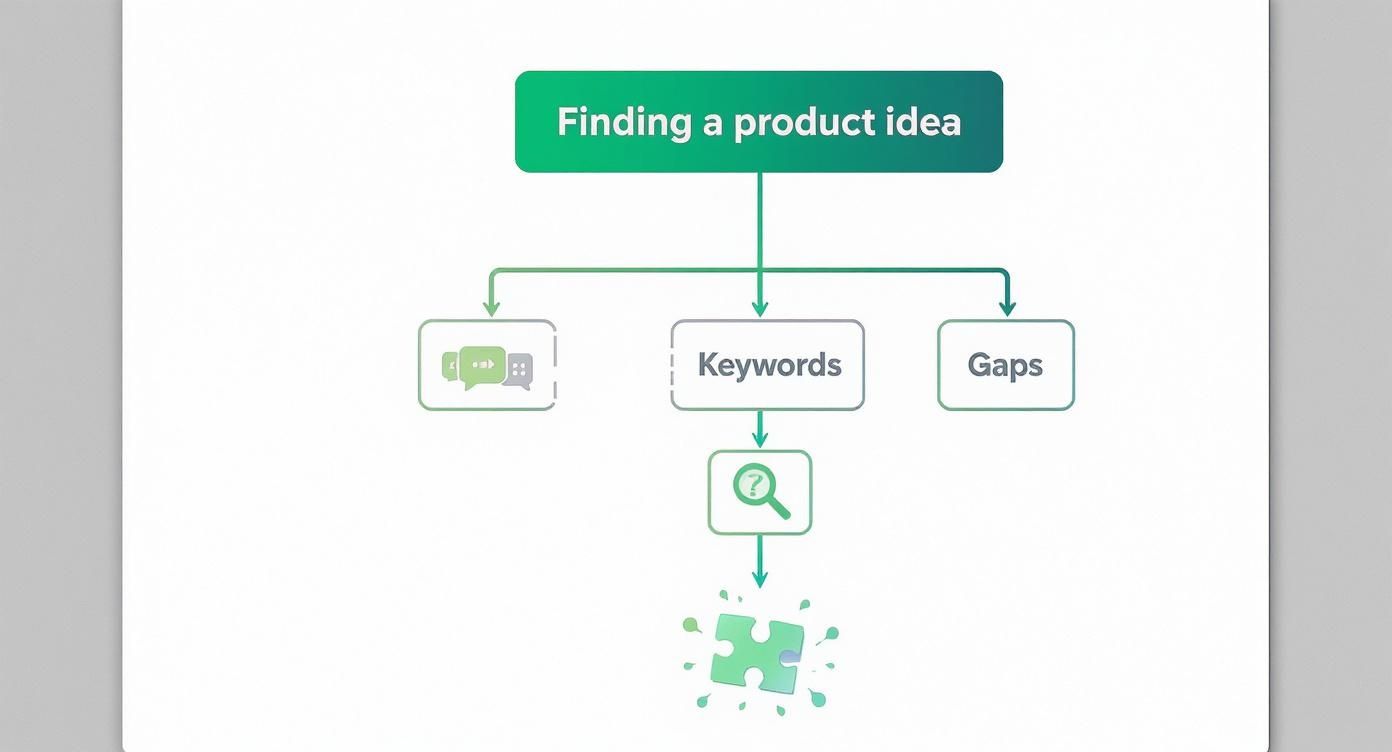
The big takeaway here is to let the problem dictate the product. Your format is just the vehicle you use to deliver value.
Common Digital Product Formats
To help you decide, let's look at some popular options. Each has its own pros and cons, especially when it comes to the effort required on your end.
Choosing the right format for your digital product is about balancing your expertise, your audience's needs, and the time you can realistically commit. This table breaks down some of the most common options to help you see where your idea fits best.
Digital Product Format Comparison
| Product Type | Best For | Creation Effort | Example Tools |
|---|---|---|---|
| Ebooks & Guides | Sharing in-depth knowledge and establishing authority on a specific topic. | Low to Medium | Google Docs, Canva, Atticus |
| Templates & Printables | Providing a direct, time-saving shortcut for a specific task. | Low | Canva, Google Sheets, Adobe Illustrator |
| Workshops & Webinars | Teaching a specific skill in an interactive, focused session (live or recorded). | Medium | Zoom, ThriveCart, Demio |
| Online Courses | Guiding students through a complete transformation or a multi-step process. | High | Podia, Kajabi, Teachable |
Ultimately, the goal is to pick the format that offers the most direct path to a solution for your customer while fitting into your own workflow. Don't feel pressured to create a massive course if a simple set of templates will solve the problem just as well—or even better.
Tools That Make Creation Simple
The best part? You don't need a fancy degree in graphic design or a team of developers to pull this off. Today’s tools have made creating professional-looking digital products easier than ever.
You can design a gorgeous printable checklist or a full-blown ebook using just Canva. Platforms like Podia or ThriveCart let you build out an entire online course, complete with video hosting, downloads, and payment processing, all under one roof.
Even better, you can explore some of the best free graphic design software to get your feet wet without spending a dime.
Key takeaway: Don't get hung up on the tech. Choose user-friendly tools that let you focus on what really matters—creating amazing content for your audience.
Your Time Is a Key Factor
Let's be real for a minute: your own schedule matters. A lot. This venture is supposed to make your life easier and more productive, not add another layer of stress.
A multi-module video course is an incredible asset, but it can easily take weeks, if not months, to script, record, edit, and launch. A set of digital templates that solves the same core problem? You could probably knock that out in a weekend.
Starting small is almost always the smartest move. Launching a $29 set of templates that gets rave reviews is a huge win. It validates your idea, puts money in your pocket, and builds momentum. You can always use that success as the foundation for a bigger, more comprehensive course down the road. This is your "minimum viable product," and it's the fastest way to get started.
Use Smart Tools to Streamline Your Creation Process
Let's be honest, the best ideas in the world can stall out if the creation process feels like a slog. This is where you bring in the right tools to do the heavy lifting, turning a mountain of work into a series of manageable, stress-free steps.

Start with a Strong Outline
Before you write a single word or record a second of audio, map everything out. A solid outline is your North Star, guiding every decision you make from here on out. I personally love using tools like Notion or Milanote for this because their drag-and-drop interfaces make it easy to visualize the structure.
Think of it as sketching out your chapters, modules, or key talking points.
- Whip up a rough table of contents in just a few minutes.
- Shuffle sections around until the flow feels completely natural.
- Tag your notes with deadlines or status updates to keep yourself on track.
This simple planning phase saves you from the dreaded blank-page paralysis and gets you straight into creating valuable content. When you break a big project into smaller chunks, it immediately feels less intimidating.
My best advice? Break your work into manageable pieces. Celebrate finishing each small part—it’s a great way to stay motivated and keep the momentum going.
Write Faster with an AI Assistant
If you're struggling to get started, an AI writing assistant can be a game-changer. Think of it not as a replacement for your expertise, but as a supportive partner to get the initial draft down.
You could start with a simple prompt like, "Explain how to create a digital product in five simple steps." The AI will give you a foundation that you can then inject your own personality and experience into.
Here’s a workflow I’ve found effective:
- Enter your topic and choose a tone that matches your brand.
- Review the AI-generated draft, refining the language and structure.
- Add your own unique examples, stories, and anecdotes to make it truly yours.
I’ve seen this simple process cut drafting time by as much as 50%, saving hours of stress.
Generate Custom Graphics in a Flash
Great visuals are non-negotiable, but hiring a designer isn't always in the budget, especially when you're just starting out. This is where AI image generators like Midjourney or DALL·E come in handy.
You can create completely custom graphics in seconds. Just describe what you need—maybe "an educator presenting an online workshop in a minimalist style"—and refine the prompt until the image perfectly fits your brand.
Use these custom graphics to:
- Illustrate key concepts in your ebook or guide.
- Create eye-catching preview cards for social media posts.
- Design professional-looking cover art for a mini-course.
Find the Right Editing Tools for the Job
Once your raw content is ready, it’s time for polish. Whether you’re working with video, audio, or text, there’s a tool out there to help you.
| Tool | Purpose | Ease of Use | Free Plan Available |
|---|---|---|---|
| CapCut | Video editing | User-friendly | Yes |
| Descript | Transcription & editing | Moderate | Yes |
| Audacity | Audio cleanup | Technical | Yes |
Choosing the right editor from the start will save you a ton of headaches when you're polishing your video lessons, podcast episodes, or audiobooks.
Case Study: Creating a Mini-Workshop in Days
Let’s look at a real-world example. Sarah, a small business coach, wanted to create a mini-workshop on stress management for entrepreneurs.
Instead of spending weeks scripting and editing, she used an AI tool to outline and script her five-part workshop. Then, she used CapCut to quickly record and clip her videos, adding simple intros and transitions. The result? She had a finished product in just two days.
By combining these tools, Sarah saved an estimated 75% of her typical production time. She was able to launch the workshop quickly at an affordable price and connect with a whole new audience in less than a week.
The timing for creators like Sarah couldn't be better. The global e-commerce market, which includes digital products, is projected to soar past $8 trillion by 2027. On top of that, the online course market alone is expected to hit $840 billion by 2030. This incredible growth shows a massive demand for creators who can build smart, efficient workflows. You can learn more about digital product trends to see just how big the opportunity is.
And once you’ve streamlined your creation process, you’ll be in a great position to share your knowledge. If you're looking for more ways to be efficient, check out our guide on the best content creation tools to save you time and stress.
Don't Skip the Feedback Loop
Once you have a first draft, resist the urge to polish it to perfection in a vacuum. Instead, bring in a small test group of people from your target audience.
Ask them to focus on clarity, flow, and whether the content is genuinely useful. You can use a simple survey form or hop on a few quick video calls to get their thoughts.
- Ask direct questions like, “Was there any part that felt confusing? If so, why?”
- Keep a running list of suggestions in a shared document.
- Only make the changes that truly add value or fix a problem.
Getting feedback early on helps you catch major issues before they become a huge headache to fix later.
Optimize Your Entire Workflow
An efficient process doesn't just stop once the product is created. Think about how you can automate delivery and follow-up, too.
Try setting up an automated email sequence that:
- Welcomes new buyers and delivers their product.
- Shares a few quick-start tips to help them get the most value.
- Asks for a testimonial or review a week or two later.
Tools like Zapier are fantastic for connecting your apps and automating these kinds of repetitive tasks. Creating templates for things like content outlines, social media posts, and checklists will also become your secret weapon for saving time.
Remember: Progress Over Perfection
At the end of the day, done is always better than perfect. Your goal is to get a minimum viable product (MVP) out into the world. You can always improve and iterate on it later.
Let your user feedback, not your own quest for an impossible ideal, drive future updates. This mindset is what keeps you moving forward and gets you that much closer to making your first sale.
Once you’ve launched, you’ll have a repeatable system in place. Then you can jump right into your next great idea.
How to Package and Price Your Product for Sales

You’ve poured your heart and expertise into building an incredible digital product. Now for the tricky part: putting the perfect bow on it. The way you package and price your work is often the deciding factor between a customer clicking "buy" or just scrolling on by. It’s all about showcasing the real-world value of what you’ve created.
This isn’t about just picking a number out of thin air; it’s about crafting an offer that feels like a no-brainer. Even the best product can fall flat without a compelling presentation. With the right packaging and a confident price point, you can turn all that hard work into a thriving income stream.
Create Mockups That Show the Value
Your customers can't physically hold your digital product, so you have to help them visualize it. That’s where professional-looking mockups come in—they transform an abstract file into something tangible and much more desirable.
And no, you don't need to be a design wizard to pull this off. Tools like Canva are packed with thousands of drag-and-drop templates. You can easily display your ebook on a tablet screen or your printable on a beautifully styled desktop. This simple step makes your product feel more real and instantly boosts its perceived value.
Focus Your Sales Page on the Transformation
When you sit down to write your sales page, the natural instinct is to list out all the features. It’s easy to get caught up mentioning the "20 video modules" or "50 pages of content." But here’s the thing: your customer is thinking about something else entirely.
They’re asking themselves one question: “How will this make my life better?”
So, instead of focusing on what your product is, shift your focus to what it does for them.
- The Feature: "A 30-page social media content planner."
- The Transformation: "Finally end the daily stress of what to post and get your weekends back."
See the difference? One describes an item; the other sells an outcome. Your sales page should tell the story of the transformation your customer will experience after they buy.
The most effective sales copy doesn't sell a product; it sells a feeling. Whether that feeling is relief, confidence, or newfound freedom, make sure your customer can picture themselves on the other side of their problem, all thanks to your solution.
Develop a Smart Pricing Strategy
Pricing is where so many creators and small business owners get stuck. The single biggest mistake I see is people undervaluing their work because they're afraid no one will buy it. But a price that’s too low can actually make your product seem less valuable.
Your price should reflect the value of the solution you're providing, not just the hours you put into it. A simple template that saves someone ten hours of mind-numbing work is easily worth $29 or more.
Here are a few common pricing models to consider:
- One-Time Purchase: The simplest model. A customer pays once for lifetime access. This is perfect for ebooks, templates, and standalone workshops.
- Tiered Packages: Offer a few different options. A "Basic" tier might have the core product, while a "Premium" tier could add a one-on-one coaching call or bonus materials for a higher price.
- Pay What You Want: This can be a great way to start if you're really unsure. It lets you gather data and testimonials while still generating income from your early adopters.
When you're just learning how to create digital products, don't overthink it. Start with a straightforward one-time price that feels like a fair exchange for the value you deliver. You can always adjust it later based on customer feedback and sales.
And the opportunity is massive. The global market for digital products is projected to generate over $2.5 trillion in value annually as of 2025. That number shows a huge consumer appetite for high-quality digital solutions. By pricing your product confidently, you’re positioning yourself to claim a piece of this growing economy. You can discover more insights about the digital product market on whop.com to get a sense of the scale here.
A Simple Plan for Launching Your Product
https://www.youtube.com/embed/6il5QFiiJ18
You've poured your heart and expertise into creating a great product. Now, let's get it into the hands of the people who need it. A product launch doesn't have to be some huge, overwhelming production. I've found the most effective strategy is a simple one that builds momentum naturally, without causing burnout.
The secret? Start with the people who are already listening. Forget screaming into the internet void; this is about starting a conversation with your warmest audience first.
Build Anticipation with Your Core Audience
Your most powerful launch tool, whether you realize it or not, is your existing community. It doesn't matter if it's big or small. About a week or two before you plan to go live, start dropping hints about what's coming.
Share some behind-the-scenes moments on social media. A quick screenshot of a template or a short video explaining the problem your product solves is often enough to pique real interest. You’re not just trying to sell something; you’re inviting your people along for the ride.
This is also the perfect way to warm up your email subscribers. Think of them as your VIPs, because they are. Give them a special perk, like early access or a launch-day discount, to thank them for being on your list.
The Soft Launch: Your Secret Weapon
I can't recommend a "soft launch" enough. It's my go-to move. All this means is releasing your product to a small, handpicked group first—usually your email list or a private community. This simple step takes a ton of pressure off and delivers some incredible perks.
- Gather Real Testimonials: There's nothing more powerful than social proof. Your first few buyers can provide the quotes and feedback you'll use for the bigger, public launch.
- Work Out the Kinks: Is there a broken download link? A typo on page five? A soft launch lets you catch these little snags before they turn into major headaches.
- Build Early Momentum: Seeing those first few sales notifications come in is a huge psychological boost. It gives you the confidence you need to promote your product more widely.
A soft launch isn't about making a thousand sales on day one. It's about validating your offer with real customers, gathering crucial feedback, and setting yourself up for long-term, sustainable growth.
Marketing That Feels Natural
Okay, you’ve soft-launched and gathered some amazing feedback. It's time to open the doors a bit wider. Marketing doesn't have to feel pushy or gross. Here are a few practical ideas that have worked wonders for me and other creators.
Think about teaming up with a peer in your niche. You could co-host a webinar or just do a simple shout-out swap in your newsletters. Short-form video is also gold right now. Quick, engaging Instagram Reels or TikToks that show your product in action can do wonders. In fact, short-form interactive videos have been shown to boost sales and conversions by up to 80%.
The timing is right, too. The digital product market is growing fast, with sales expected to jump by 15–20% each year through 2026. This boom is fueled by new tech and the rise of remote work, which demands smart digital tools. If you can align your launch with peak interest times, like a back-to-school season, you can give your visibility a serious lift. You can read more about these digital product sales trends to help nail down your timing.
By following this straightforward plan, you can launch your product with confidence. And if you're looking for more tips on the bigger picture, take a look at our supportive guide on how to start an online business for creators.
Common Questions About Creating Digital Products
When you're first figuring out how to create digital products, a few key questions always seem to pop up. Let's tackle them head-on so you can move forward with confidence.
Below are the honest answers I wish I had when I started.
“Starting small and iterating quickly is the secret to sustainable growth.”
How Much Time Does It Really Take To Create One?
This is the big "it depends" question, but I can give you some real-world benchmarks.
A simple template set might take you a focused weekend, maybe 3–5 hours. On the other hand, a comprehensive, multi-module course could easily soak up 20–40 hours between outlining, recording, and editing.
The trick is to not get bogged down aiming for perfection right out of the gate. Your goal should be a minimum viable product (MVP)—the simplest version of your idea that solves the core problem for your customer. Getting feedback early will save you countless hours in revisions later.
- Pinpoint the single most important outcome you want to deliver and map out the quickest path to get someone there.
- Use AI tools to get a first draft on the page; they can be a huge help with writing and creating visuals.
- Get that first version in front of a few trusted people. Iterate based on what they say.
What If I Don't Have A Large Audience Yet?
Don't let a small audience stop you. A handful of truly engaged followers is far more valuable than a massive, silent crowd.
The key is to super-serve the people you do have. Focus on delivering immense value and listening intently to their feedback.
- Use simple polls or short surveys on social media to figure out what they're struggling with.
- Team up with a peer in your space for a joint webinar or a social media shout-out. It’s a great way to cross-pollinate audiences.
- Offer a few people early access to your product in exchange for honest testimonials.
Remember, every single email you send is a chance to turn a follower into a paying customer. This strategy not only builds powerful social proof but also sets you up for steady, sustainable growth.
Which Platform Is Best For Selling My Product?
The "best" platform really boils down to your product format and how comfortable you are with tech.
For simple digital downloads, you can't go wrong with user-friendly options like Gumroad or Stan Store. They handle all the payment processing and file delivery for you, no coding required.
If you’re creating printables, templates, or other design assets, a marketplace like Etsy can be a goldmine because it comes with a built-in audience actively searching for what you sell.
And for online courses, dedicated platforms like Teachable or Podia offer a much more polished and structured learning experience for your students. Just be sure to check their transaction fees and features before you commit.
| Platform | Best For | Notes |
|---|---|---|
| Gumroad | Digital downloads | Simple setup and straightforward fees. |
| Etsy | Templates & printables | Access to a large, built-in audience. |
| Teachable | Online courses | Hosted environment with lots of customization. |
Choosing the right home for your product removes technical barriers and helps you focus on what you do best: creating.
Getting this decision right from the start just makes everything else so much easier down the line.
Ready to turn your expertise into time-saving resources? Discover how fenjaeducation.net can simplify how to create digital products with AI-driven lesson planning, marketing guides, and ready-to-use bundles. Start exploring now at fenjaeducation.net.