
12 Best Free Graphic Design Software Picks for 2025
Share
Feeling the pressure to create beautiful, professional-looking graphics for your classroom, small business, or social media feed, but don't have the budget for expensive software? You're not alone, and we're here to help. The good news is that you no longer need a hefty subscription to produce stunning visuals. The world of free design tools is more powerful and accessible than ever, but navigating the options can be overwhelming and time-consuming.
This guide is designed to cut through the noise and get straight to the point. We’ll gently walk you through the 12 best free graphic design software platforms available today, helping you find the perfect tool to save time, reduce stress, and bring your creative ideas to life. Whether you're a busy K-12 educator creating classroom materials, a budget-conscious entrepreneur building a brand, or a driven content creator designing social media posts, there’s a solution here for you.
Each entry includes a detailed breakdown of its key features, pros, cons, and ideal use cases. We've included screenshots for a quick visual reference and direct links to get you started immediately. Our goal is simple: to provide a practical resource that helps you select the right application for your specific needs, so you can stop searching and start creating.
1. Adobe Express
Adobe Express is the go-to choice if you need professional-looking designs without the steep learning curve of tools like Photoshop. It’s a powerful, all-in-one platform from a trusted name in creative software, making it some of the best free graphic design software available for creating social media posts, flyers, and presentations quickly. It's designed for busy small business owners, educators, and content creators who need to produce high-quality visuals on a tight schedule, helping you save time and focus on what matters most.
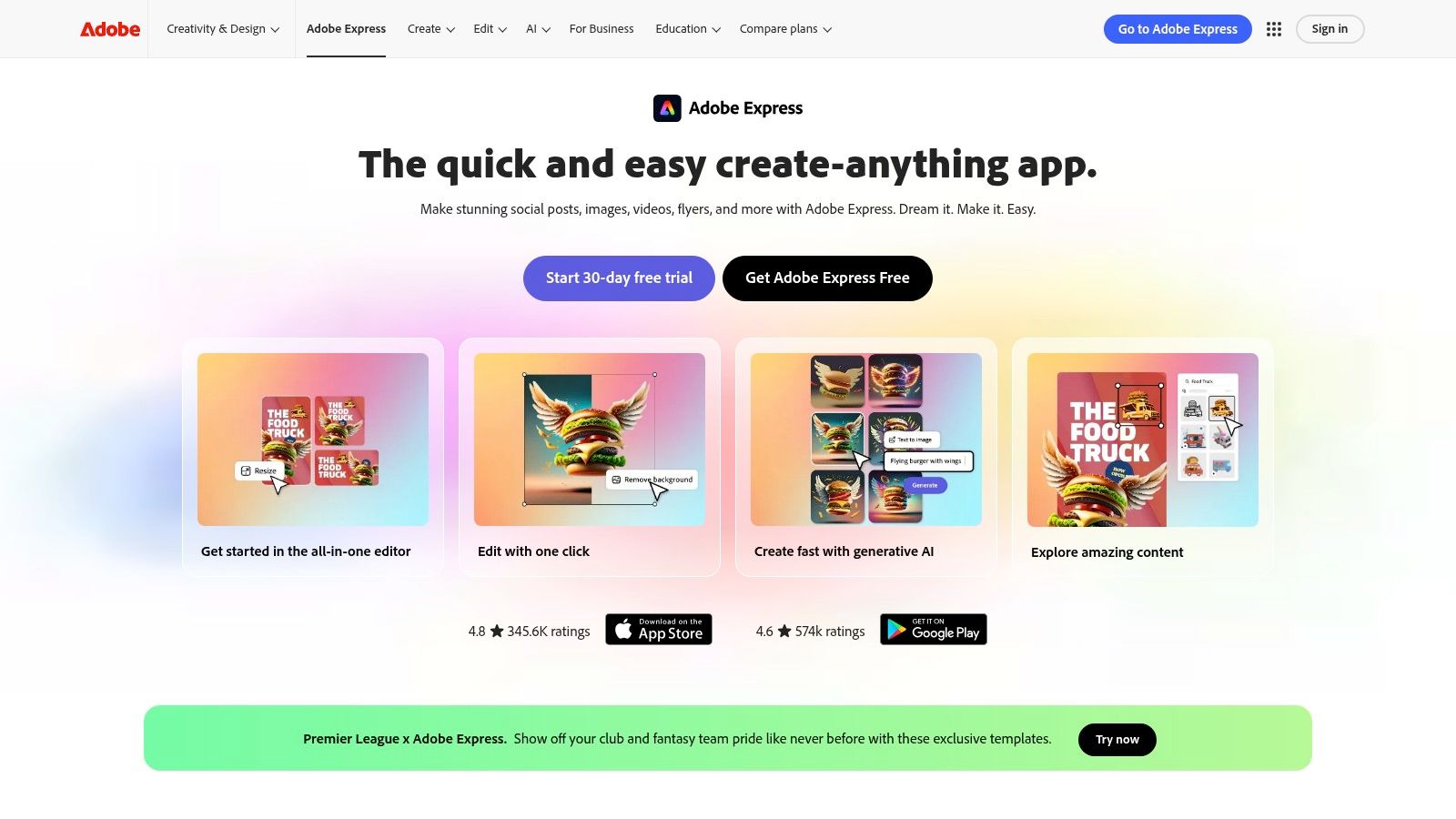
The platform’s strength lies in its deep integration with Adobe’s massive ecosystem. You get access to thousands of professionally designed templates and a curated collection of Adobe Stock photos, all with brand-safe licensing, which takes the guesswork out of usage rights. The free plan is quite generous, including 5GB of cloud storage and access to Quick Actions like background removal and PDF editing. While some advanced features are behind a paywall, the free version provides more than enough power for your everyday design tasks.
Practical Use Cases and Tips
- Social Media Management: Use the content scheduler to plan and publish posts directly to your channels, saving you valuable time.
- Classroom Materials: Educators can create engaging worksheets, presentations, and posters in minutes using education-specific templates.
- Brand Consistency: While the full brand kit is a premium feature, you can still upload your logo and save brand colors to maintain a consistent look across your designs.
Website: https://www.adobe.com/express
2. Canva
Canva is a titan in the online design world, famous for making graphic design accessible to everyone, regardless of skill level. It's an all-in-one platform built for non-designers and teams, offering a vast library of templates for social media, presentations, and marketing materials. Its drag-and-drop interface is incredibly intuitive, making it some of the best free graphic design software for small business owners, educators, and creators who need to produce beautiful visuals quickly and collaboratively, reducing stress and boosting productivity.
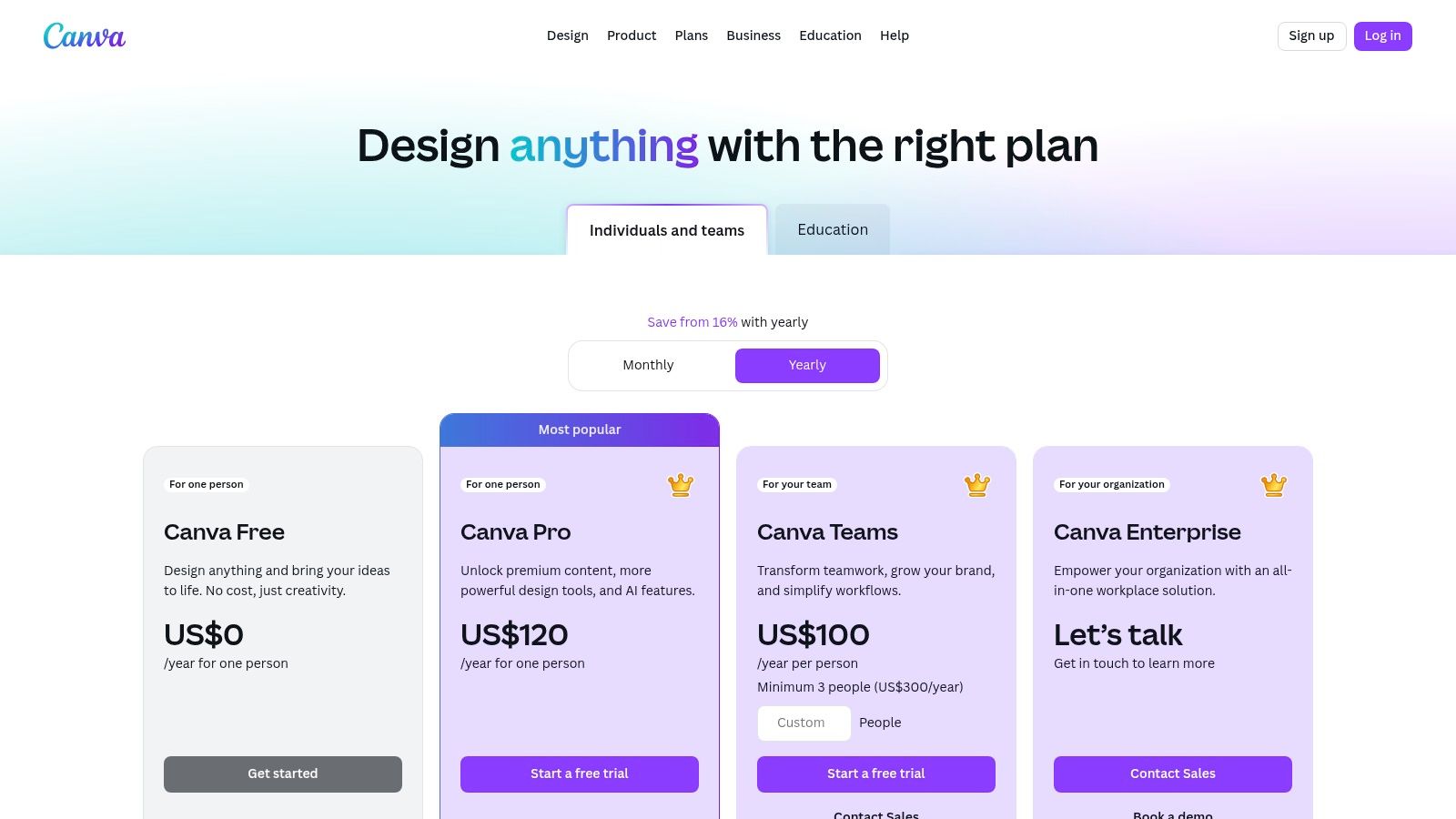
The platform's key strength is its sheer volume of resources and its focus on real-time collaboration. The free plan is robust, providing access to thousands of templates, a drag-and-drop editor, and limited credits for its "Magic Studio" AI tools. It’s perfect for teams that need to work on designs together, as you can share and edit projects seamlessly. While advanced features like a full brand kit and unlimited AI tools are reserved for paid plans, the free version delivers more than enough functionality for most everyday design needs.
Practical Use Cases and Tips
- Team Brainstorming: Use the real-time collaboration feature to work on presentations or marketing materials with your team, no matter where they are.
- Marketing Materials: Quickly create professional-looking flyers, social media posts, and email headers using the extensive template library, saving hours of design work.
- Interactive Presentations: Go beyond static slides by creating engaging presentations with built-in animations and the ability to embed videos.
Website: https://www.canva.com/pricing
3. GIMP
For those seeking the power of a professional-grade editor without the price tag, GIMP (GNU Image Manipulation Program) is the answer. As a free and open-source raster graphics editor, it's often hailed as the best free graphic design software for users who need an alternative to Photoshop. It’s ideal for detailed photo retouching, image composition, and creating original artwork from scratch. GIMP is a downloadable program that runs on Windows, macOS, and Linux, making it a versatile choice for serious hobbyists and budget-conscious professionals.
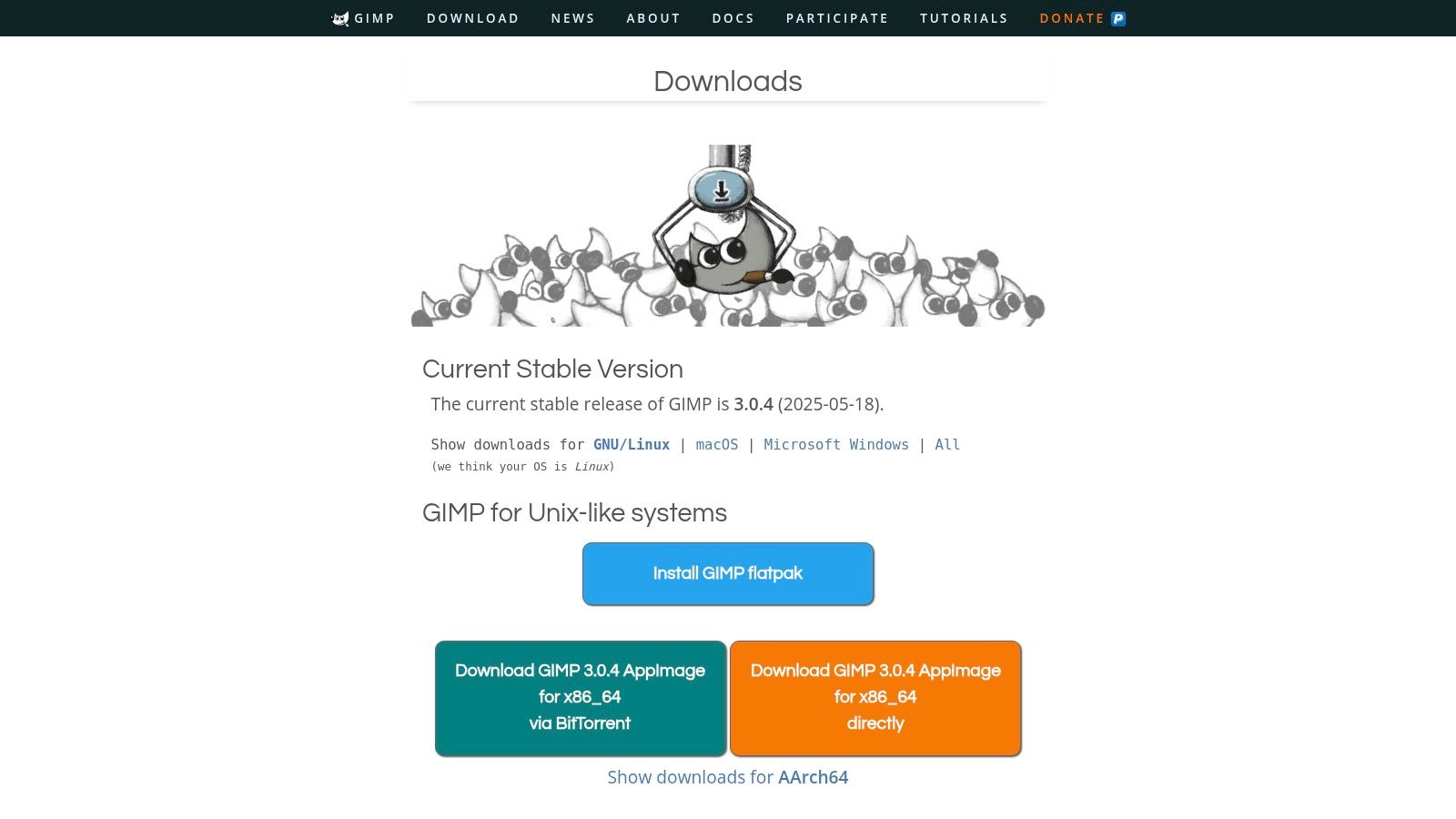
Unlike template-based platforms, GIMP provides a blank canvas and a robust set of tools, including layers, masks, advanced selection tools, and filters. Its strength lies in its customizability and extensibility through a vast library of community-created plug-ins. While its interface can feel less intuitive for beginners compared to simpler apps, it rewards those willing to invest a little time with unparalleled control over their creative projects. It is completely free, with no premium versions or hidden costs, making it a true workhorse for advanced graphic design tasks.
Practical Use Cases and Tips
- Advanced Photo Editing: Use the Clone and Heal tools to remove unwanted objects or blemishes from photos with professional precision.
- Digital Painting: Combine GIMP with a drawing tablet to create detailed digital illustrations using its extensive brush customization options.
- Custom Graphics for Web: Design custom icons, banners, and other web assets with pixel-perfect control, then export them in various web-friendly formats.
Website: https://www.gimp.org/downloads/
4. Inkscape
For anyone needing to create resolution-independent graphics like logos, icons, or complex illustrations, Inkscape is a standout choice. It is a powerful, free, and open-source vector graphics editor that serves as a robust alternative to expensive software like Adobe Illustrator. Unlike pixel-based editors, Inkscape's vector approach ensures your designs remain crisp and clear at any size, making it ideal for professional branding and detailed artwork that needs to look perfect everywhere.
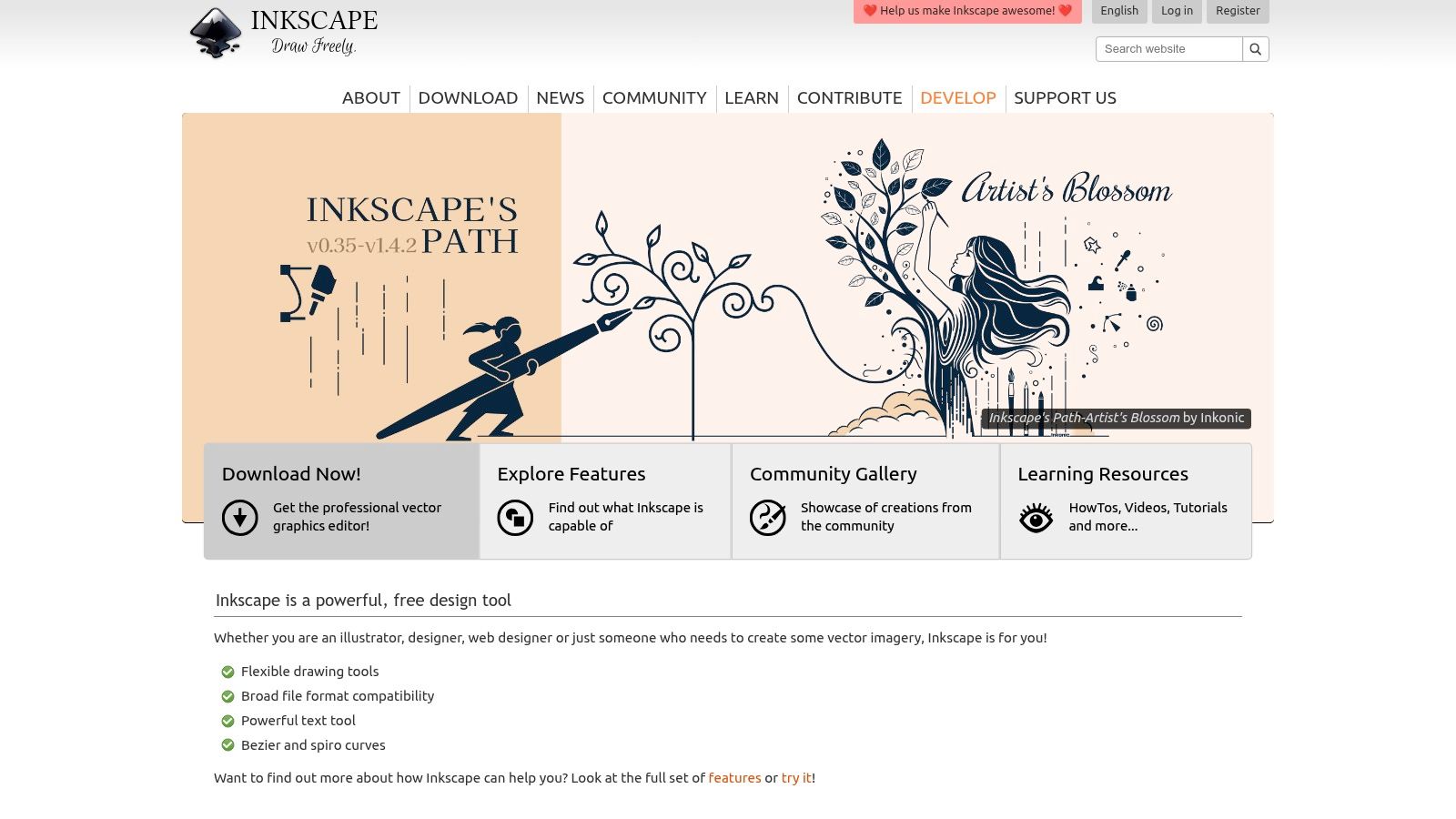
The platform’s strength is its professional-grade toolset and native support for the SVG (Scalable Vector Graphics) file format, which is a web standard. This makes it some of the best free graphic design software for technical drawing and web-based graphics. While its interface can feel less polished than some web-based suites and it lacks built-in templates, its active community and extensive documentation provide excellent support. The ability to enhance its functionality with user-created extensions means its capabilities are always growing.
Practical Use Cases and Tips
- Logo Design: Use the powerful path and node editing tools to create unique, scalable logos for your small business or personal brand.
- Laser Cutting and Engraving: Export designs in formats like SVG or DXF that are compatible with laser cutters, vinyl plotters, and CNC machines.
- Creating Icons: Design custom icon sets for websites or applications, ensuring they are perfectly sharp on any screen resolution.
Website: https://inkscape.org
5. Krita
Krita stands out as a powerful, free, and open-source digital painting program that’s a favorite among illustrators, comic book artists, and concept designers. While it's specialized for painting, its robust feature set makes it a strong contender for certain graphic design tasks, particularly those requiring a hand-drawn or artistic touch. It offers a professional-grade experience that rivals many paid applications, making it some of the best free graphic design software for creatives who prefer a brush to a vector pen.
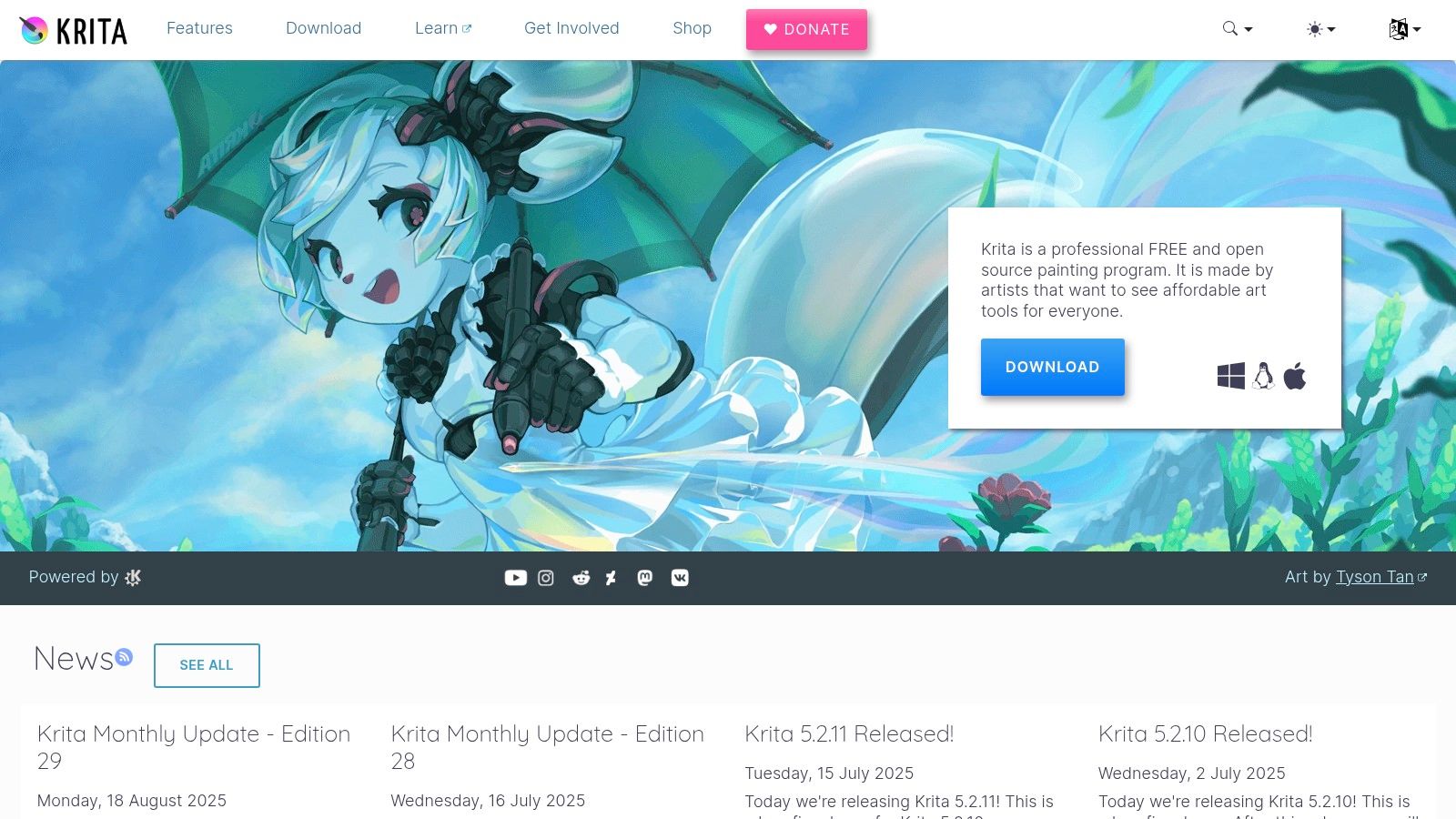
The platform’s core strength is its highly advanced brush engine and excellent graphics tablet support, providing a natural and responsive drawing experience. It also includes features like layer management, masking, and even animation tools, which are rare in free software. Unlike template-driven platforms, Krita is a blank canvas designed for creation from scratch. Its active community contributes countless free brushes and resources, and the software receives frequent updates. While its interface may seem complex for simple marketing graphics, it is an unparalleled tool for artistic and illustrative design work.
Practical Use Cases and Tips
- Custom Illustrations: Create unique icons, mascots, or spot illustrations for websites and marketing materials that stand out from stock assets.
- Texturing and Effects: Use the powerful brush engines to add artistic textures and hand-painted effects to photos or existing graphic designs.
- Concept Art: Small businesses and creators can sketch out product concepts, storyboards for videos, or visual ideas before moving to final production.
Website: https://krita.org/en/
6. Photopea
Photopea is the ultimate lifesaver for anyone needing the power of Photoshop without the subscription or installation. It's a remarkably robust, browser-based editor that perfectly mimics the look and feel of Adobe's flagship software, making it some of the best free graphic design software for advanced users on the go. Whether you need to open a client’s PSD file on a different computer or make a quick, complex edit without firing up your main machine, Photopea handles it all directly in your web browser.
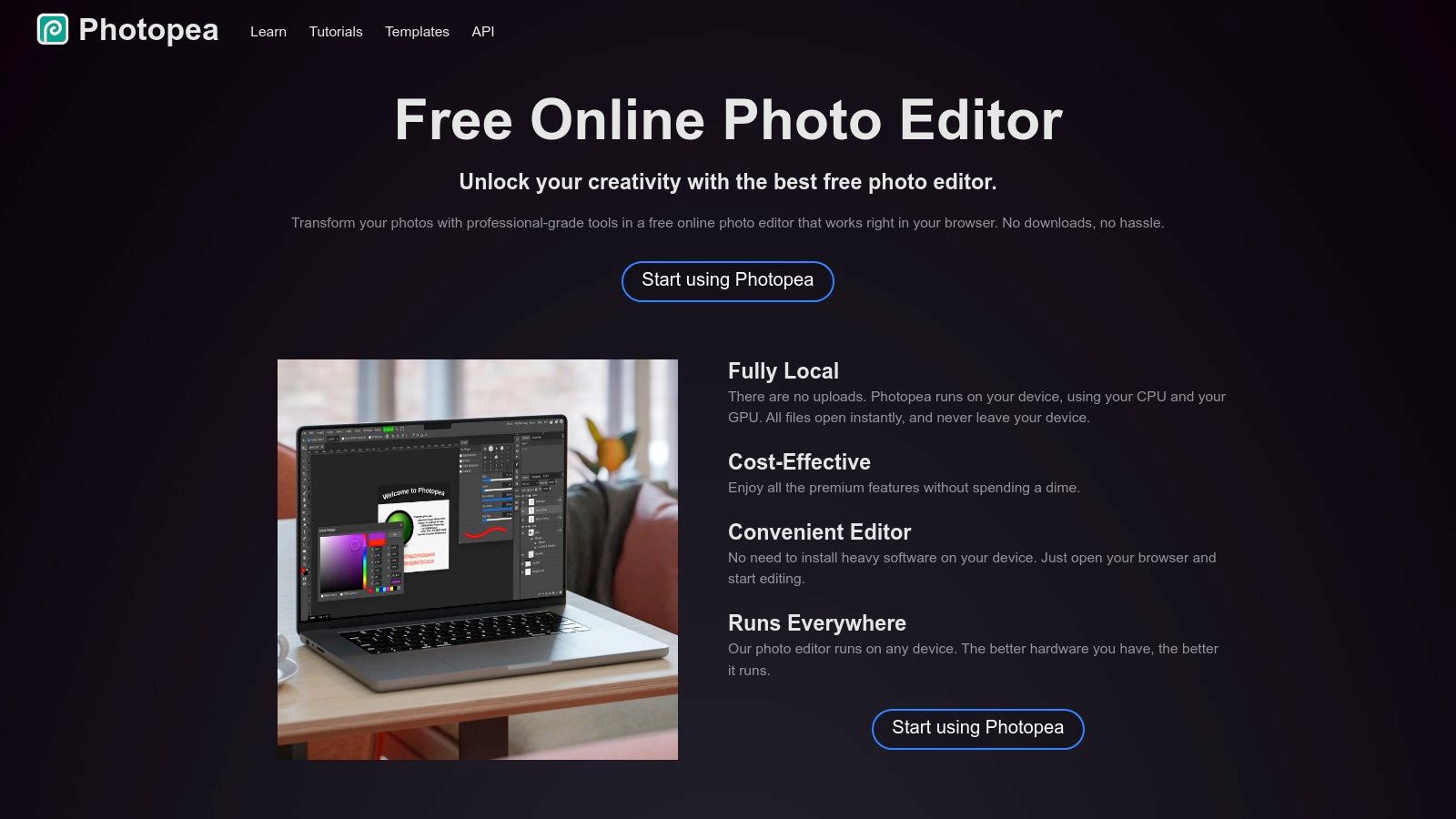
Its standout feature is its incredible file format compatibility, supporting PSD, AI, XD, and Sketch files with layers intact. This allows for seamless collaboration and editing, even if you don't own the native software. The interface and keyboard shortcuts are so similar to Photoshop that experienced users will feel right at home. While the free version is supported by ads and performance can depend on your computer's hardware, its accessibility is unmatched. It even works offline after the initial load, providing a reliable tool in any situation.
Practical Use Cases and Tips
- On-the-Go PSD Edits: Open and edit layered Photoshop files on any computer, whether it's at a library, a client's office, or on a borrowed laptop.
- Quick Mockups: Use its advanced tools like layer styles, masks, and smart objects to create detailed mockups without committing to a software installation.
- File Conversion: Easily convert files from formats like Sketch or XD into a PSD or a web-friendly format like JPG or PNG.
Website: https://www.photopea.com
7. Figma
Figma is a powerhouse for collaborative design, making it a top contender for the best free graphic design software, especially for teams. While famous for UI/UX design, its versatility extends to creating marketing materials, presentations, and vector illustrations. It's built for real-time multiplayer editing, allowing you, your colleagues, or clients to work on the same file simultaneously, streamlining feedback and reducing revision cycles, which saves everyone precious time.
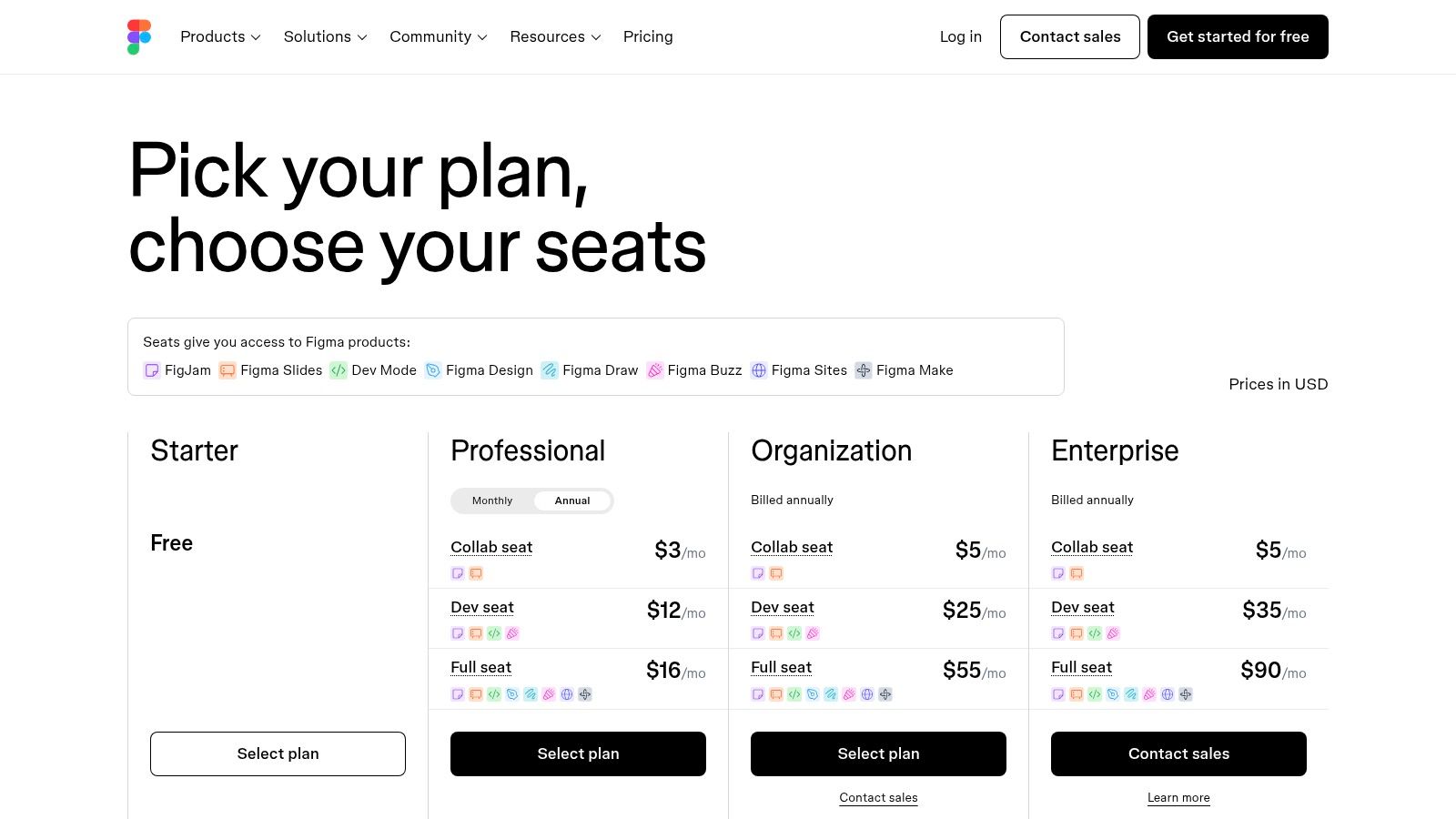
The platform's strength is its browser-based accessibility and a generous free "Starter" plan. This plan includes unlimited personal files and collaborators, access to a vast community library of templates and plugins, and basic inspection tools for developer handoff. While the free version limits team projects, its core functionality is more than enough for small business owners and content creators to design professional-grade graphics. The expanding creative suite, which includes tools like FigJam for whiteboarding, makes it a comprehensive creative hub.
Practical Use Cases and Tips
- Marketing Campaigns: Use community templates to quickly design a full suite of social media graphics, web banners, and email headers, all in one file for easy access.
- Team Collaboration: Invite stakeholders directly into the file to leave comments, eliminating long email chains and miscommunication.
- Presentation Design: Move beyond traditional slideshow software by creating dynamic, interactive presentations directly in Figma, which can be presented straight from the browser.
Website: https://www.figma.com/pricing/
8. Pixlr
Pixlr is a powerful suite of web-based image editors that brings a familiar, Photoshop-like experience directly to your browser, making it a strong contender for the best free graphic design software for those who need more than basic template editing. It offers different editors for various skill levels—from the simple Pixlr X for quick adjustments to the more advanced Pixlr E for detailed photo editing. This flexibility is perfect for small business owners and content creators who want to create marketing assets or edit photos without downloading heavy software.
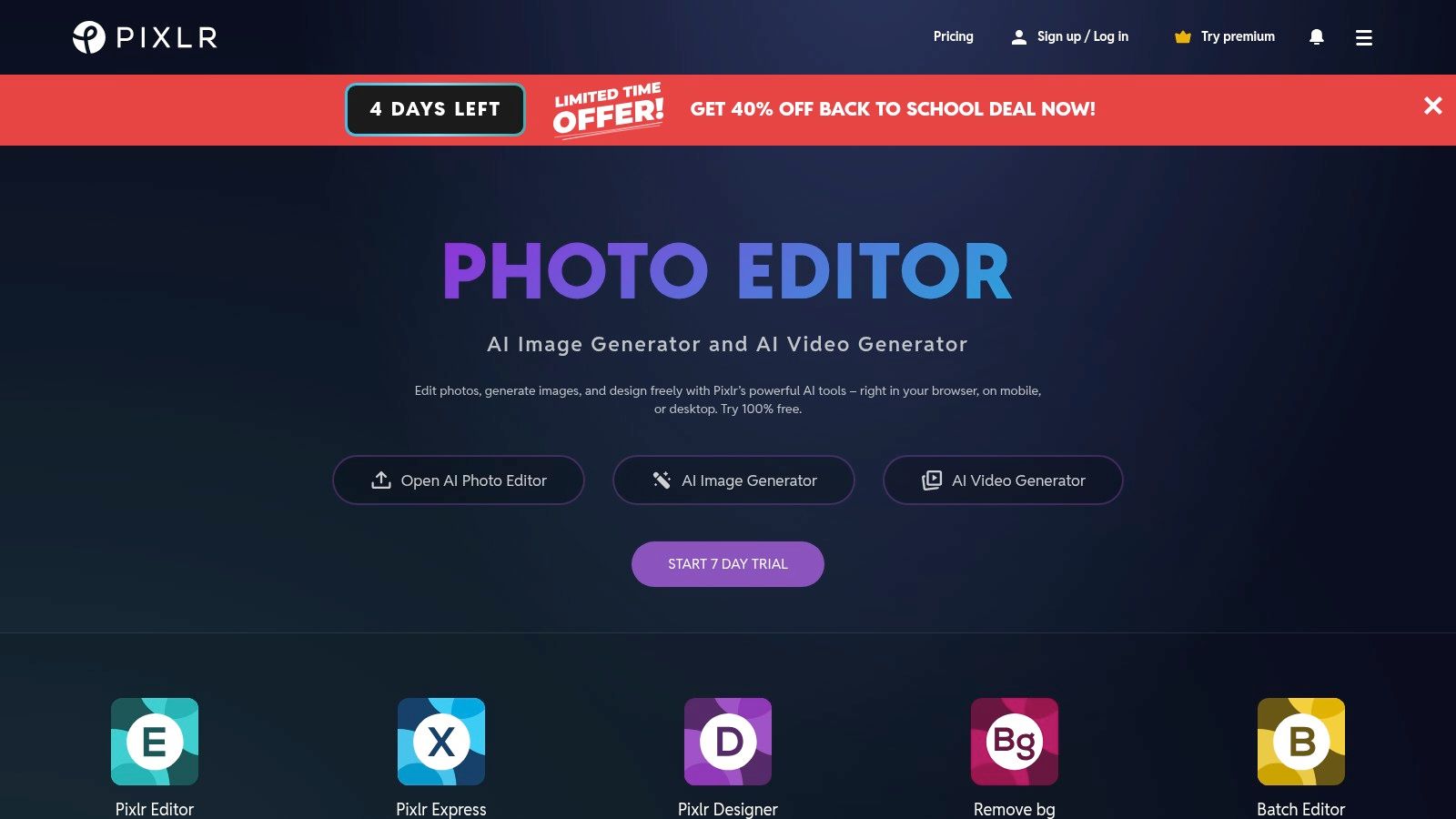
The platform's strength is its accessibility and robust, AI-powered toolkit. You can start creating immediately with no installation required, and its AI tools, like the one-click background remover, save significant time on common editing tasks. The free version is quite capable, supporting various file formats including PSDs, although it is ad-supported and has daily limits on saves and AI tool usage. While a premium plan unlocks more features, the free offering provides a fantastic, layer-based editing environment for a wide range of projects.
Practical Use Cases and Tips
- Quick Photo Retouching: Use Pixlr E’s layers and adjustment tools to make professional-level edits to product photos or social media headshots right in your browser.
- Template-Based Design: Leverage Pixlr’s template library to quickly create polished YouTube thumbnails, Instagram stories, or event flyers without starting from scratch.
- Classroom Projects: The free educational access program makes it a great ad-free tool for students and teachers working on digital art or media projects.
Website: https://pixlr.com
9. VistaCreate
VistaCreate is an excellent template-driven design tool for small business owners and marketers who need to create social media graphics, ads, and other promotional materials quickly. Its strength lies in its simplicity and focus on social-first content, making it some of the best free graphic design software for those who feel overwhelmed by more complex platforms. The interface is intuitive, allowing you to produce professional-looking visuals with minimal effort, which is perfect for busy schedules.
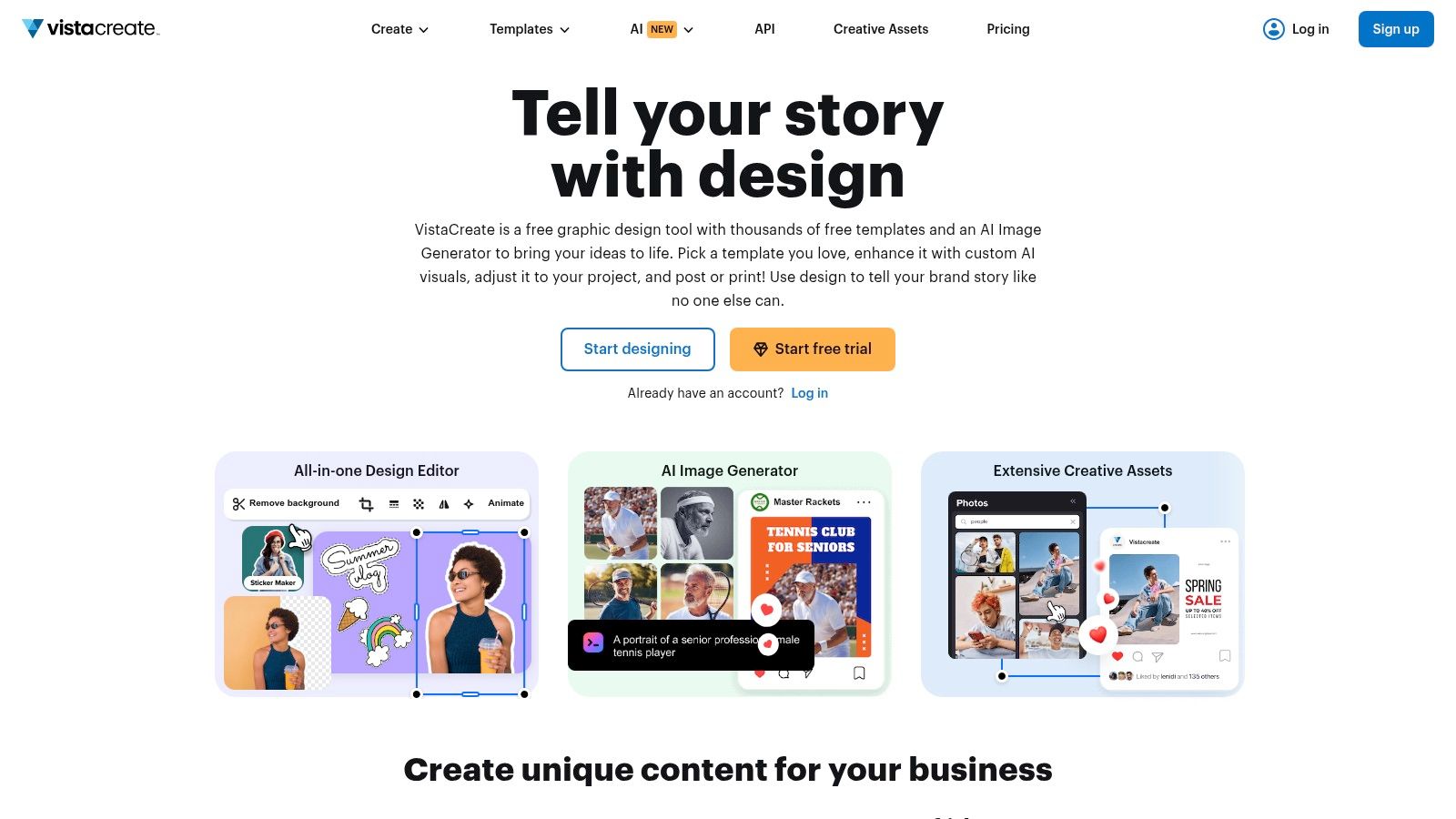
The free Starter plan offers a generous library of over 100,000 templates, 1 million creative assets, and 10GB of file storage. This provides a fantastic foundation for creating engaging content without an initial investment. While many premium assets and advanced features like the background remover are reserved for the Pro plan, the free version is more than capable for everyday design needs. It is accessible on both web and mobile, allowing for on-the-go content creation and saving you valuable time.
Practical Use Cases and Tips
- Social Media Campaigns: Quickly generate a full set of graphics for a campaign by browsing the extensive template library, which includes presets for all major platforms.
- Printable Marketing: Use VistaCreate to design simple print materials like flyers, posters, and business cards for local marketing efforts.
- Video Content: Leverage the basic video editor to create short, animated posts or stories to capture your audience's attention more effectively than static images.
Website: https://create.vista.com
10. Vectr
Vectr is a fantastic entry point into the world of vector graphics, designed for those who need to create clean, scalable designs like logos, icons, and diagrams without the complexity of advanced software. As a web-based platform, it requires no installation, making it one of the best free graphic design software options for quick projects and real-time collaboration. Its user-friendly interface is intentionally streamlined, prioritizing simplicity for beginners, educators, and small business owners who need professional results fast.
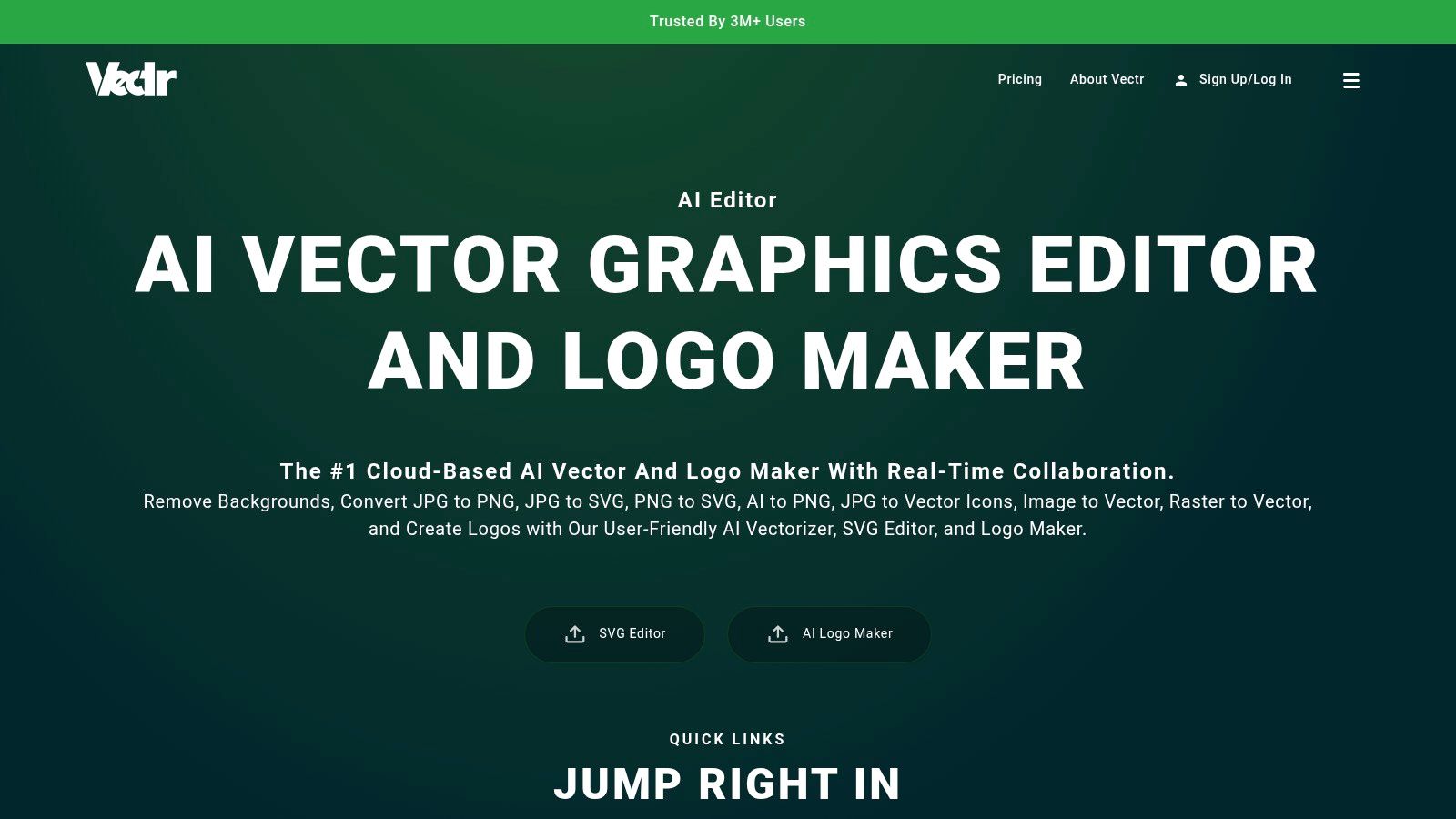
The platform’s core strength is its accessibility and collaborative features. You can share a link with a teammate and work on a design together in real-time, which is invaluable for getting quick feedback or co-creating visuals. While its vector toolkit is more basic compared to giants like Illustrator or Inkscape, it provides all the essential tools for creating high-quality SVG files. The free plan is robust for most simple tasks, though some AI-powered tools may require credits or a premium subscription.
Practical Use Cases and Tips
- Quick Logo Mockups: Use the simple shape and pen tools to quickly sketch out logo ideas and share them with clients or team members for instant feedback.
- Classroom Diagrams: Educators can easily create and share scientific diagrams, flowcharts, or infographics for lesson plans without needing complex software.
- Website Icons: Design custom, scalable SVG icons for your website that will look crisp on any screen size, improving your site's visual polish.
Website: https://vectr.com
11. Microsoft Store (Windows) Graphics & Design
For Windows users, the Microsoft Store serves as a secure and streamlined gateway to some of the best free graphic design software. Instead of searching unverified websites, you can find trusted packages for programs like GIMP, Inkscape, and Krita in a centralized marketplace. This approach removes the risk of downloading malware and simplifies the installation process to a single click, saving you time and reducing stress.
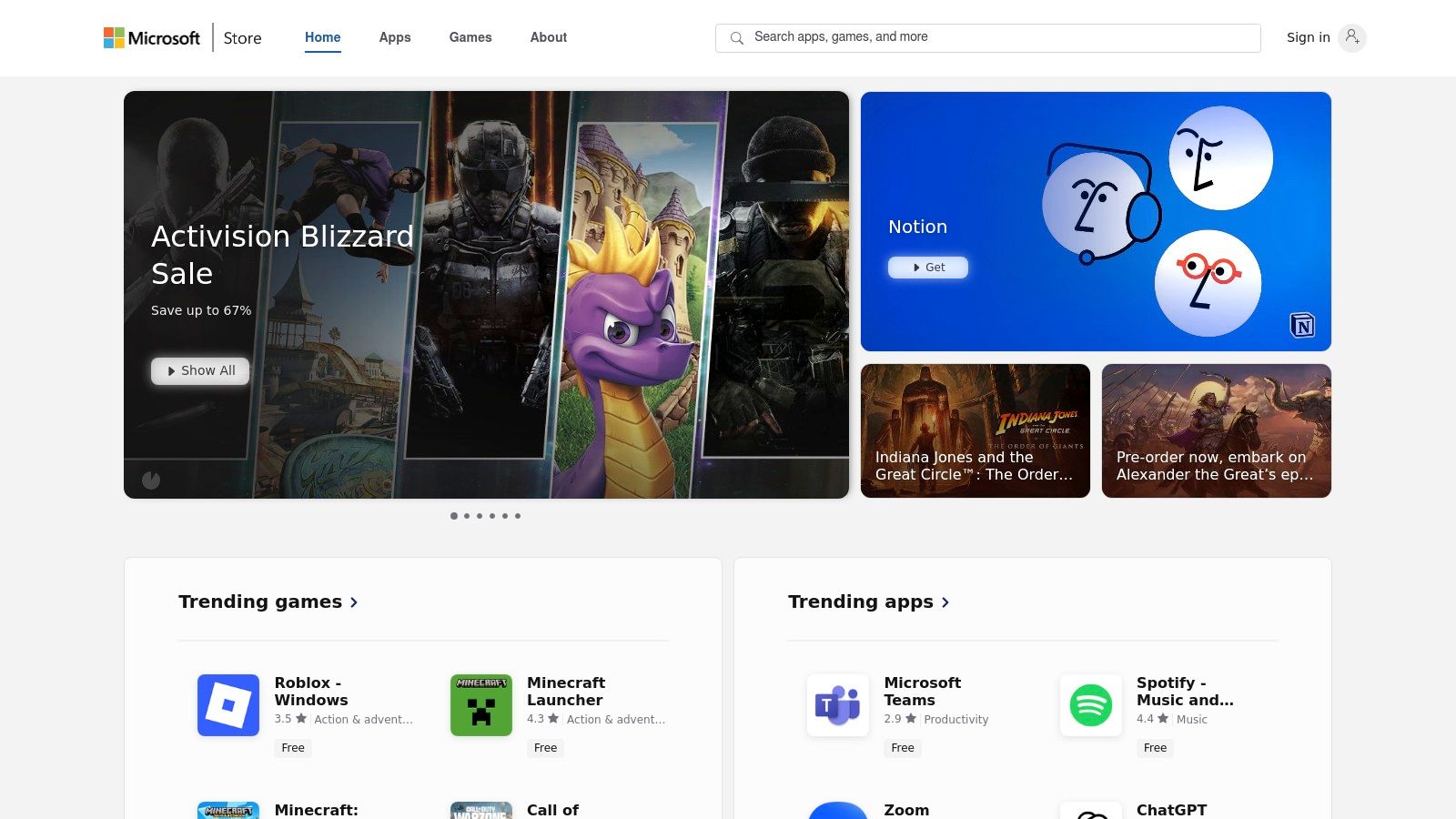
The primary benefit is convenience and safety. The Microsoft Store automatically handles updates for the apps you download, ensuring you always have the latest features and security patches without manual effort. While the platform’s catalogue can sometimes feel less comprehensive than the open web, it excels at providing verified, developer-approved software. This makes it an ideal starting point for educators, small business owners, and content creators who prioritize system security and easy software management on their Windows devices.
Practical Use Cases and Tips
- Safe Software Installation: Always use the Microsoft Store to download official versions of free tools like GIMP to avoid potentially harmful third-party bundles.
- Check the Publisher: Before installing, always verify the app's publisher to ensure you are downloading the official version and not a copycat listing.
- Streamlined Updates: Rely on the store to manage all your app updates in one place, which is perfect for maintaining multiple creative tools without hassle.
Website: https://apps.microsoft.com/store/category/Graphics%20&%20design
12. Mac App Store (macOS) Graphics & Design
For macOS users, the Mac App Store is a secure and centralized hub for discovering some of the best free graphic design software tailored for the Apple ecosystem. While it's a marketplace rather than a single application, its "Graphics & Design" category offers a curated collection of powerful tools. It simplifies the process of finding, installing, and updating software, ensuring every download is verified by Apple for safety and reliability, which gives you peace of mind.
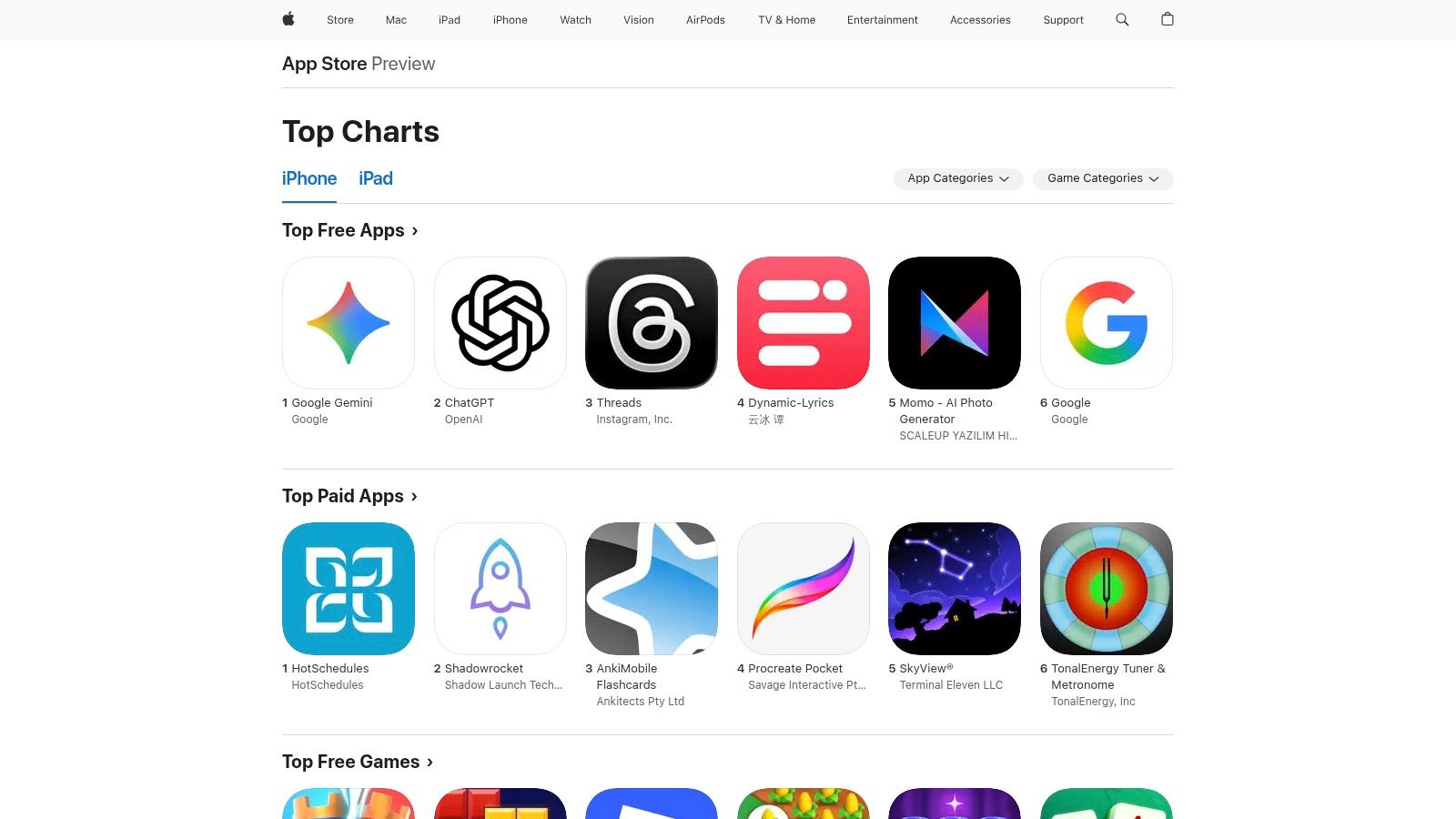
The primary advantage is its seamless integration with your Apple ID, which makes managing your applications across devices effortless. User reviews and ratings provide valuable social proof, helping you gauge a tool's quality before downloading. However, it's worth noting that not all popular open-source design tools are listed, and many "free" apps rely on in-app purchases to unlock their full potential. Despite this, it remains an excellent starting point for finding vetted and trusted design software.
Practical Use Cases and Tips
- Discover Niche Tools: Browse the "Top Free" charts within the Graphics & Design category to find specialized apps for tasks like pixel art, 3D modeling, or icon design.
- Check for Compatibility: Use the store to easily verify if an application is optimized for your specific Mac model and macOS version, avoiding installation headaches.
- Manage Subscriptions: Keep track of any trial periods or in-app subscriptions directly through your Apple account settings for better budget control.
Website: https://apps.apple.com/us/genre/mac-graphics-design/id12001
Top 12 Free Graphic Design Software Comparison
| Product | Core Features | User Experience & Quality | Value Proposition | Target Audience | Price Points |
|---|---|---|---|---|---|
| Adobe Express | Templates, Adobe Stock, Quick Actions, 5 GB cloud | Beginner-friendly, fast output | Easy polished design with brand-safe assets | Social media marketers, small businesses | Free + paid premium assets |
| Canva | Large templates, drag-drop, collaboration | Very approachable, mobile apps | All-in-one design with real-time sharing | Non-designers, teams, marketers | Free + subscription tiers |
| GIMP | Professional tools, cross-platform, plug-ins | Powerful but steep learning curve | Full-featured free Photoshop alternative | Advanced users, graphic professionals | Completely free |
| Inkscape | Vector tools, SVG workflow, extensions | Technical UI, active updates | Free vector editor for logos and icons | Illustrators, designers, open-source fans | Completely free |
| Krita | Brush engines, animation, tablet support | Painter-focused, frequent updates | Powerful digital painting tool | Artists, illustrators, animators | Completely free |
| Photopea | PSD/Adobe format support, in-browser editing | No install, Photoshop-like UI | Quick, powerful PSD editing anywhere | Designers needing quick edits | Free (ad-supported) + premium |
| Figma | Real-time collaboration, templates, UI kits | Collaborative, browser & desktop | Leading UI/design tool with growing features | UI designers, marketers, teams | Free Starter + paid plans |
| Pixlr | Browser editors, AI tools, templates | Fast start, template-driven | Easy online photo/design editing with AI | Non-designers, marketers | Free (ads) + paid plans |
| VistaCreate | Templates library, photo/video tools | Beginner-friendly, mobile apps | Social media-focused online design | Small business owners, beginners | Free Starter + Pro subscription |
| Vectr | Web SVG editor, collaboration, AI tools | Simple, easy to use | Quick vector creation in browser | Beginners, logo/icon creators | Free + premium credits |
| Microsoft Store (Windows) | App install/update, developer verification | Safe, centralized | Trusted source for Windows graphic tools | Windows users searching graphic apps | Free apps, varies |
| Mac App Store (macOS) | Curated apps, ratings, seamless updates | Trusted Apple platform | Safe design app marketplace for Mac users | macOS users looking for design tools | Free + paid apps |
Choosing Your Perfect Tool and Taking the Next Step
We've explored a powerful lineup of the best free graphic design software, from the time-saving efficiency of Canva and Adobe Express to the professional-grade capabilities of GIMP and Figma. The sheer variety can feel like a lot, but the key takeaway is simple: the "best" tool is the one that aligns with your specific goals, skill level, and the projects you want to create.
There is no single correct answer. The ideal choice is entirely personal and depends on your unique workflow. Making a decision is less about finding a flawless, all-in-one solution and more about identifying the software that makes your creative process feel more intuitive and less stressful.
How to Select Your Ideal Software
To gently guide you to your perfect match, think about these key factors. Your answers will point you directly to the most suitable tools from our list.
- For Quick, Template-Based Designs: If you're a small business owner, content creator, or educator needing to produce social media graphics or flyers quickly, your best bet is a tool like Canva, Adobe Express, or VistaCreate. Their value lies in vast template libraries and drag-and-drop interfaces that prioritize speed and ease of use. They are designed to save you time.
- For Advanced Photo Editing and Digital Art: If your work involves detailed photo manipulation or creating raster images from scratch, a dedicated program like GIMP or Krita is essential. These tools offer the layers, brushes, and advanced features needed for professional-grade artistic work, mirroring much of the functionality found in paid software like Adobe Photoshop.
- For Scalable Vector Graphics (Logos and Illustrations): When creating logos or icons that need to be resized without losing quality, a vector editor is non-negotiable. Inkscape is the most powerful open-source option, while Vectr offers a simpler, more approachable entry point. Figma, while primarily for UI/UX, also has excellent vector capabilities.
- For Web and App Interface Design (UI/UX): If you are designing websites, mobile apps, or interactive prototypes, Figma is the undisputed industry leader. Its collaborative features and component-based workflow are specifically built for this purpose, making it an indispensable tool for anyone in the digital product design space.
Your Actionable Next Steps
Don't get stuck trying to find the perfect tool before you start. The most effective way to find your match is to take gentle, direct action. Start by selecting one or two applications from the list that resonate with your primary needs.
Commit to creating a small, low-stakes project with each one. It could be a simple social media post, a basic logo concept, or a quick photo edit. Pay attention to how the process feels. Is the interface intuitive? Can you find the tools you need? Most importantly, does it help you achieve your goal without adding unnecessary frustration to your day? Your goal is to find a tool that enhances your productivity and reduces your creative friction, not one that becomes another chore on your to-do list.
Ready to pair your new design skills with strategies that save time and boost your impact? At fenjaeducation.net, we offer a curated collection of digital downloads, from AI productivity guides to social media marketing workbooks, all designed to help busy educators and small business owners work smarter, not harder. Continue your journey toward sustainable success by exploring our resources at fenjaeducation.net.