
How to Create Digital Downloads: A Supportive Guide for Creators
Share
Creating a digital download is much simpler than you might think. It really comes down to three supportive steps: dreaming up an idea your audience truly needs, designing it with a simple tool like Canva, and then packaging it so it's easy and delightful to receive. The journey from a spark of an idea to a finished product is surprisingly gentle—and you absolutely don't need to be a professional designer to succeed.
At its heart, creating a digital download is about solving a problem. You're offering a shortcut, saving someone precious time, or just making their day a little bit easier and more productive.
Your Starting Point for Creating Digital Products
If you're already a busy K-12 educator, content creator, or small business owner, the thought of adding "create a digital product" to your to-do list can feel both exciting and, let's be honest, a little overwhelming. Let this guide be your gentle starting point, helping you turn that big, ambitious idea into a simple, doable first step.
The goal here is to kindly shift your mindset. Instead of thinking, "I need to build a massive, multi-module course," try asking, "What's one small, genuinely helpful thing I can create right now to reduce someone's stress?"
The most successful digital downloads aren’t born from complex strategies. They come from a real desire to help. What questions do you get over and over again? What common struggles do you see in your community? That’s where your most valuable ideas are waiting.
This little chart breaks the initial journey down into three manageable phases: brainstorming, ideating, and getting started.
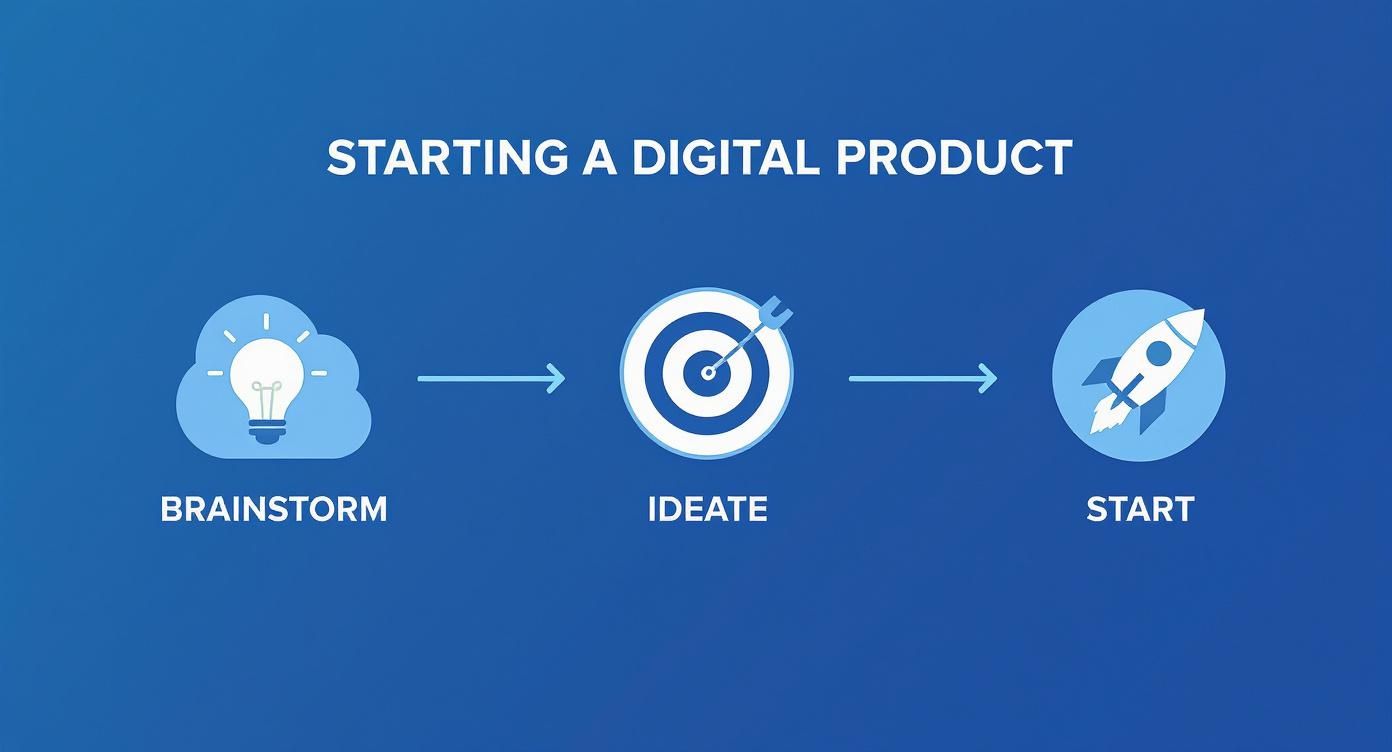
As you can see, the most important work happens before you even open a design tool. It’s all about gently finding the right idea first.
Finding Your First Low-Stress Idea
The secret is to start small and be kind to yourself. Your first digital product doesn't need to be an epic eBook or a complex video series. It could be a simple one-page checklist, a printable lesson plan template, or a set of social media graphics. The real goal is to get a win under your belt and build momentum, all without the pressure of perfection.
A valuable digital product is one that saves your customer time, energy, or stress. It's not about how long it took you to make; it's about how much value it delivers in just a few minutes.
This "start small" approach is a cornerstone of building a sustainable, stress-free creative business. For a deeper dive into this philosophy, we welcome you to read our supportive guide for creators on how to start an online business. Nailing this mindset is so important for your long-term well-being and success.
To help you get started, here's a quick look at some popular product types that are perfect for beginners.
Choosing Your First Digital Product Type
| Product Type | Best For | Time to Create | Example Idea |
|---|---|---|---|
| Checklists | Solving a specific, step-by-step problem | 1-2 hours | A "New Client Onboarding" checklist for freelancers. |
| Templates | Saving your audience time on repetitive tasks | 2-4 hours | A set of 5 editable Instagram story templates for a specific niche. |
| Planners | Helping people get organized and achieve goals | 4-8 hours | A simple, printable weekly meal planner with a grocery list. |
| Worksheets | Guiding users through a learning process | 1-3 hours | A "Define Your Target Audience" worksheet for new business owners. |
This table should give you a good idea of what's achievable without a huge time commitment. We encourage you to pick something that feels exciting and manageable for your first project.
Why Digital Products Are a Powerful Choice
Let's be clear: the demand for helpful digital content is huge and growing. People are actively looking for ways to streamline their lives and work, which makes digital downloads an incredible opportunity for you to serve your community and create a new income stream.
Think about it in practical terms. A teacher could create a set of editable classroom posters to save other educators hours of prep time. A business coach could design a simple content planning calendar to reduce a small business owner's marketing stress. Both solve a real problem with an easy-to-use, downloadable solution.
Finding and Validating Your Product Idea
The secret to a successful digital download isn't a slick design. It’s making something people are already looking for. Before you spend a single minute designing, it’s so important to validate your idea. Trust us, this step will save you from the heartache of creating something that doesn't quite meet your audience's needs.
"Validation" sounds more intimidating than it is. It simply means paying attention. The clues to your next best-selling product are probably right in front of you.
Think about it. A personal trainer keeps getting DMs asking for at-home workout routines. A graphic designer's clients are constantly asking for a simple brand style guide. These repeated questions aren't annoyances—they're opportunities to help.
Tune into Your Audience’s Needs
Your audience is a goldmine of ideas, but you have to know how to listen. It's time to stop guessing what they want and start actively looking for the problems they're trying to solve. What's frustrating them? What tasks are eating up their precious time?
Here are a few gentle ways to uncover their needs:
- Become a Community Observer: Spend some time in Facebook groups, Reddit threads, and Instagram comments. Look for phrases like, "Does anyone know how to..." or "I wish I had a template for..." These are direct requests for a product.
- Scan Your Inbox and DMs: What questions pop up over and over again? Those common themes are a clear sign pointing directly to a problem you can solve.
- Just Ask Them: You don't need a complicated survey. Use an Instagram Stories poll or a quick email. A simple question like, "Which would help you most right now: A) a meal planner, or B) a budget template?" can give you instant clarity.
None of this requires a massive following. It just takes a little bit of mindful observation. Your goal is to spot the patterns.
Your best digital product idea won't come from a random flash of genius. It will come from paying close attention to the small, persistent problems your audience faces every day.
From Problem to Product Idea
Okay, so you've found a common problem. Now what? The next step is to brainstorm a specific digital product that acts as the perfect solution. The connection between the problem and your product should be crystal clear.
Let's walk through a few real-world examples:
| Audience | Identified Problem | Potential Digital Download |
|---|---|---|
| K-12 Teachers | "I spend my entire Sunday prepping engaging math activities for the week." | A bundle of 10 print-and-go math games for third graders. |
| Etsy Sellers | "I struggle to keep my shop finances organized and ready for tax time." | An easy-to-use Google Sheets template for tracking Etsy sales, fees, and profits. |
| New Homeowners | "I feel so overwhelmed trying to keep track of home maintenance tasks." | A comprehensive home maintenance checklist and planner bundle. |
This simple exercise ensures you’re not just making something you think is cool. You’re creating a tool that provides immediate value. And people are actively buying these solutions. The global digital goods market is booming, and you can dig into the numbers in this detailed report from Mordor Intelligence.
Test-Drive Your Idea Before You Build It
Before you dive into creation mode, take one last crucial step: gently test your idea. Think of this as your safety net. Find 3-5 people from your ideal audience and just pitch them the idea.
You can send a quick message like, "Hey, I'm thinking about creating a 'New Client Welcome Kit' template for freelancers to make their onboarding process smoother. Is that something you'd find helpful?"
Their reaction will tell you everything. A warm, enthusiastic response is a great sign that you're on the right track before you invest your valuable time and energy.
Using Simple Tools to Create Your Product

Let's bust a huge myth right away: you do not need to be a professional graphic designer or a tech guru to create a beautiful, valuable digital download. The days of wrestling with expensive, clunky software are over. Today, it’s all about accessible, intuitive tools that let you bring your ideas to life without the headache.
The whole point is to find a tool that feels easy and supportive. For most creators, that means platforms with a gentle learning curve and a ton of helpful resources.
Remember, the goal here is progress, not perfection. Picking a simple tool frees you up to focus on what really matters—the content and value of your product—instead of getting lost in technical settings. This approach doesn't just save time; it makes the creative process feel joyful, not like a chore.
Your Go-To Tool for Visual Products
For creating anything with a visual element—from eBooks and worksheets to social media templates and printable planners—Canva is an absolute game-changer. It was built for non-designers, which makes it the perfect place to start. The platform runs on a simple drag-and-drop interface, so you can feel confident creating within minutes.
What really makes it so powerful for digital downloads is its massive library of pre-made templates. You can find a professional-looking starting point for almost any product you can dream up, giving you a major head start.
You’re not starting from a blank page; you’re starting from a professionally designed foundation. Your job is to simply customize it with your brand colors, fonts, and unique content to make it your own.
Even with a free Canva account, you get access to thousands of templates and design elements. That’s why so many educators and small business owners rely on it to produce high-quality materials without touching their budget.
Free vs. Paid Tools: When to Invest
When you're new to this, free tools are often more than enough to create a fantastic product. Canva’s free version, for instance, is incredibly powerful. But as your confidence grows, you might consider a paid subscription.
Here’s a gentle way to think about it:
- Stick with Free if: You're making your first product, working with a tight budget, and your design needs are straightforward. The free versions give you everything you need to get started.
- Consider Paid if: You'd like access to premium templates or stock photos, want to use time-saving features like Brand Kits, or need more sophisticated editing tools. A paid plan can often pay for itself in efficiency alone.
For a deeper look at your options, feel free to explore our guide on the best content creation tools to save you time and stress. It breaks down platforms that can truly boost your productivity.
Other Simple Software for Different Products
While Canva is wonderful for visual designs, you might need a different tool for other kinds of products. Luckily, simple, accessible options are everywhere.
The demand for digital solutions is huge—in 2024, users spent $150 billion on mobile apps alone. This shows how much people value digital tools that make their lives easier. This principle applies to all digital products, not just apps. You can explore more of these digital product statistics and their impact on creators.
Here are a few other user-friendly tools for your toolbox:
- Google Docs or Pages: Perfect for text-heavy documents like eBooks or workbooks. You can easily format text, add images, and export as a PDF that anyone can open.
- Google Sheets or Numbers: The ideal choice for creating spreadsheets or trackers. They are powerful, free, and most people already feel comfortable using them.
- AI Writing Assistants: Tools like Jasper or ChatGPT can be incredible partners for brainstorming content, outlining an eBook, or generating worksheet prompts, helping you create content more quickly and with less stress.
Designing for an Excellent User Experience

A great digital download delivers more than just information—it offers a seamless, supportive experience from the moment it’s opened. Your content is what people pay for, but the design is what makes them feel great about their purchase. A thoughtful design shows you respect their time, making your product not just useful, but a pleasure to use.
This is where we turn your valuable content into something that looks professional and feels intuitive. The good news? You don't need a design degree, just a few core principles to guide you.
Simple Design Principles for Clarity
The ultimate goal here is to prevent overwhelm. When a customer opens your planner or worksheet, you want them to feel calm and capable, not confused. This comes down to simple, consistent design choices that make your content easy to digest.
A few small tweaks can make all the difference:
- Choose Readable Fonts: Stick to clean, simple fonts like Lato, Montserrat, or Open Sans for your main text. You can get a little more creative with headings, but always prioritize legibility.
- Use a Consistent Color Palette: Pick two or three core brand colors and use them consistently. A cohesive palette makes your product look instantly more professional and helps guide the user's eye.
- Incorporate White Space: Don't cram every inch of the page. White space (or negative space) gives your content room to breathe, which reduces visual clutter and helps users focus.
These aren't complex theories; they're simple guidelines to create a sense of order and calm. If you're looking for user-friendly tools, our list of the best free graphic design software is the perfect place to begin.
Choosing the Right File Format
The file format you choose is a critical part of the customer experience. You need to deliver your product in a format that’s universally accessible and easy for your customer to use immediately.
The best file format is the one your customer doesn't have to think about. It should just work on any device, exactly as you intended.
Here’s a quick rundown of the most common formats:
| Product Type | Recommended File Format | Why It Works Best |
|---|---|---|
| Printables, Worksheets, eBooks | PDF (.pdf) | This is the gold standard. It preserves formatting across all devices and is perfect for printing. |
| Templates (Canva) | Template Link (via PDF) | Deliver a simple PDF with a clickable link that opens your design as an editable template right in their Canva account. |
| eBooks (for eReaders) | EPUB (.epub) | This format is made for eReaders like Kindle, allowing for resizable text and a native reading experience. |
| Spreadsheets, Trackers | Google Sheets / Excel (.xlsx) | For products that need calculations, give them a format they can actually edit and use. |
Always put yourself in your customer's shoes. A teacher downloading a lesson plan likely wants a PDF to print right away. A small business owner buying a budget tracker needs a spreadsheet they can start filling in on the spot.
Creating a Polished First Impression
Your product’s cover or mockup is its digital handshake. It’s the very first thing a potential buyer sees on your sales page. A professional-looking mockup instantly signals quality and value.
Fortunately, you don’t need to be a photographer. Tools like Canva and Placeit have simple mockup generators that let you drag and drop your design onto a digital image of a book, tablet, or stack of papers.
This small step elevates your digital file into something that feels tangible. It helps customers visualize themselves using it, which is a powerful part of the buying process. A clean, attractive mockup builds trust and makes your amazing content look as good on the outside as it is on the inside.
Packaging and Pricing Your Digital Download
You’ve poured your heart and expertise into creating a fantastic digital product. Now comes the fun part: putting on the final touches to get it ready to sell. This stage is all about presentation and perceived value, and how you package and price your download can truly enhance the customer experience.
Let’s talk packaging first. Imagine your customer just clicked "buy." You want their first interaction with your product to be smooth and professional. The best way to do this is to bundle all your files into a single, tidy ZIP file. It keeps everything—the main product, bonus guides, and instructions—in one organized place.
Here’s a supportive tip that makes a huge difference: always include a short "Read Me" or "Start Here" guide as a PDF inside that ZIP file. This little document can welcome your new customer, give them a quick tour of what's included, and offer any simple instructions they might need. It’s a small gesture that shows you care about their experience, which builds trust and reduces support questions.
Finding Your Sweet Spot for Pricing
Pricing can feel daunting, but it doesn't have to be. There's no single "correct" price. Your goal is to land on a number that reflects the incredible value you’re providing while feeling like a wonderful deal for your customer.
Please, don't fall into the trap of pricing based on the hours you spent. Instead, price it based on the problem you solve or the time you save for your buyer.
For example, a pack of social media templates might save a small business owner five hours of design work every month. What's that time worth to them? A bundle of printable math games might save a teacher her entire Sunday afternoon of lesson prep. That's a massive value proposition.
Your price isn't just a number; it's a signal of the value you’re offering. Price with confidence by focusing on the transformation or convenience your product delivers.
Simple Pricing Models for Your First Product
To help you get started, let's walk through a few common pricing strategies. The right choice depends on what you're selling and who you're selling it to.
A breakdown of common pricing strategies to help you choose the right one for your digital download.
| Pricing Model | How It Works | Pros | Cons |
|---|---|---|---|
| One-Time Fee | A single, straightforward price for permanent access. | Simple for you and the customer; no ongoing commitments. This is the most common model. | Revenue is limited to new sales; no recurring income. |
| Tiered Pricing | Offering different versions at different price points (e.g., Basic, Pro). | Caters to different budgets and needs, which can increase conversions. | Can be complex to set up and may confuse some buyers if not clearly defined. |
| Pay What You Want | Allowing customers to set their own price, often with a suggested minimum. | Lowers the barrier to entry and can build goodwill with your audience. | Unpredictable revenue; some users will choose the lowest option. |
For most people starting out, a simple one-time fee is the most stress-free way to go. It’s clear, direct, and lets you focus on creating without overcomplicating things. You can always experiment with other models later as your business grows.
Alright, you've done the hard work—your digital product is designed, polished, and ready to go. Now for the final step: choosing where to sell it. There are some fantastic, simple platforms built just for creators. Let's get this last piece sorted.
Think of your sales platform as your digital storefront. It’s your product display, your cash register, and your delivery person all in one. Picking the right one means less stress for you and a smoother experience for your customers.
https://www.youtube.com/embed/ncnP0nwQ1dU
We'll break down the best options so you can get your product out into the world with confidence.
Comparing Beginner-Friendly Sales Platforms
When you're just starting, you don't need a massive, complicated e-commerce machine. You need something that's quick to set up and reliable. The best platforms for beginners handle payment processing and automatically send the files to your customers, leaving you free to dream up your next great idea.
Here are three supportive recommendations for anyone new to selling digital goods:
- Gumroad: This is a huge favorite in the creator community for good reason. It’s incredibly simple. You can have a product page up and running in less than ten minutes. The interface is clean, straightforward, and a breeze for customers to use.
- Payhip: Payhip is very similar to Gumroad, with a few extra features like built-in affiliate marketing and email tools. It’s worth comparing their fee structures to see which one makes more sense for you.
- Etsy: While known for handmade crafts, Etsy is a giant for digital downloads. Its biggest advantage is the built-in audience of millions of active buyers. The tradeoff? You’re also competing with more sellers, but it can be a wonderful place to be discovered.
The best platform is whichever one gets your product live with the least amount of fuss. Don’t get stuck trying to find the "perfect" one. Just pick one, get your product listed, and celebrate your launch!
A Simple Checklist For Your Product Listing
Once you've chosen your platform, it's time to set up your product page. A well-crafted listing does more than just sell; it makes sure your customers know exactly what they’re buying, which means fewer questions and happier reviews.
Here’s a supportive checklist to follow:
- Write a Helpful Description: Don't just list features. Start with the problem you're solving. Frame everything in terms of benefits. Instead of "20-page PDF planner," try "Finally get your weeks organized and feel in control of your schedule."
- Show Off With Great Images: This is where those mockups you made come in! Show your product in a real-world context. If it’s a set of social media templates, display them with beautiful example photos. Use all the image slots to tell a visual story.
- Price It Clearly: Make your price obvious. If you have different versions (like a "standard" vs. a "deluxe" package), clearly explain what the extra money gets them.
- Do a Test Run: Buy your own product! This is the single best way to catch any snags. Is the checkout process confusing? Does the file download link arrive instantly and work perfectly? A five-minute quality check can save you a dozen emails later.
Lingering Questions? Let's Clear a Few Things Up
Diving into the world of digital downloads is exciting, but it's totally normal to have a few questions. Let's tackle some of the most common ones we hear from creators.
"I'm Not a Tech Whiz. Can I Really Do This?"
This is probably the biggest hurdle for most people—the fear that you need to be a tech expert. But here’s the truth: the tools available today have completely changed the game.
If you can use a simple drag-and-drop editor like Canva, you're more than ready. You already have the core skills needed to design a polished, professional product that people will be happy to pay for. You can do this!
"But How Do I Actually Market It and Get Sales?"
So you've made something wonderful. Now what? Many creators worry they need a massive social media following to make sales. That’s simply not true.
Your blog is one of the most powerful marketing tools you have. You can create high-quality articles that solve the exact problems your digital download addresses. This naturally brings your ideal customers straight to you.
The goal isn't just to push a product; it's to build genuine trust. When you consistently offer valuable content, introducing your paid product feels like a natural and helpful next step for your audience.
This content-first strategy works. In fact, 77% of marketers see blogging as a reliable way to get real business results.
"What About the Legal Stuff and Copyright?"
This one is crucial. It’s absolutely essential that you only use content you have the legal right to sell. This means one of two things:
- You create all the designs and elements yourself from scratch.
- You use stock photos, fonts, and graphics that include a commercial license.
A commercial license is your permission to use an asset in something you plan to sell. Reputable platforms like Canva, Adobe Stock, or Unsplash are very clear about their licensing terms. Always double-check the license before you add any third-party elements to your final product. Taking a minute to do this protects you and your business.
At fenjaeducation.net, we're here to give you the resources and confidence you need to create and sell your own digital downloads. Whether you're an educator, creator, or entrepreneur, we've got your back. Explore our supportive tools and guides to get started today.