
Download the Best Unit Plan Template in Word to Save Time and Reduce Stress
Share
Finding a solid unit plan template in Word is your first step toward getting your planning time back and cutting down on that end-of-week stress. A great template isn't just a document; it's a reusable framework that helps organize everything from learning standards to daily activities, giving you a clear, reliable roadmap for your teaching.
Why a Word Unit Plan Template Is a Game Changer for Educators
Let's be real—unit planning can feel like a mountain of work, especially when it’s piled on top of grading, parent emails, and everything else. It’s so easy to get bogged down in the details, spending hours just trying to stay a week ahead. This is where a fantastic unit plan template in Microsoft Word becomes an absolute lifesaver.
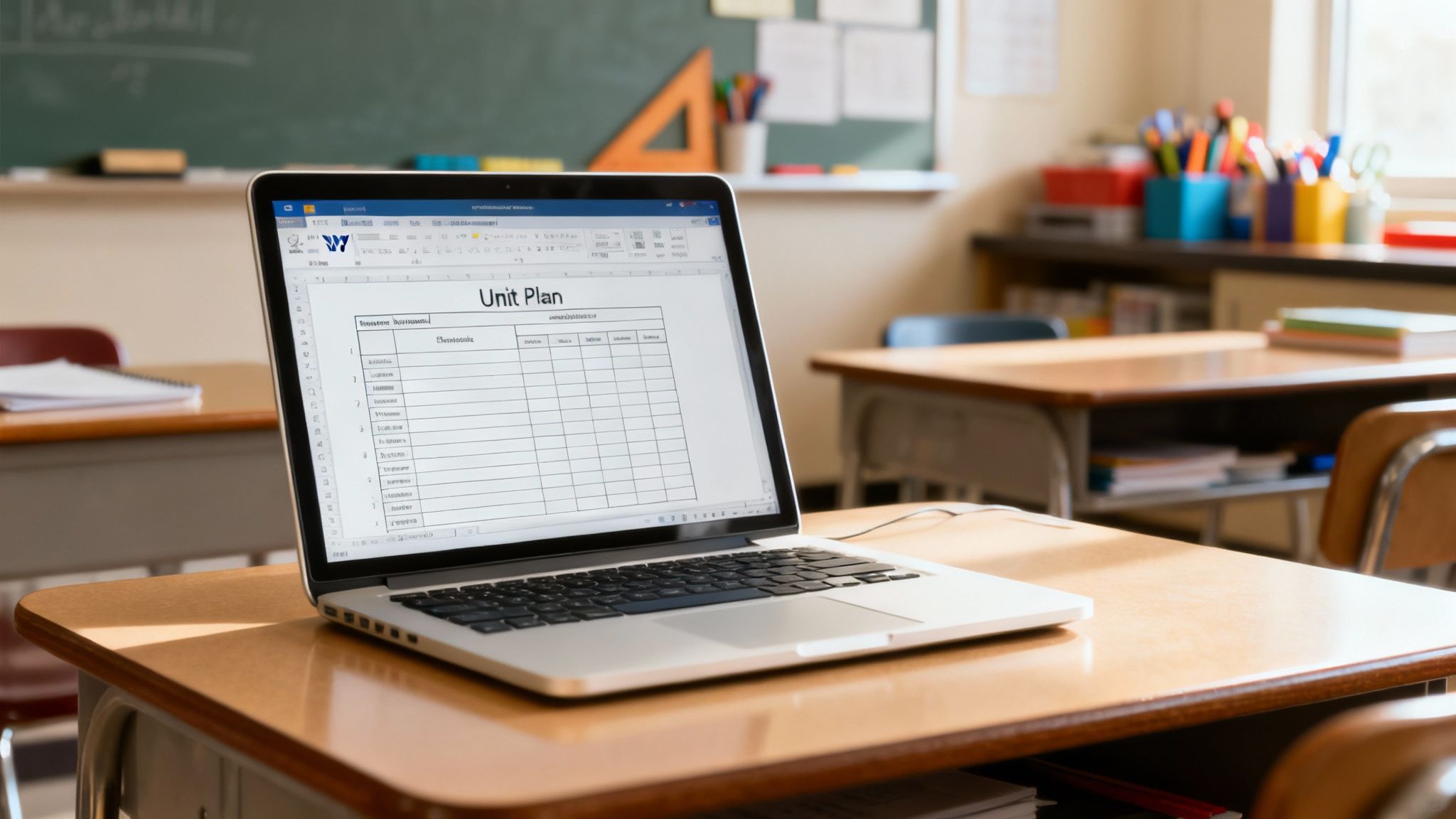
The benefit here isn't just about saving a few minutes. A well-designed template actually encourages better, more thoughtful teaching. It gives you a consistent structure that prompts you to think through the most important parts of a unit before you dive into writing individual lesson plans.
Beyond Just Saving Time
By mapping everything out in advance, you can finally work smarter, not harder. A great template helps you:
- Align with Standards: Easily see how each lesson connects back to the curriculum standards you're required to teach.
- Differentiate Instruction: It gives you dedicated space to plan for your diverse learners, ensuring every student is supported from day one.
- Cut Down on Planning Stress: Say goodbye to that Sunday night scramble. With a big-picture view, you always know what’s coming next.
This kind of proactive planning is central to effective teacher time management strategies. It lets you shift your focus from paperwork back to what you love—actually teaching.
The real goal here is to create a foundational tool you can use and tweak year after year. This consistency doesn't just improve your workflow; it gives you back your evenings and weekends.
Essential Components of a High-Impact Unit Plan Template
To make sure your template is truly effective, it needs to include the right sections. A good one prompts you to think through the entire unit from start to finish. Here’s a breakdown of the key components I always look for or add myself to save time down the road.
| Component | What It Does | Why It's Important for Teachers |
|---|---|---|
| Unit Title & Subject | Clearly identifies the unit, subject, and grade level. | Keeps you organized, especially when you teach multiple subjects or preps. |
| Big Ideas & Essential Questions | Outlines the core concepts and thought-provoking questions driving the unit. | Helps focus instruction on deep, meaningful learning, not just surface-level facts. |
| Learning Objectives/Goals | Lists specific, measurable skills students will master (e.g., "Students will be able to..."). | Gives you a clear target for what success looks like and makes assessment easier. |
| Standards Alignment | Connects the unit's content and activities to state or national curriculum standards. | Ensures you're meeting district requirements and keeps your teaching on track. |
| Key Vocabulary | Identifies the crucial terms students must understand to access the content. | Provides a quick reference for direct instruction and helps build academic language. |
| Assessments (Formative & Summative) | Details how you'll check for understanding along the way and at the end of the unit. | Allows you to plan for a variety of assessments, from exit tickets to final projects. |
| Materials & Resources | Lists all necessary books, websites, manipulatives, and tech tools. | Prevents last-minute scrambling by ensuring you have everything you need ahead of time. |
| Differentiation & Accommodations | Notes specific strategies for supporting diverse learners (e.g., ELL, SPED, gifted). | Makes inclusive teaching intentional, rather than an afterthought. |
Having these components built into your Word template from the start transforms it from a simple document into a powerful planning partner.
Unit plan templates have become indispensable for teachers everywhere, helping to streamline planning for all grade levels. You don’t have to look far to see their popularity—on marketplaces like Teachers Pay Teachers, you'll find that the top-rated templates have hundreds of downloads and rave reviews from fellow educators. It's worth checking out some popular teacher-created templates to see what your peers are using and get some ideas for your own.
Finding the Perfect Pre-Made Unit Plan Template
Let's be honest, you don't need to build a new unit plan from scratch every single time. Why would you? There's a whole world of excellent, free templates out there, many of them created by other teachers who've been in the trenches and know what works. Finding a great one can save you hours.
Your first stop might be closer than you think: right inside Microsoft Word. It’s an often-overlooked feature, but Word's built-in template library has some surprisingly solid starting points. Just open Word, go to "New," and type "lesson plan" or "unit plan" into the search bar. You’ll be surprised what you find.
This infographic breaks down just how simple it is to find a pre-made template and get started. It’s a three-step process that can take you from a blank page to a working draft in minutes.
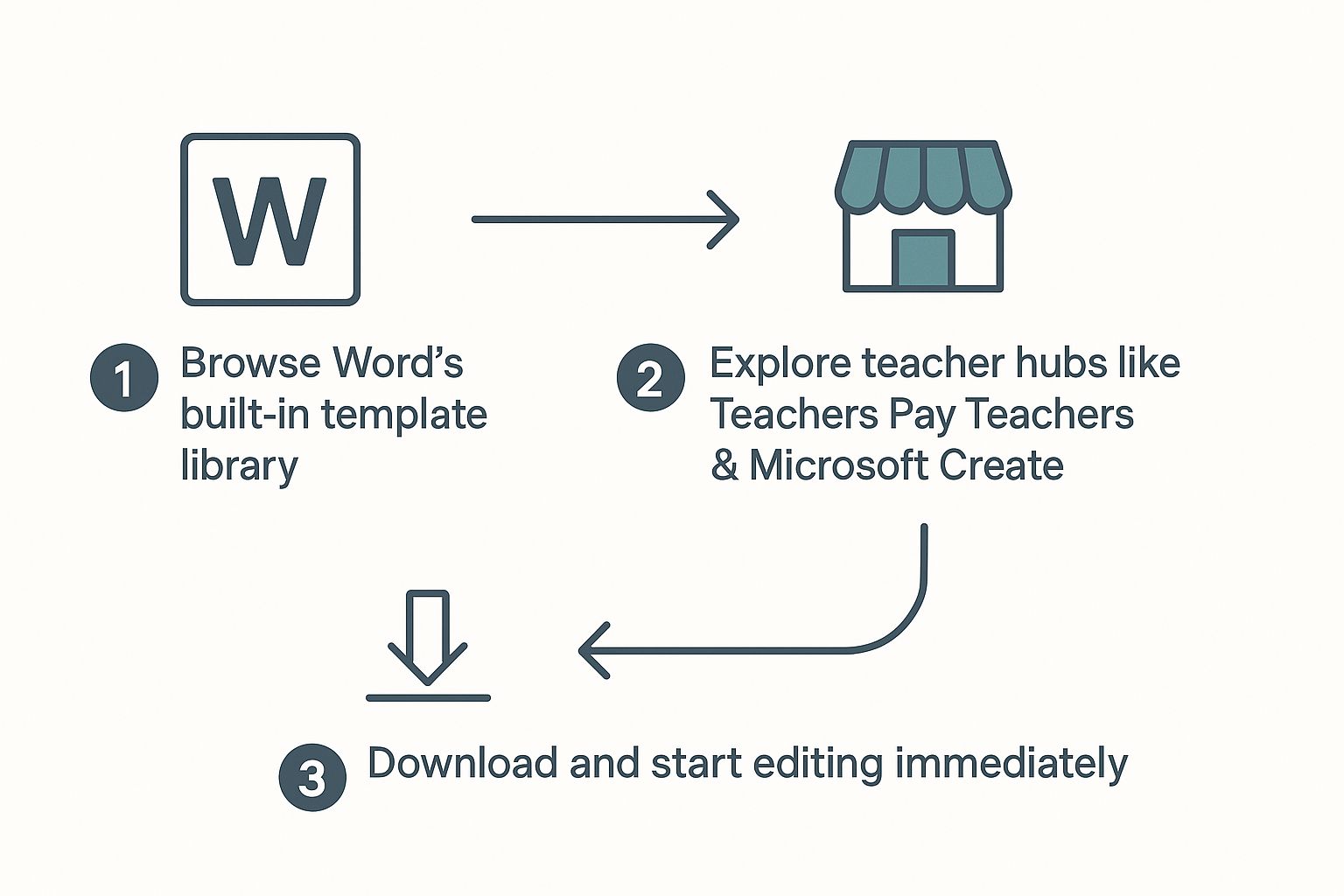
The goal here is pure efficiency. Instead of fussing with tables and formatting, you can grab a professional-looking template and dive straight into the content.
Great Online Hubs for Teachers
If Word’s built-in options don’t quite hit the mark, the internet is your best friend. Several websites have become absolute treasure troves for educators, offering everything from minimalist weekly layouts to comprehensive templates for backward design or project-based learning.
Here are a couple of my personal go-to spots:
- Microsoft Create: Think of this as Microsoft's official, expanded template library. It’s packed with well-designed options for all sorts of educational documents.
- Teachers Pay Teachers: A classic for a reason. This is a massive marketplace where you can find countless templates—both free and paid—made by teachers, for teachers.
The real advantage of these platforms is the sheer variety. You're almost guaranteed to find something that fits your specific grade level, subject, or teaching philosophy.
Pro Tip: Don't just search for "unit plan." Get specific. Try searching for "secondary ELA unit plan template" or "elementary math weekly plan word" to filter out the noise and find something that’s already 90% of the way there.
It's no surprise that Word templates have become so common in education. Microsoft Office holds a staggering 85% share of the productivity software market, making it the default tool for countless schools and districts. This widespread use means there's a huge community creating and sharing resources.
Feel free to browse through the professional lesson plan templates from Microsoft to get a feel for the quality and variety available.
Building Your Own Custom Template in Word
Sometimes, you just can't find a template that clicks. Maybe your district has a specific format, or maybe your brain just doesn't work in the neat little boxes someone else designed. When pre-made options fall short, it’s time to roll up your sleeves and build your own unit plan template in Word from scratch.

This sounds way more complicated than it is. By creating your own, you get total control, ensuring the final tool fits your planning style perfectly. The secret? A simple table.
Use a Table to Create Your Structure
Open a blank Word document and the first thing you'll want to do is insert a table. Think about how you visualize your week. A great place to start is a table with five columns for the days of the week (Monday to Friday) and a handful of rows.
Each row will become a key planning category. Label them with the essentials you need to track for every lesson:
- Learning Objectives: What’s the end goal for the students?
- Key Activities: What will everyone actually be doing?
- Materials/Resources: What do I need to print, prep, or pull up on screen?
- Assessment: How will I know they've got it?
This basic structure gives you an immediate, organized framework. You can always get fancier later by merging cells for a block schedule or adding rows for your own reflection notes.
The real power of a custom template is how it syncs with your personal workflow. You're not just filling in someone else's boxes; you're creating a system that mirrors how your brain works, saving you mental energy every single time you plan.
Add Simple Formatting to Make It Scannable
With the bones of your template in place, a few quick formatting tweaks can make a world of difference. Use Word's built-in Header Styles (like Heading 1 for the unit title and Heading 2 for section labels) to establish a clear visual hierarchy. It instantly makes the document easier to read at a glance.
Don’t stop there. Bold key terms, use light cell shading to separate subjects or sections, and tweak font sizes to make important information pop. You're not just making a document; you're building a personalized productivity tool.
And once you have your perfect template, you can explore new ways to fill it out. Looking into AI lesson planning can give you fresh ideas and help you generate content for your new custom planner even faster.
Making Your Template Work for Your Classroom
A good template is a great start, but it's just a skeleton. The real value comes when you customize it to fit your teaching style and, more importantly, your students. This is where a generic document becomes your planning tool—a powerful ally in the day-to-day work of teaching.
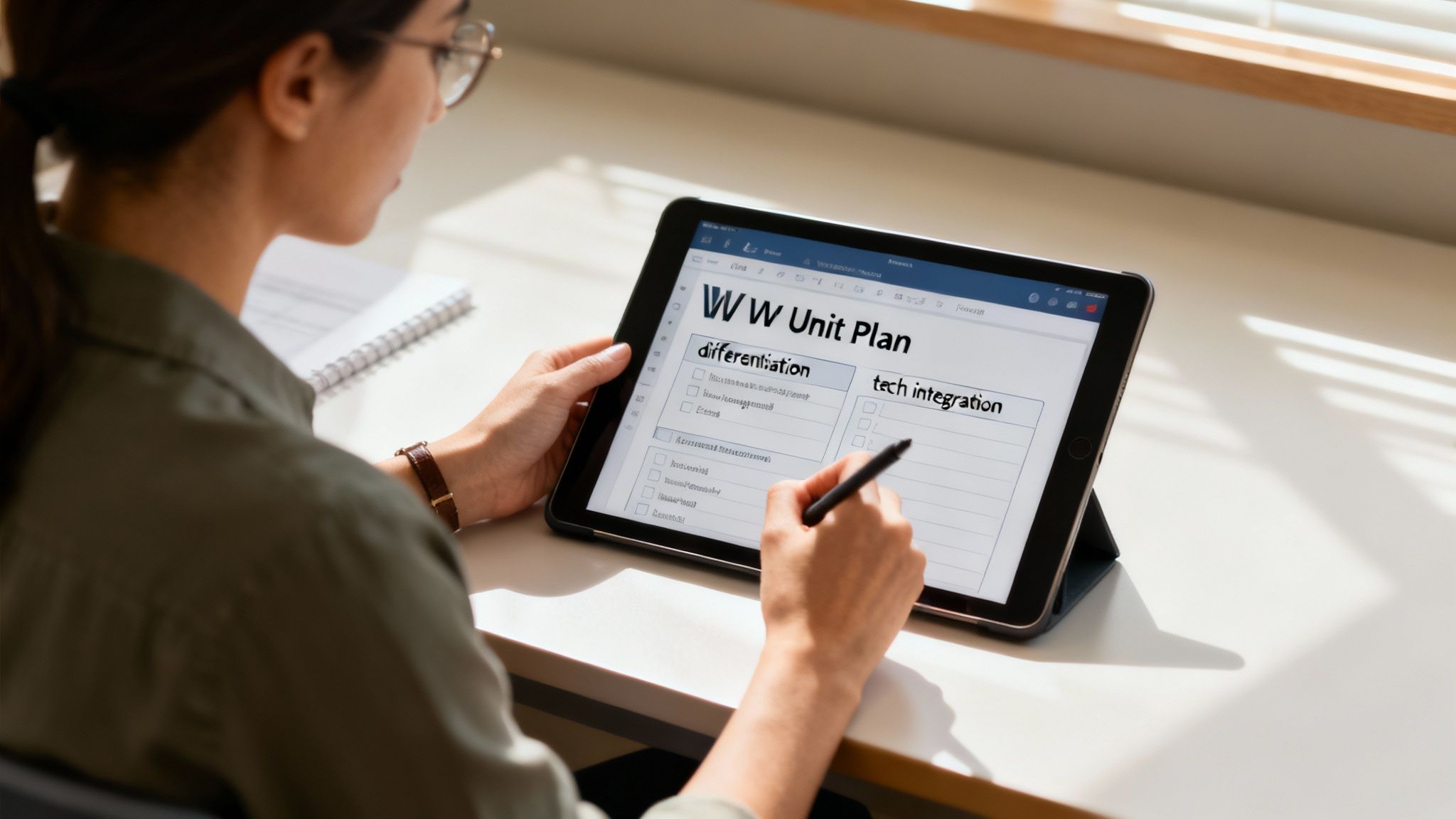
Think of it this way: the template gives you the basic blueprint for a house. Now, you get to be the interior designer, deciding where to put the walls and how to arrange the furniture so it’s a place where every one of your students can thrive.
The first and most critical tweak is planning for the diverse learners in your room. A one-size-fits-all template just doesn't cut it.
Making Space for Every Learner
To be truly effective, your template needs to have dedicated space for differentiation. This isn't just about a checkbox; it's about building intentionality right into your planning process.
I always recommend adding specific rows or fields right into the main document for:
- IEP/504 Accommodations: Don't bury these in another folder. List specific, actionable modifications where you'll see them every day. Think "Provide sentence starters for Alex" or "Allow extended time on quizzes for Maria."
- ELL Support: Plan for language needs from the get-go. This could be simple notes like "Pre-teach key vocabulary" or a reminder to "Provide visual aids for new concepts."
- Enrichment Activities: What about the kids who get it right away? Having a dedicated spot for extension projects or higher-level thinking questions ensures you're ready to challenge them and not just give them more of the same.
When you build these supports directly into your unit plan template in Word, differentiation stops being a last-minute scramble and becomes a natural part of how you design your lessons. This proactive approach helps make sure every student can meet the unit's learning goals. If you're looking for more guidance on goal-setting, our post with a sample lesson plan objective is a fantastic resource.
Your unit plan template should be a living document that reflects the reality of your classroom. It's not about creating a perfect, static plan, but a flexible roadmap that guides you toward helping every student succeed.
Weaving in Modern Teaching Elements
Beyond meeting individual student needs, a truly useful template should reflect how you actually teach. Think about what makes your instruction tick and build in sections for those key components.
For instance, you might add a field for technology integration, where you can jot down the specific apps, websites, or tools you'll use for a lesson. Another powerful addition is a section for cross-curricular connections; it's the perfect spot to capture those "aha!" moments when you realize you can link your unit to science, art, or social studies.
And my personal favorite? A simple reflection notes box at the bottom of each lesson or week. It’s an invaluable space to quickly capture what went well, what flopped, and what you want to try differently next time you teach the unit.
A Few Pro Tips for Managing and Sharing Your Templates
So you've built the perfect unit plan template in Word. Now what? The next step is weaving it into your daily routine so it actually saves you time. A couple of smart habits can protect your hard work and make sharing with colleagues completely painless.
Don't Overwrite Your Masterpiece
We’ve all been there. You open your beautiful, blank template, spend an hour filling it out for next week's lessons, and then instinctively hit "Save." Just like that, you've overwritten your master copy. It's a frustratingly easy mistake to make.
Here’s the forever fix: save your final version as an official Word Template file. Instead of choosing the standard .docx format, select Word Template (.dotx) from the "Save as type" dropdown menu.
From now on, whenever you double-click that file, Word will launch a brand-new, untitled document based on your template. Your original remains pristine and ready for the next unit. No more accidental saves.
Keep Your Templates Organized
Once you start creating, you’ll likely end up with a few different versions for various subjects or purposes. To avoid a digital mess, create a dedicated folder just for your templates, either on your computer or in a cloud service like OneDrive or Google Drive.
I find it helpful to create subfolders for different needs. For example:
- 8th Grade ELA Templates
- Science Unit Starters
- Project-Based Learning Outlines
This simple filing system means you can grab exactly what you need in seconds instead of digging through your "Documents" folder five minutes before a planning meeting.
Think of your templates as a personal resource library that grows and improves with you. Keeping them organized isn't just about being tidy; it's about building a system that saves you precious mental energy every single week.
Sharing Your Template with the Team
If you work in a collaborative department, getting everyone on the same page with a standardized template can be a huge win. Uploading your .dotx file to a shared cloud folder makes this incredibly simple.
When everyone works from the same playbook, it's easier to share resources, cover for a colleague who's out sick, or ensure consistency across the grade level. It’s a small step that makes a big difference in creating a more efficient and supportive team.
Answering Your Questions About Unit Plan Templates
Jumping into a new way of planning always kicks up a few questions. That's completely normal. Getting the little details right from the start can make a huge difference in whether a new system sticks or just becomes another abandoned file on your computer.
Let's walk through some of the most common questions I hear from teachers about using a unit plan template in Word. Getting these sorted out will save you a ton of headaches later.
What Is the Best Format for a Unit Plan Template in Word?
Honestly, the best format is whatever you'll actually use consistently. But if you're looking for a place to start, a table-based layout is popular for a very good reason. It just works.
A simple grid gives your plan structure and makes it easy to see everything at a glance. Think of a table with columns for Monday through Friday and rows for the essentials:
- Learning Objectives: What are students supposed to know or do?
- Key Activities: How will they learn it?
- Materials & Resources: What do I need to prep?
- Assessments: How will I know they've learned it?
This setup gives you a clear visual of your week's flow. You can immediately spot if one day is too packed or if you forgot to plan a check-in on a key concept. It's a solid foundation, and you can always merge cells for a block schedule or add new rows for differentiation notes.
Can I Use a Word Unit Plan Template on Google Docs?
Yes, you absolutely can! This is a huge win for collaboration or for those of us who switch between a school PC and a personal Mac. Simply upload your Word file (.docx) to your Google Drive.
When you open it in Google Docs, the formatting usually transfers over almost perfectly. You might see a few tiny quirks if you used a fancy font or a really complex table design, but the core layout—the bones of your template—will be there. For easy sharing with your team, you can then save it as a native Google Doc, which makes real-time editing a breeze.
Here’s a pro tip for making your template truly reusable: Once you've perfected your layout in Word, save it as a Word Template file (.dotx), not a regular document. This one small step is a game-changer. Now, every time you open it, Word creates a brand-new, untitled copy, leaving your original master template untouched. No more "Save As" nightmares or accidentally writing over your blank version.
At fenjaeducation.net, our goal is to give you practical tools and strategies that help you reclaim your time and focus on what really matters—your students. To find more resources built by educators, for educators, check out our main site.