
7 Standout Newsletter for Schools Examples to Use in 2025
Share
Welcome, dedicated educators and school administrators. We know you're juggling a million tasks, and creating an engaging, informative school newsletter often feels like one more item on a never-ending to-do list. The pressure to design something that looks professional, communicates vital information, and actually gets read by busy parents can be a significant source of stress. But what if that process could be simplified, saving you time and energy?
This guide is your shortcut to effective school communication. We've curated a list of the best platforms and real-world newsletter for schools examples to eliminate the guesswork. For each tool, we provide screenshots, direct links, and a practical breakdown of what makes their templates successful. You'll get actionable takeaways you can use immediately to save time, reduce stress, and create stunning newsletters that connect with your community.
Instead of starting from a blank page, you can borrow inspiration from proven layouts and discover powerful tools like Smore, Canva for Education, and Mailchimp. Let’s transform your school communication from a source of anxiety into a streamlined, effective, and even enjoyable process. This is all about working smarter, not harder, to build stronger school-home partnerships.
1. Smore
Smore is a purpose-built platform designed specifically for educators who need to create polished, professional-looking school newsletters without the steep learning curve of a general marketing tool. Its key strength is its K-12 focus, offering a robust library of templates for every school communication need—from weekly classroom updates and "Meet the Teacher" introductions to event announcements. This targeted approach saves you significant time and creative energy.
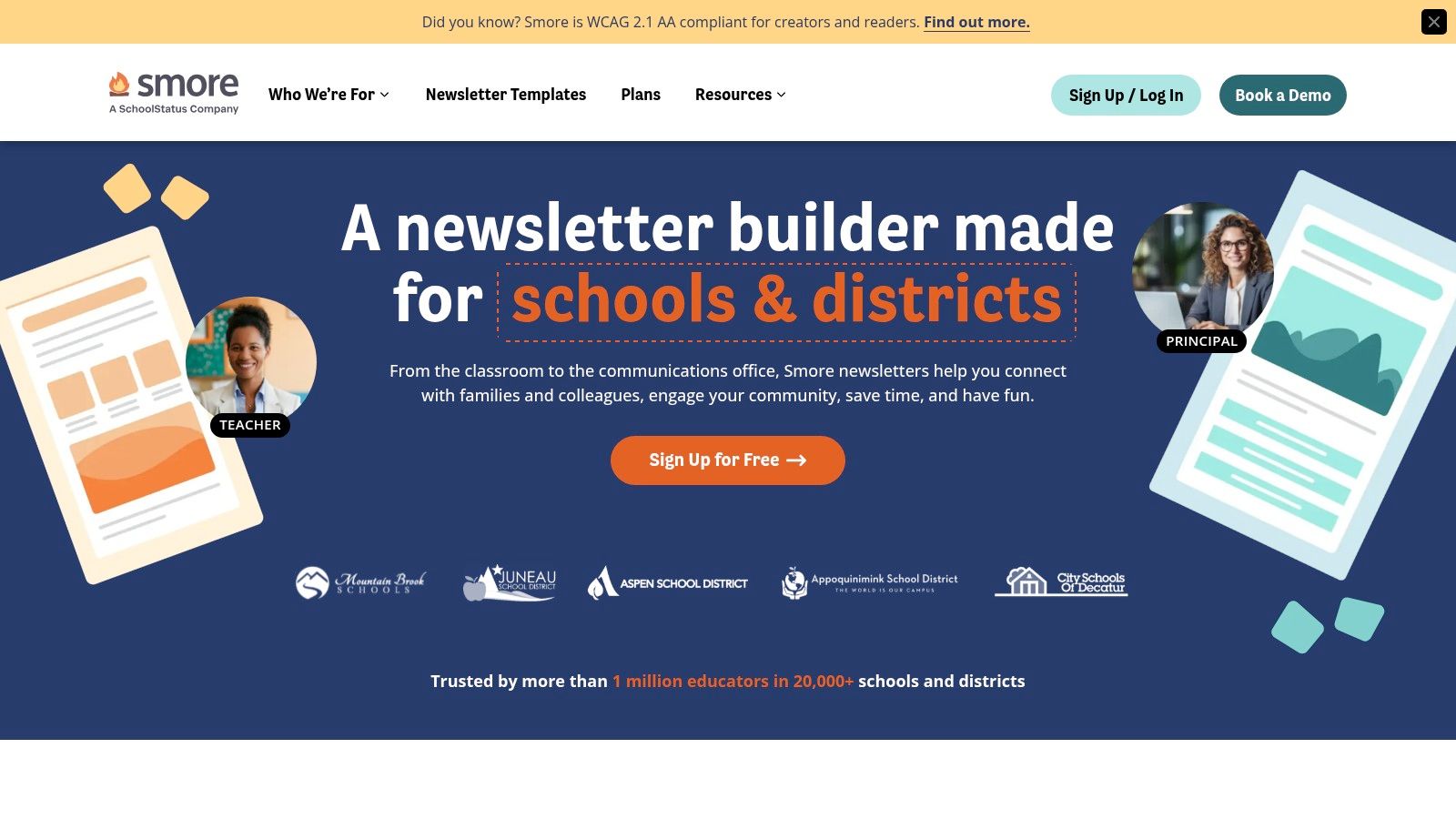
Unlike generic email builders, Smore understands the unique demands of school communication. The platform emphasizes accessibility, ensuring newsletters are WCAG 2.1 AA compliant so they are readable for all families. The user interface is clean and intuitive, allowing you to drag and drop content blocks, embed videos, and add photo galleries with ease, resulting in a mobile-friendly newsletter in minutes.
Strategic Breakdown & Key Features
Smore excels by simplifying the entire newsletter workflow. You can build, send, and track everything in one place.
- Educator-Centric Template Gallery: The platform's template gallery is its standout feature, providing ready-made newsletter for schools examples for nearly any situation. This eliminates guesswork and ensures your design is both appropriate and engaging.
- Integrated Sending & Analytics: Send newsletters directly from Smore and view analytics to see who opened your message. This closed-loop system helps you understand engagement without needing a separate email service.
- Accessibility First: Automatic compliance with accessibility standards is a major differentiator, ensuring equitable communication with your entire school community.
Pricing & Plan Tiers
Smore offers a few pricing tiers designed for individual educators and entire school districts.
- Free Plan: Allows for up to 3 newsletters and 200 email sends per month. It's a great starting point but is quite limited for regular communication.
- Educator Plans: Paid individual plans start at a reasonable annual fee, unlocking unlimited newsletters and increasing the monthly email send cap significantly.
- School & District Plans: These offer collaborative features and centralized management for school-wide consistency.
Actionable Takeaway: Start with the free plan to test the editor and build a few templates. Use one of their pre-built designs like the "Weekly Classroom Update" to see how quickly you can produce a high-quality newsletter before deciding if a paid plan's higher sending limits are necessary for your needs.
Website: https://www.smore.com
2. Canva for Education
Canva for Education is a creative powerhouse for educators, transforming the popular design platform into a free, K-12-focused tool. While not a dedicated newsletter sender, its strength lies in giving teachers and staff complete design control. It provides an enormous library of vibrant, professionally designed templates that can be customized in minutes to create stunning headers, infographics, and full-page newsletter layouts.
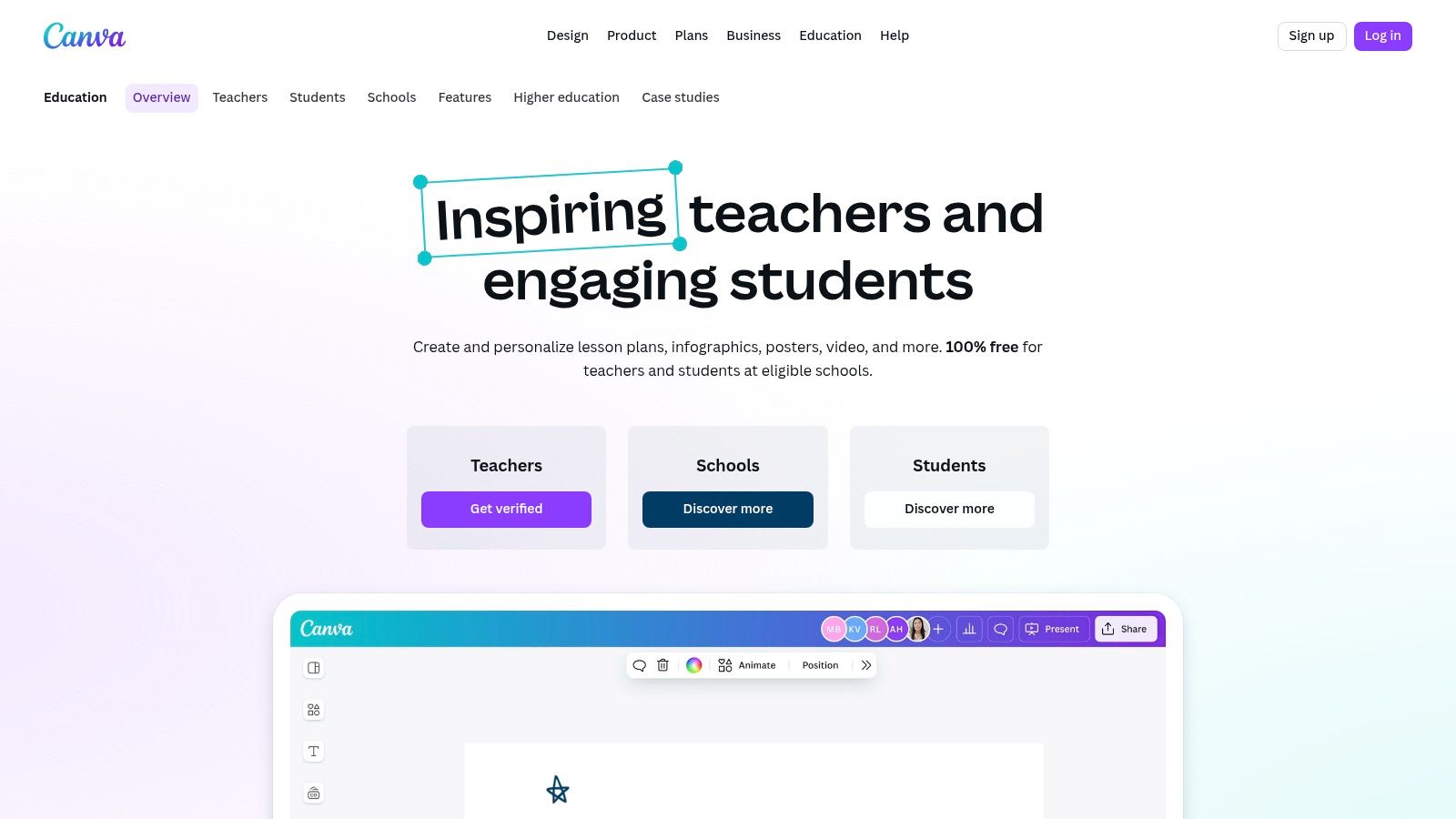
Unlike all-in-one newsletter platforms, Canva separates design from distribution, offering unparalleled flexibility. You can create a visually rich PDF to attach to an email, export images to use in another newsletter tool, or share a direct link to a view-only design. This makes it one of the best content creation tools to save you time and stress, allowing for creative freedom within a safe, managed environment for schools.
Strategic Breakdown & Key Features
Canva excels by making design easy, allowing anyone to produce high-quality visual content without prior experience.
- Vast Template Ecosystem: Its library is a key differentiator, featuring thousands of newsletter for schools examples and templates for every subject and event. You can easily find layouts for classroom updates, school announcements, or student-led projects.
- Design Flexibility: Users have total control over fonts, colors, images, and layout. You can create a unique brand identity for your classroom or school and apply it consistently across all communications.
- Safe-for-School Environment: The education version includes rostering options and a content-managed environment, making it a safe and productive tool for student projects as well as teacher communications.
Pricing & Plan Tiers
Canva's offering for the K-12 community is exceptionally generous.
- Canva for Education (K-12): This plan is 100% free for eligible primary and secondary educators and their students. It unlocks premium features like background remover, millions of stock photos, and brand kits at no cost.
- Canva Pro/Teams: Higher education institutions and users not in K-12 must use the standard paid plans.
Actionable Takeaway: Use Canva to create a custom, branded header for your newsletter. Export it as a PNG or JPG and upload it into your primary email tool (like Smore or Mailchimp). This simple step elevates the look of your communication and builds brand recognition without requiring you to design the entire newsletter in Canva.
Website: https://www.canva.com/education/
3. Mailchimp
Mailchimp is a powerful email marketing platform that, while not education-specific, offers robust tools for schools or PTAs needing to manage larger contact lists and track engagement. Its strength is in its scalability and detailed analytics, making it a solid choice for organizations ready to move beyond basic communication into strategic, data-informed outreach with parents and the wider community.
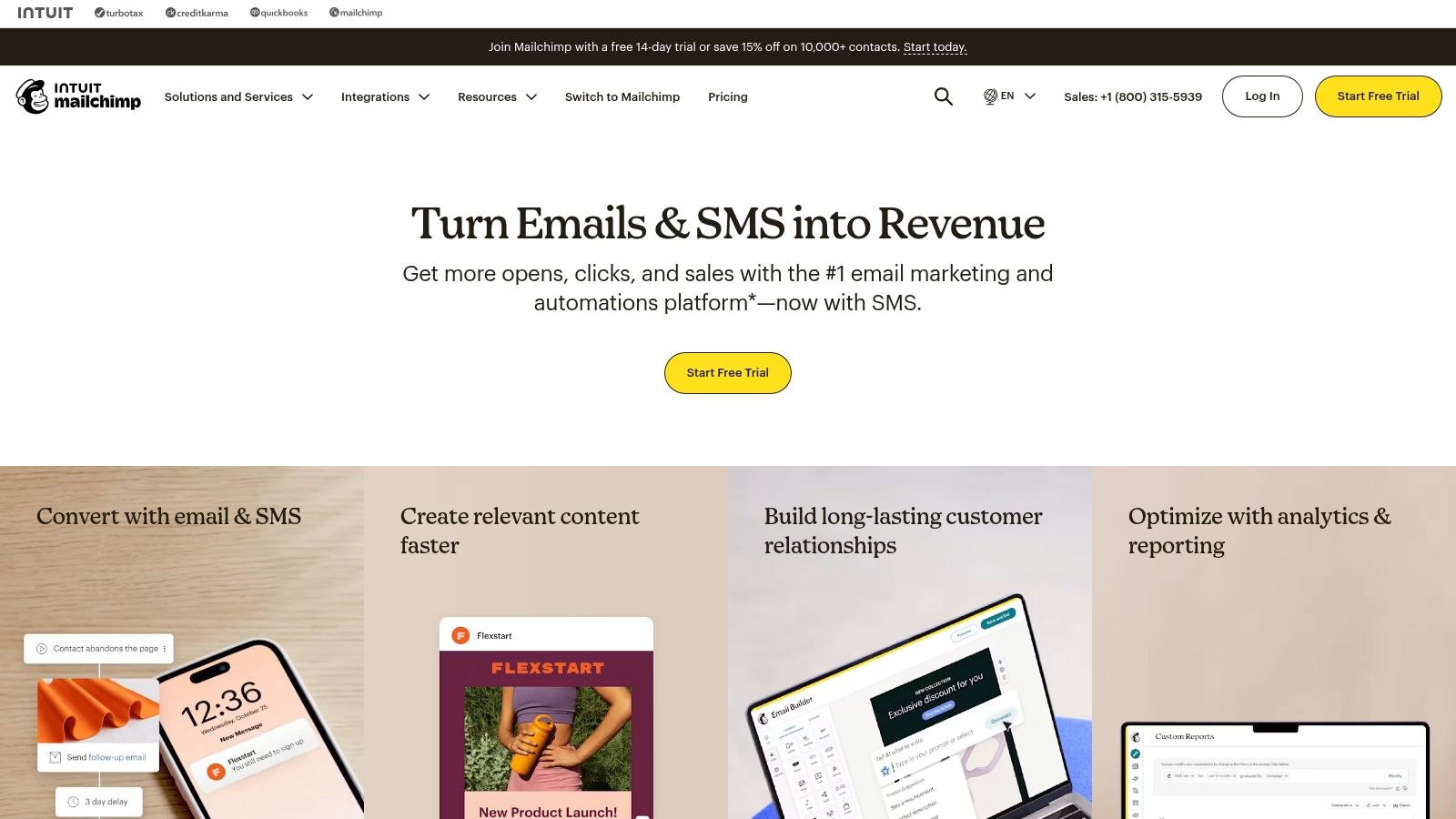
Unlike purpose-built K-12 tools, Mailchimp provides a suite of general marketing features that can be adapted for school use. The drag-and-drop editor is intuitive, and its templates provide a clean, professional starting point. For schools looking to grow their reach, Mailchimp's integrations with sign-up forms and landing pages are particularly useful for building subscriber lists for different groups, like prospective families or community partners.
Strategic Breakdown & Key Features
Mailchimp excels at managing the entire email lifecycle, from subscriber collection to sending and analysis, providing the infrastructure for more advanced communication strategies.
- Powerful Segmentation & Analytics: Mailchimp allows you to segment your audience (e.g., by grade level or class) and send targeted messages. Its detailed reports show open rates and click-through rates, offering clear insights into what content resonates with families.
- Drag-and-Drop Editor: The user-friendly editor makes it simple to create visually appealing newsletter for schools examples without needing any coding knowledge. You can easily add images, text blocks, and calls to action.
- Reliable Deliverability: As a leading email service provider, Mailchimp has a strong reputation for deliverability, increasing the chances that your newsletters land in parents' inboxes rather than their spam folders.
Pricing & Plan Tiers
Mailchimp’s pricing is based on the number of contacts and email sends, offering a clear path for growth.
- Free Plan: Includes up to 500 contacts and 1,000 email sends per month. It's a good entry point for a single classroom or a small PTA but is restrictive for school-wide use.
- Essentials Plan: This paid tier significantly increases contact and send limits and unlocks more templates and basic automation features.
- Standard & Premium Plans: Offer advanced automation, A/B testing, and more sophisticated analytics for large districts or schools with complex communication needs.
Actionable Takeaway: Use the free plan to manage a specific, smaller list, like a club or a single grade level. Create a simple sign-up form to embed on the school website to build your list compliantly. This lets you master the analytics and editor before committing to a paid plan.
Website: https://mailchimp.com
4. Adobe Express for Education
Adobe Express for Education brings the power of a professional creative suite into the classroom, offered completely free for K-12 schools and districts. While not a dedicated newsletter platform, it provides you with an extensive toolkit to design visually stunning communications, from vibrant weekly updates to event flyers. Its strength is giving schools the creative freedom of a professional design tool within a student-safe, managed environment.
Unlike single-purpose newsletter builders, Adobe Express is a comprehensive design platform. It allows you to create on-brand assets using school logos and colors, access a vast library of templates and stock photos, and even leverage AI-powered tools designed for safe classroom use. The interface is browser-based and intuitive, making high-quality design accessible without needing specialized training or software installations.
Strategic Breakdown & Key Features
Adobe Express empowers educators to create professional, custom-branded newsletters at no cost, though it does require an external sending tool.
- Professional Design at Zero Cost: The platform’s biggest advantage is providing free premium-level access to K-12 institutions. This removes budget barriers and gives schools access to top-tier design tools.
- Brand Controls & Consistency: Administrators can set up brand kits with specific school colors, logos, and fonts, ensuring every piece of communication, including newsletter for schools examples, maintains a consistent and professional look.
- Student-Safe AI Tools: It incorporates generative AI features for text and images within a governed environment, providing creative options while adhering to student privacy and safety standards.
Pricing & Plan Tiers
The pricing model for Adobe Express for Education is straightforward and highly appealing for schools.
- Free for K-12: The premium version of Adobe Express is available at no cost to eligible K-12 schools and districts. This requires an administrator to deploy it across the institution.
- Individual Free Plan: A standard free version is available to anyone but lacks the premium features and administrative controls of the education-specific deployment.
Actionable Takeaway: Have your school or district's IT administrator deploy the free K-12 version to unlock all premium features. Once inside, explore the template library for "newsletter" and create a reusable brand template with your school's logo and color scheme to streamline the creation process each week.
Website: https://www.adobe.com/education/express/deployment
5. Teachers Pay Teachers (TPT)
Teachers Pay Teachers (TPT) is not a newsletter platform but an essential marketplace where educators buy and sell original educational materials. Its value comes from the thousands of teacher-created, classroom-tested newsletter templates available for instant download. This peer-to-peer model means you get designs that are practical, visually appealing, and built by people who understand the day-to-day communication needs of a classroom.
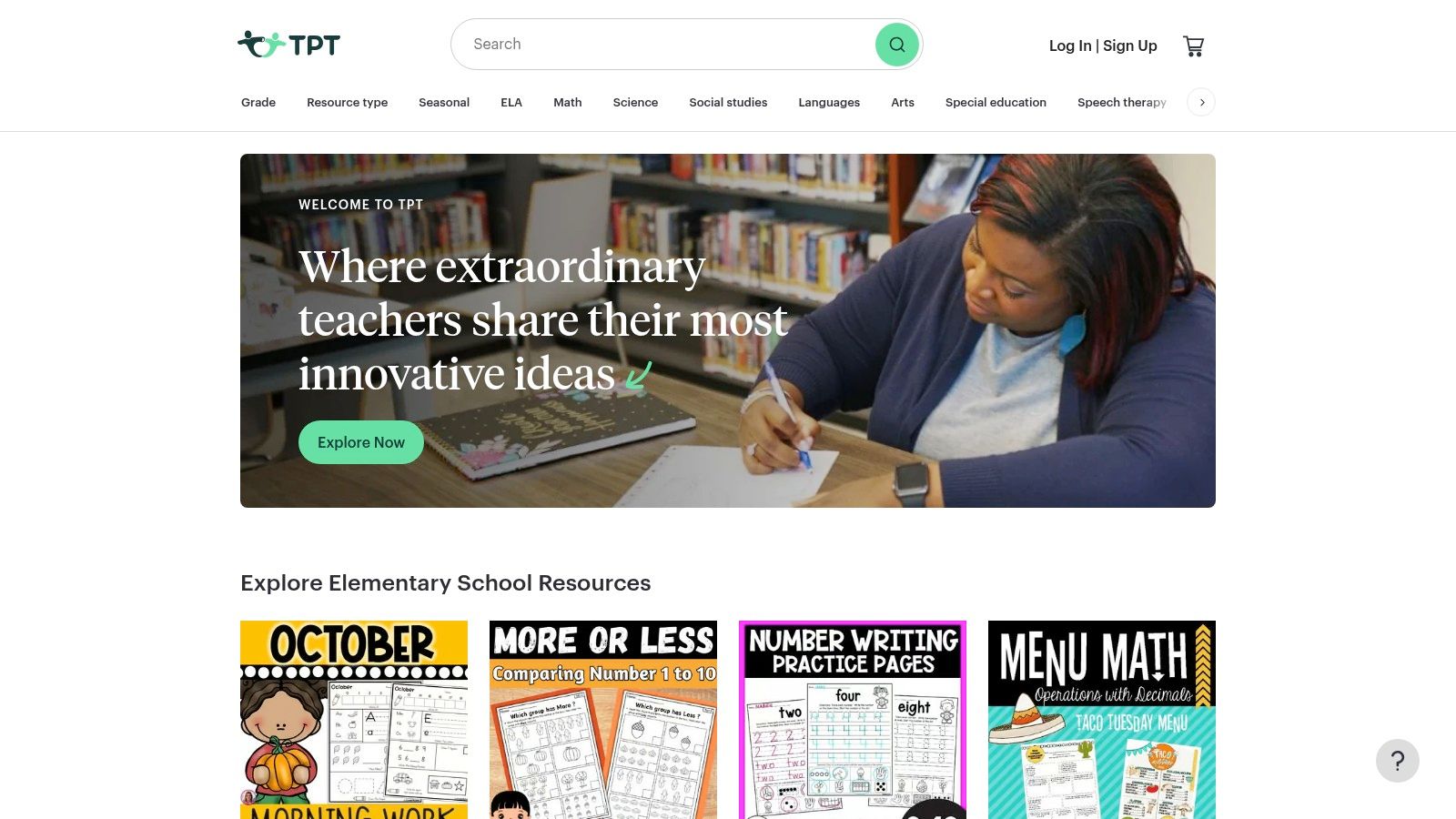
Unlike dedicated newsletter builders, TPT provides the raw design files, often compatible with easily accessible software like PowerPoint, Google Slides, or Canva. This approach saves significant time for busy teachers who want a professional look without starting from scratch. You can find templates perfectly tailored to specific grade levels, seasons, or holidays, making it a go-to resource for specific communication needs.
Strategic Breakdown & Key Features
TPT's strength is its sheer volume and the niche-specific creativity of its educator-sellers. It’s a resource for grabbing a ready-made design and focusing your energy on the content.
- Vast Template Marketplace: The platform offers an enormous library of newsletter for schools examples and editable templates. You can find weekly, monthly, seasonal, and event-specific designs created by teachers, for teachers.
- Editable in Common Software: Most templates are designed for programs you already use, like Google Slides, PowerPoint, or Canva. This eliminates the need to learn a new platform.
- Cost-Effective and Immediate: Templates are typically very affordable, often just a few dollars for a complete set. Once purchased, you get instant digital access to the files.
Pricing & Plan Tiers
TPT operates on a per-product pricing model rather than a subscription.
- Free Resources: Many sellers offer free newsletter templates as a way to showcase their work, providing a no-cost entry point.
- Individual Templates: Most templates are priced between $2 and $10 for a single design or a small pack.
- Bundles: Many sellers offer yearly or themed bundles that provide a variety of templates for one price, offering excellent value.
Actionable Takeaway: Use the search filters on TPT to narrow down templates by grade level and file type (e.g., "Google Slides"). Read the reviews and check the previews carefully to ensure the template meets your needs before purchasing. This small step ensures the design you choose is both high-quality and easy to edit.
Website: https://www.teacherspayteachers.com
6. Etsy (School Newsletter Templates)
Etsy is a massive creative marketplace that serves as an unexpected treasure trove for educators seeking unique, professionally designed newsletter templates at a very low cost. Instead of being a dedicated newsletter platform, Etsy offers thousands of instant-download templates from individual designers, most of which are fully editable in free tools like Canva. This makes it a perfect source for finding stylish, seasonal, and grade-specific designs without a recurring subscription.
Unlike all-in-one software, Etsy's strength is in providing the creative assets, not the distribution tool. Educators, principals, and PTA/PTO leaders can browse an immense variety of aesthetics, from minimalist and modern to fun and whimsical, ensuring they find a look that perfectly matches their classroom or school brand. The immediate access and low price point (often under $10 for a high-quality template) make it an incredibly accessible option for budget-conscious schools.
Strategic Breakdown & Key Features
Etsy decouples the design process from the sending process, giving you complete creative control and flexibility. You purchase a design file and then use your preferred method to share it.
- Vast Template Marketplace: With over 5,000 listings, you can find countless newsletter for schools examples for any occasion. Look for back-to-school themes, monthly updates, holiday specials, or principal's notes, all created by professional designers.
- Instant Digital Downloads: After purchase, you receive an immediate link to access and edit your template, typically in Canva. This means you can have a completed newsletter ready to go in minutes.
- Affordability and Variety: The sheer variety and low one-time cost are unmatched. You can experiment with different styles throughout the school year without committing to a single platform's design library.
Pricing & Plan Tiers
Etsy is not a subscription service; you pay per template. This offers maximum flexibility for educators.
- One-Time Purchases: Most school newsletter templates are priced between $3 and $15. This is a single payment for lifetime access to that specific design file.
- No Recurring Fees: There are no monthly or annual costs. You only pay for the designs you want to use.
- Canva Compatibility: The majority of templates are designed for the free version of Canva, so there are no additional software costs required to edit them.
Actionable Takeaway: Use Etsy's search filters to narrow your options. Search for "monthly classroom newsletter template Canva" or "principal newsletter template" to find hyper-specific designs. Read seller reviews and check item descriptions to confirm compatibility with the free version of Canva before purchasing.
Website: https://www.etsy.com/market/newsletter_template_for_school
7. Marq (formerly Lucidpress)
Marq, formerly Lucidpress, is a powerful web-based design platform that bridges the gap between simple editors and complex professional software. It is an excellent choice for schools and districts aiming for brand consistency across all communications. While not exclusively for K-12, its deep gallery of templates includes numerous newsletter for schools examples for elementary, middle, and high school levels, providing a sophisticated starting point for any publication.
Unlike single-purpose newsletter tools, Marq positions itself as a comprehensive brand templating platform. This is ideal for district-level administrators who need to lock down logos, fonts, and color schemes while empowering individual teachers or school staff to create their own content. The editor is intuitive, operating fully in-browser, and allows for both digital PDF exports and professionally printed copies ordered directly from the platform.
Strategic Breakdown & Key Features
Marq’s strength is its ability to enforce brand guidelines while offering creative flexibility, making it a powerful tool for larger organizations.
- Brand Control & Team Collaboration: Its standout feature is the ability to create locked templates. A district communications officer can design the master newsletter, lock key brand elements, and share it with school staff who can then only edit designated text and image fields.
- Extensive Template Library: The platform provides a wide variety of polished, professionally designed school newsletter templates that look less like a typical email and more like a high-quality magazine or flyer.
- Print and Digital Outputs: Marq allows you to export your finished newsletter as a high-resolution PDF for printing or as a digital file for email distribution, offering multi-channel versatility from a single design.
Pricing & Plan Tiers
Marq’s pricing model is designed for individuals, teams, and enterprises, though specific costs require signing up.
- Free Plan: A free account provides access to the template library and basic design features, which is perfect for trying out the editor and exploring available layouts.
- Pro & Team Plans: Paid tiers unlock premium features like brand asset management, locked templates, and advanced collaboration tools essential for school and district-wide implementation.
- Business Plans: Custom pricing is available for large districts requiring extensive features and support.
Actionable Takeaway: Sign up for a free Marq account to browse the full library of school newsletter templates. Find one that fits your school's style and use it to create a PDF version of your next newsletter. This is a great way to elevate your design, even if you still use another service for email distribution.
Website: https://www.marq.com/pages/templates/newsletters/school-newsletters
Top 7 School Newsletter Tools Comparison
| Tool | Implementation Complexity | Resource Requirements | Expected Outcomes | Ideal Use Cases | Key Advantages |
|---|---|---|---|---|---|
| Smore | Low - intuitive, template-based | Moderate - paid plans for email sends | Polished, mobile-friendly newsletters with analytics | K–12 educators needing accessible newsletters | Education-specific templates, integrated email, accessibility focus |
| Canva for Education | Low - browser-based, easy | Low - free for K–12 schools | Highly customizable newsletter designs | K–12 schools requiring free design tools | Large template library, safe managed environment, free for eligible users |
| Mailchimp | Medium - setup for lists/automation | Moderate - paid tiers for larger lists | Scalable email campaigns with engagement tracking | Districts/PTAs sending bulk emails | Robust analytics, automation, strong deliverability |
| Adobe Express for Education | Low - browser-based with AI | Low - free with school deployment | Creative, branded newsletters using AI tools | K–12 schools with IT support for deployment | AI-powered design, brand control, student-safe environment |
| Teachers Pay Teachers (TPT) | Low - download and edit files | Low - purchase templates individually | Ready-to-use, teacher-designed newsletter templates | Educators seeking cost-effective, tested templates | Wide variety, instant downloads, compatible with common editors |
| Etsy (School Templates) | Low - download and edit files | Low - pay per template | Diverse style, seasonal, customizable templates | Classrooms, PTOs, principals wanting variety | Affordable, massive selection, Canva-compatible |
| Marq (formerly Lucidpress) | Medium - browser-based editor | Moderate - free sign-up, paid for features | Consistent district-branded newsletters | Districts needing team collaboration & brand control | Collaboration tools, print options, browser-based, education templates |
Your Next Steps to Stress-Free Communication
Throughout this guide, we've explored a powerful collection of newsletter for schools examples and the tools that bring them to life. From the all-in-one simplicity of Smore to the boundless creative potential of Canva and Adobe Express, the path to impactful communication is clearer than ever. You've seen how platforms like Mailchimp can streamline distribution and how marketplaces like Etsy and TPT offer professionally designed templates that save you precious hours.
The most important takeaway is that you don't need to be a graphic designer or a marketing expert to create a newsletter that connects with your community. The key is to borrow inspiration from these successful examples, choose a tool that aligns with your specific goals, and focus on a supportive tone. By using clear, scannable content, you can build a communication channel that parents and students genuinely look forward to reading.
Synthesizing the Key Insights
Let's recap the core strategies we've uncovered:
- Clarity Over Clutter: The best newsletters prioritize scannable information. Use headings, short paragraphs, and visuals to guide the reader’s eye to the most important updates.
- Consistency Builds Trust: A consistent layout, color scheme, and tone of voice make your newsletter instantly recognizable and reliable. Tools like Marq and Canva for Education are excellent for maintaining brand consistency.
- Action-Oriented Content: Every section should have a purpose. Whether it's a "Click Here to RSVP" button or a link to the school calendar, make it easy for parents to engage.
- Leverage Templates: Don't reinvent the wheel. Starting with a well-designed template from any of the tools we've discussed is the single biggest time-saver for busy educators.
How to Choose the Right Tool for You
Feeling overwhelmed by the options? Let your primary needs guide your choice.
- If you need an all-in-one solution with built-in analytics and translation, Smore is a fantastic, educator-focused choice.
- If you crave maximum design flexibility and collaboration features, Canva for Education or Adobe Express for Education are your creative powerhouses.
- If you need robust email marketing features like segmentation and A/B testing, Mailchimp offers professional-grade tools.
- If you just want a beautiful, pre-made design to get started quickly, exploring Etsy or Teachers Pay Teachers is an efficient first step.
Your goal is to find the path of least resistance—the tool that feels intuitive and removes stress from your workflow. Start with a free trial or a simple template, send your first issue, and gather feedback. Effective communication is an ongoing process, and by taking this first step, you're already on your way to building a more connected and informed school community.
Ready to reclaim even more of your time and reduce your workload? At fenjaeducation.net, we specialize in creating digital downloads, AI-powered resources, and practical strategies designed specifically for educators. Explore our collection at fenjaeducation.net to find tools that will help you streamline communication and focus on what truly matters.