
Making Study Guides: Effective Strategies to Boost Retention and Save Time
Share
Creating a study guide is so much more than just jotting down notes. It’s a powerful learning strategy that fundamentally changes how you process and remember information. A truly great guide can make complex subjects click, turn passive reading into active learning, and give you the confidence you need for any test or training, all while saving you precious time and reducing stress.
Why Better Study Guides Mean Less Stress

Let's be honest—not all study guides are created equal. A list of facts you threw together at the last minute can feel just as overwhelming as the textbook itself. The real magic isn't in the finished product, but in the act of creating it. When you build your own guide, you're not just copying words; you're an architect making sense of the material.
This process forces you to pinpoint main ideas, draw connections between concepts, and put everything into your own words. It's the difference between highlighting a sentence because it looks important and actually understanding what it means and why it matters. That shift from passive to active learning is the secret sauce for real retention and a major stress-reducer.
From the Classroom to the Conference Room
And this isn't just for students. The same time-saving principles that help a student ace an exam can help a professional master a new skill with less friction.
- For Educators: A well-designed guide helps students organize their thoughts and prepare for exams, which cuts down on panicked, late-night cramming and frees up your time.
- For Business Owners: Creating clear training guides for new hires makes onboarding smoother, ensures everyone is on the same page, and gets your team productive faster.
- For Content Creators: If you can turn a complex topic into an easy-to-follow digital download, you’re providing huge value and building trust with your audience, boosting your productivity.
I once worked with a history teacher who was frustrated with her midterm pass rates. Instead of just handing out a review sheet, she started teaching her students how to build their own concept-map study guides. The result? A massive jump in scores. Her students were finally engaging with the material on a much deeper level.
In the corporate world, a manager at a small tech company noticed new hires were drowning in dense technical documents. He created a series of short, focused study guides that broke down the most critical processes. That one change cut their training time by nearly 30% and made the new team members feel way more confident and less stressed.
Practical Takeaway: The goal isn’t just to pass a test or finish a training module. It’s about building a solid foundation of knowledge that actually sticks, which naturally leads to less stress and better performance for everyone involved.
The connection between making study guides and academic performance is well-documented. A 2017 meta-analysis revealed that students who created their own study materials scored, on average, 12-15% higher on exams. Researchers credit this to the deeper cognitive processing required to summarize and organize information, which you can learn more about in these educational research findings.
Ultimately, a little time invested in making a thoughtful guide saves you a lot more time down the road. For teachers wanting to make this work in their classrooms, exploring some solid teacher time management strategies can help integrate this powerful technique without overwhelming an already packed schedule. It's a proactive step that builds lasting knowledge and cuts down on stress across the board.
Finding and Filtering Your Core Material
The heart of a great study guide isn't what you put in—it's what you intentionally leave out. Before you even think about layouts or fancy formatting, you have to get your raw material under control. It's so easy to fall into the trap of just copying everything, which completely defeats the purpose and leads straight to overwhelm.
Think of this part of the process like being a detective. You’ve got all this evidence in front of you—textbooks, lecture notes, training manuals. Your job is to sift through it all and pull out only the most critical clues. Honestly, getting this step right will save you more time and stress than any other part of the process.
Identifying Your Essential Information
First things first, get all your source materials together. Whether that's a physical stack of notebooks or a dedicated folder on your computer, having everything in one spot makes this so much easier. The main goal here is to pinpoint the non-negotiable concepts you absolutely have to know.
A simple but surprisingly effective trick is to look for the signposts the instructor or the material has already left for you. These are the built-in hints that are basically screaming, "This is important!"
- Repeated Concepts: Did a topic show up in the textbook, the lecture, and a supplementary handout? That’s a major player. Repetition is the loudest signal you'll get.
- Emphasized Points: Pay close attention to anything the instructor bolded in a presentation, wrote on the board, or verbally stressed with phrases like, "Now, this is key," or "You'll definitely want to remember this."
- Chapter Summaries and Objectives: Most textbooks and training modules start with learning objectives and end with summaries. Use them. They are literally a cheat sheet for the core ideas you're meant to master.
This initial sweep helps you start building a mental hierarchy. You’re separating the "must-know" from the "nice-to-know," which is the secret to a study guide that’s effective instead of exhaustive.
A Practical System for Tagging and Filtering
Once you know what's important, you need a way to organize it. Drowning in a sea of yellow highlighter isn't a system; it's a mess. You need a bit of structure, and the key is just to be consistent, whether you're working with pen and paper or a digital tool.
Let’s say you’re an educator putting together a guide for a biology exam on photosynthesis. As you go through the chapter, you could use a simple tagging system right in your notes:
- [VOCAB]: Slap this tag on key terms like chlorophyll, ATP, and stomata.
- [PROCESS]: Use this to mark the steps of the light-dependent and light-independent reactions.
- [FORMULA]: Perfect for tagging the main chemical equation for photosynthesis.
This method isn’t just for students. If you're a business owner creating a guide for new software, your tags might look more like [SETUP] for initial configuration, [CORE-FEATURE] for essential functions, and [SHORTCUT] for handy keyboard commands.
Practical Takeaway: The real magic here is in the simplicity. You're not just passively highlighting; you're actively categorizing information as you process it. That simple act of sorting actually helps cement the concepts in your own mind and makes assembling the final guide a breeze.
This filtering stage is where the real work gets done. By focusing on the learning goals and actively tagging your key concepts, you create a solid, organized blueprint. This single habit prevents the classic mistake of just transcribing your notes, setting yourself up to create a lean, powerful tool for learning that saves time and reduces stress.
Designing for Better Comprehension
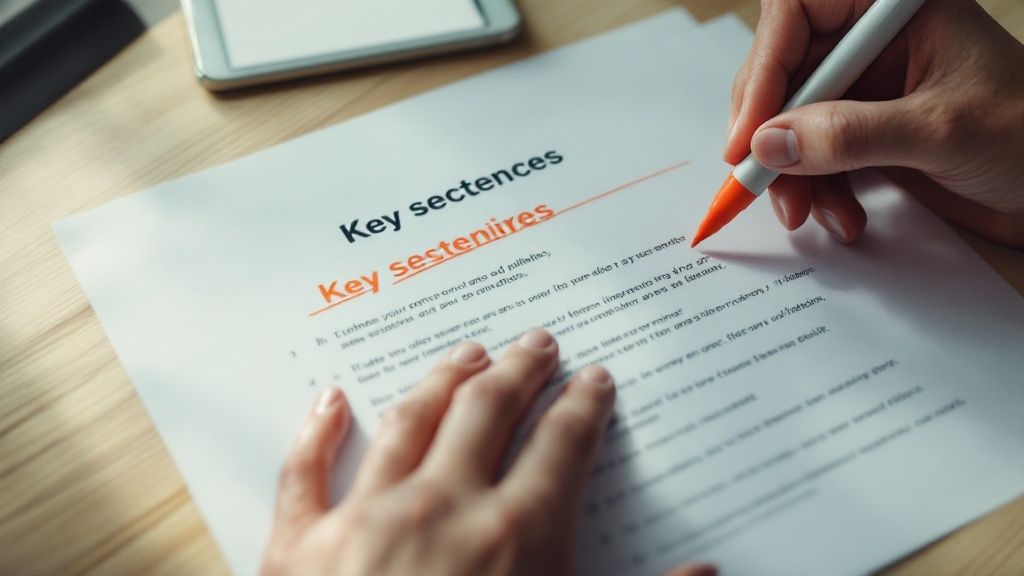
Once you've nailed down your content, the real magic happens in the presentation. Let's be honest: how a guide looks is just as important as what it says. A cluttered, disorganized page can make even simple concepts feel overwhelming and stressful.
We need to avoid the dreaded "wall of text" at all costs. The goal is to create a clean, scannable layout that makes someone look at it and think, "Okay, I can handle this," not, "Where do I even start?" This is where a few smart, time-saving design choices can turn a good study guide into a great one.
Structuring Your Guide for Clarity
A solid structure acts like a roadmap, guiding the reader through the information smoothly. Forget writing it like a novel; think of it more like a well-organized reference manual that's easy to jump in and out of.
Here are a couple of my favorite, time-tested frameworks that get the job done:
-
The Cornell Note-Taking System: This method is brilliant. You divide your page into three parts: a large area on the right for your main notes, a smaller column on the left for key terms or questions (cues), and a summary section at the very bottom. It has active recall baked right in—you can cover the notes and quiz yourself using just the cues.
-
Mind Maps: Instead of a top-to-bottom list, a mind map puts your main topic in the center and branches out to related ideas. This visual approach is fantastic for understanding the connections between concepts, especially for complex subjects in science, history, or business strategy.
Practical Takeaway: A well-designed guide doesn't just present facts; it reveals the relationships between them. By using structures like mind maps or the Cornell method, you're not just organizing information—you're building a mental model that makes recall much easier and less stressful.
Leveraging White Space and Visual Cues
Now let's talk about the small details that make a huge difference. Strategic formatting is your secret weapon for making a guide feel approachable and easy to digest. You don't need to be a graphic designer to pull this off.
Think about these core elements:
- Headings and Subheadings: These are your signposts. They break up long sections and tell the reader what's coming next, making it incredibly easy to scan for specific information.
- Bullet Points and Lists: Perfect for breaking down processes or key takeaways. They isolate important info and give the eyes a rest from dense paragraphs.
- White Space: Don't be afraid of empty space! Generous margins and breaks between sections cut down on visual noise and help the reader focus on one idea at a time.
- Strategic Bold Text: Use bolding to make critical terms or the main idea of a paragraph pop. It draws the eye to the most important bits without overwhelming the page.
To help you put this into practice, here’s a quick breakdown of the most important design elements and why they work.
Key Design Elements for Readability
| Design Element | Purpose | Pro Tip |
|---|---|---|
| Clear Headings | Create a scannable hierarchy and signal topic shifts. | Use a larger font size for main headings (H2) and a slightly smaller one for subheadings (H3) to show relationships. |
| Bullet/Numbered Lists | Break down complex information into digestible points. | Use bullets for items without a specific order and numbers for sequential steps or processes. |
| White Space | Reduces cognitive load and improves focus. | Increase the line spacing slightly (e.g., to 1.5) and leave ample margins around your text. It makes a huge difference. |
| Consistent Fonts | Creates a professional and non-distracting reading experience. | Stick to one or two easy-to-read fonts, like Arial or Times New Roman. Use one for headings and another for body text. |
| Visuals (Charts, Diagrams) | Explain complex concepts that are hard to describe with text alone. | A simple flowchart or diagram can often replace an entire paragraph of text and be more effective. |
By mastering these simple elements, you're building a more effective learning tool that saves everyone time.
This focus on clear design has massive real-world implications. The U.S. test preparation market, where effective study materials are king, is projected to grow by $18.4 billion between 2025 and 2029. This growth is fueled by research into what actually helps people learn, including online quantitative methods used by 85% of researchers to refine educational tools. You can find more insights on how market research shapes learning tools on backlinko.com.
For anyone selling study guides or other digital resources, getting the design right is non-negotiable. A professional, user-friendly layout doesn't just improve the learning experience—it boosts the perceived value of your product, leading to better reviews and more sales.
Using Digital Tools to Create Guides Faster
You’ve done the hard work of sifting through your material and sketching out a design—now it’s time to actually build your guide. Thankfully, you don't have to start with a completely blank page. A handful of intuitive digital tools can cut your creation time down significantly, helping you produce professional-looking guides without needing a degree in graphic design.
The right platform takes care of the tricky formatting, letting you focus entirely on the content itself. This means you can save time and energy while still creating a top-notch, effective resource.
Platforms for Visual Design and Organization
If you're aiming to create visually engaging guides that people can download and print, a few tools are absolute game-changers. They come loaded with templates and simple drag-and-drop features that make design accessible for everyone, regardless of skill level.
I'm a huge fan of Canva for this. It's a powerhouse for creating everything from simple checklists to detailed, multi-page workbooks. It’s packed with templates you can easily tweak with your own colors, fonts, and content. A small business owner, for example, could design a polished onboarding guide for new hires in just an afternoon.
Another fantastic option, especially for dynamic online guides, is Notion. Think of it as a set of digital LEGO blocks for your information. You can build interconnected pages and checklists, which is perfect for creating an interactive digital guide that students or team members can navigate online.
This infographic lays out a simple visual design process that works no matter which tool you choose.
The flow here is key: it all starts with picking the right format for your content, then mapping out your ideas visually, and finally, doing a thorough review to make sure everything is crystal clear.
Getting a Helping Hand from AI
Artificial intelligence isn't just a buzzword anymore; it's a genuinely practical assistant that can handle some of the most tedious parts of making a study guide, saving you incredible amounts of time. These AI tools are fantastic at processing large amounts of text and pulling out the most important bits.
Imagine you're an educator who has assigned three dense articles for your students to read. Instead of spending hours summarizing each one yourself, you could use an AI tool to generate concise summaries, giving you the core content for your guide almost instantly.
Here are a few ways AI can boost your productivity:
- Generating Summaries: AI can condense long articles, lecture transcripts, or even entire book chapters into easy-to-digest bullet points.
- Creating Practice Questions: Feed your core material into an AI and ask it to generate multiple-choice questions, fill-in-the-blanks, or thoughtful discussion prompts.
- Explaining Complex Concepts: If you're stuck on a tricky topic, you can ask an AI to explain it in simpler terms or come up with a helpful analogy to include in your guide.
For educators who want to bring this kind of efficiency to more of their work, it’s worth exploring how to use AI for lesson planning to find even more ways to save time and reduce stress.
Practical Takeaway: The real secret is to treat AI as your collaborator. Let it create the first draft of summaries or questions, then step in with your expertise to refine and perfect the content for your specific audience. It's the perfect blend of tech speed and the necessary human touch.
Tools for Simple, Collaborative Work
Sometimes, the best tool is the one that’s simplest to use, especially when you’re working with others. Google Docs is still my go-to for creating straightforward, text-based guides that can be easily shared and co-edited.
Think about a high school teacher who wants their students to create a study guide together before a big exam. They can set up a shared Google Doc with a basic outline, and the students can all jump in and add their notes to different sections in real time. This not only builds a fantastic, comprehensive resource but also gets students actively involved in the learning process.
Ultimately, the "best" tool really just depends on your end goal. By leaning on these digital helpers, you can make creating study guides faster, easier, and a whole lot more effective.
Putting Your Study Guide Into Action

It feels great to create a beautifully designed, well-organized study guide, but that’s really just the starting line. A guide sitting in a folder doesn't do much good. The real magic happens when you turn it into a dynamic part of your learning routine. This is where you transform all that carefully curated information into lasting knowledge.
The biggest mistake I see people make is treating their guide like a textbook, something to be passively reread. Instead, think of it as your personal toolkit. Each section, every list, and all those diagrams are tools designed for a specific job—strengthening your memory and building genuine comprehension.
Embrace Active Recall Strategies
The most powerful study methods are all about pulling information out of your brain, not just cramming it in. This is the core principle of active recall, and your new guide is the perfect resource to put it into practice.
A fantastic, low-stress method for this is spaced repetition. The idea is simple: you review information at increasing intervals over time. For instance, you might look at a concept an hour after learning it, then a day later, then three days after that. This rhythm signals to your brain that this information is important, helping to lock it into long-term memory.
Your guide makes this easy:
- Quiz Yourself: If you used the Cornell method, cover up the main notes section. Use the cues in the left column to see what you can recall.
- Turn Sections into Flashcards: Take those vocabulary lists or key dates from your guide and turn them into flashcards, either digital or physical.
- Set a Review Schedule: Use a calendar to remind you when to revisit specific topics. It’s a proactive approach that’s far more effective than cramming.
Test Your Understanding with the Feynman Technique
Another incredibly effective strategy is the Feynman Technique, named after Nobel Prize-winning physicist Richard Feynman. It’s deceptively simple. You just take a concept from your study guide and try to explain it to someone else in the plainest language possible.
You can do this with a study partner, a friend, or even by just talking out loud to yourself. You’ll immediately discover any gaps in your own understanding. If you stumble over a point or can’t explain it without complex jargon, that's your signal to go back to the guide and solidify your knowledge.
Practical Takeaway: The act of teaching forces you to simplify complex ideas. It's one of the fastest ways to expose what you think you know versus what you actually know. It’s a powerful, stress-free way to check for understanding.
For educators, this makes for a fantastic group activity. Have students use their guides to teach each other a key concept. It sparks collaboration and deepens everyone’s understanding. The principle aligns perfectly with crafting a great sample lesson plan objective, as both are focused on achieving a clear, provable learning outcome.
Adding Value for Your Audience
If you’re a content creator or business owner making study guides as part of a product, don't just hand over the material and walk away. Your customers will get far more value—and be much happier—if you also show them how to use it effectively.
Consider adding a short "How to Use This Guide" section. You could suggest a study schedule, explain spaced repetition, or provide a few prompts for self-testing. This small addition transforms your guide from a simple document into a complete learning system, which boosts user success and your product's reputation.
This kind of support is more important than ever. The educational coaching industry, which often helps learners use study materials effectively, grew an incredible 58% in just six years. It's on track to become a $7.21 billion global market by 2025. This trend shows a clear demand for structured, effective learning support. By weaving these strategies into your product, you’re not just providing information; you’re delivering a much more powerful and sought-after result.
A Few Lingering Questions About Study Guides
Even when you've got the basics down, a few questions always seem to pop up. These are the little details that can make you second-guess your process. Let’s tackle some of the most common ones I hear, so you can move forward with confidence.
Think of this as the final polish on your guide-making skills. Getting these details right helps you adapt your approach to different subjects and timelines, turning a good guide into a great one.
How Often Should I Update My Study Guide?
This is a fantastic question, and the answer really boils down to how you're using the guide. A study guide shouldn't be a static, one-and-done document. It's much more powerful when you treat it as a living resource that evolves as you learn.
If you're a student prepping for a big exam, a great rhythm is to update your guide after each major unit or chapter. This approach transforms it into a cumulative review tool and helps you avoid that massive, last-minute cram session. A pro tip: every time you add new material, spend just five minutes reviewing an older section. It’s a simple way to work in some spaced repetition.
For a business owner using a guide for new hire onboarding, a quarterly review is a smart move.
- Look for process changes: Has any software been updated? Have company policies shifted?
- Incorporate new-hire feedback: What questions did your last group of new hires keep asking? Plug those answers right into the guide.
- Refresh performance metrics: If your guide includes sales targets or KPIs, make sure they reflect current goals.
This kind of proactive upkeep keeps your materials relevant and genuinely helpful, which saves you from answering the same questions over and over again.
Can a Study Guide Be Too Long?
Oh, absolutely. The entire point of a study guide is to distill information, not to just copy the textbook in a different font. A guide that’s too long can be just as intimidating as the source material, which completely defeats the purpose. Information overload is a very real barrier to learning, so you have to be a little ruthless in what you decide to include.
If you find your guide is getting way too long, it's usually a sign that you haven't zeroed in on the core concepts clearly enough.
Practical Takeaway: The purpose of a study guide isn't to include everything; it's to include the right things. A shorter, focused guide that highlights essential concepts and their connections is far more valuable than an exhaustive one that just lists facts.
So, where's the sweet spot? There’s no magic page count, but a good rule of thumb is to focus on one key idea per section. If you find a single concept is taking up several pages, try breaking it down with a mind map or a flowchart instead. Visuals can often communicate the same information in a fraction of the space.
How Do I Make a Guide for a Creative or Subjective Topic?
Creating a guide for math or science often feels straightforward—you’re dealing with concrete formulas and facts. But what about subjects like literature, art history, or even marketing strategy? These fields are less about memorizing right answers and more about understanding themes, arguments, and interpretations.
For these kinds of non-factual subjects, the structure of your guide just needs to shift. Instead of focusing on the "what," you need to build it around the "why" and the "how."
Let's take a literature class analyzing a novel as an example. Here’s how you could structure it:
| Section Focus | Guiding Questions to Ask |
|---|---|
| Main Themes | What are the central ideas (e.g., justice, identity)? Where do they show up in the text? |
| Character Arcs | How do the main characters change from beginning to end? What events trigger these changes? |
| Key Symbols | What recurring objects or images are used? What might they represent? |
| Author's Style | How does the author use language, tone, and structure to make the reader feel a certain way? |
This same framework is perfect for a content creator developing a course on branding. Instead of a dry list of definitions, the guide could be built around strategic questions, like "How do I define my brand's unique voice?" or "What are three brands that align with my core values, and why do they work?"
By framing your guide around these deeper, analytical questions, you create a tool that encourages real critical thinking, not just memorization. It’s a much more powerful way to build true understanding, no matter how subjective the topic might seem.
Feeling ready to build better resources but could use a hand getting started? We're here to help. At Fenja Education, we offer a wide range of digital downloads, templates, and AI-powered tools designed to help educators and entrepreneurs create high-quality materials in a fraction of the time. Save yourself the stress and see what we have to offer.
Discover time-saving tools and templates at Fenja Education.