
Create an Effective Artificial Intelligence Lesson Plan Today
Share
Feeling the pressure to bring AI into your classroom but not sure where to start? A solid artificial intelligence lesson plan is your best friend here. It's about moving past the tech buzz and actually preparing students for their future—all while saving you some precious time. Let's be real, most students are already using AI, so a thoughtful plan is crucial for teaching them how to use it well.
Why AI Lesson Plans Matter Now More Than Ever

Here’s the thing: your students are already swimming in artificial intelligence every day, whether they consciously know it or not. It's in their social media feeds, their video games, and yes, their homework helpers. AI isn't some far-off concept anymore; it’s a daily reality. That simple fact makes weaving AI into your teaching less of a nice-to-have and more of a must-do.
The numbers don't lie. A recent study found that a staggering 92% of students are now regularly using AI tools for their schoolwork. That's a huge leap from just 66% the year before. This isn't a slow creep; it's a fundamental shift in how students are learning. You can dig deeper into how students are using AI in their day-to-day academic lives.
This presents us with both a challenge and a massive opportunity. Left to their own devices, students might just see AI as a shortcut, bypassing the critical thinking we work so hard to develop. But with a carefully crafted artificial intelligence lesson plan, we can guide them to use these powerful tools ethically, creatively, and effectively.
Before we dive into the step-by-step process, let's get a clear picture of what a modern AI lesson plan actually involves. These are the core building blocks we'll be constructing throughout this guide.
Core Components of a Modern AI Lesson Plan
| Component | What It Is | Why It's Important |
|---|---|---|
| Clear Learning Objectives | Specific goals defining what students should know or be able to do by the end of the lesson. | Keeps the lesson focused on learning outcomes, not just the technology itself. |
| Thoughtful Tool Selection | Choosing the right AI tool(s) that align with your objectives and are appropriate for your students. | The tool should support the learning, not complicate it or become a distraction. |
| Engaging Student Activities | Hands-on tasks where students actively use AI to explore, create, or solve problems. | This is where the real learning happens. It moves students from passive to active participants. |
| Meaningful Assessment | Strategies to measure student understanding and their ability to use AI responsibly and effectively. | Helps you gauge if the lesson met its goals and provides feedback for future improvements. |
Think of this table as your roadmap. Each component is essential for building a lesson that is both engaging for students and genuinely impactful from a teaching perspective.
Bridging the Gap Between Technology and Pedagogy
Introducing an AI lesson plan isn't about adding another complicated thing to your to-do list. I've found it's more of a strategy to make my teaching more resonant and my own workload a bit lighter.
A well-designed plan helps you:
- Promote Digital Citizenship: This is huge. You get to teach students how to spot bias in AI-generated content, the importance of fact-checking, and how to avoid plagiarism.
- Save Valuable Time: Let's be honest, we all need more time. AI can help generate project ideas, create differentiated materials, or even draft quizzes, freeing you up to focus on your students.
- Increase Student Engagement: You can create really dynamic, interactive activities that tap into students' natural curiosity and connect what you're teaching to the world they actually live in.
When you proactively build an artificial intelligence lesson plan, you're doing more than just teaching a subject. You're giving students the critical thinking and digital literacy skills they'll need for the rest of their lives. It turns AI from a potential headache into a powerful classroom ally.
This guide is designed to be your partner in that process. We'll walk through practical, no-stress steps to help you build lessons that are innovative but still grounded in solid educational principles. Let’s make AI work for you and your students.
Getting Your AI Lesson Off to a Strong Start
Before we get into the fun stuff—the cool AI tools and creative activities—we need to pause and lay the groundwork. I've learned from experience that the best AI-integrated lessons don't start with the tech; they start with clear, simple intentions. Taking the time to do this up front makes all the difference, ensuring your lesson has a real purpose and fits neatly into your curriculum.
It's a bit like building a house. You wouldn't just start throwing up walls without a solid blueprint. In our world, that blueprint is our learning objectives and the big questions we want students to explore. They give the lesson shape and keep us from getting distracted by the novelty of a new tool.
Start with Your Learning Objectives, Not the Tool
The first question I always ask myself is, "What do I want my students to actually know or be able to do when this lesson is over?" Notice the question isn't about AI. It's about learning. Your objectives have to connect directly to your curriculum standards, whether you're teaching eighth-grade history or elementary school science.
Once you have that core academic goal locked in, then you can think about how an AI skill might support it.
- For younger students: Instead of a generic "learn about rainforest animals," you could aim for: "Students will be able to describe the habitat of three rainforest animals after using an AI image generator to help them visualize the environment."
- With middle schoolers: You can take a standard objective like "analyze a primary source document" and kick it up a notch: "Students will analyze a primary source document and then use an AI chatbot to generate three critical questions about the author's perspective."
- In a high school class: Let's say you're working on character development. You could push students further with an objective like: "Students will show they understand a character's internal conflict by co-writing a reflective journal entry from that character's point of view with an AI partner."
See the pattern? In every case, the AI is there to serve the learning goal. It's a means to an end, not the end itself. This keeps the focus squarely on critical thinking and what you're required to teach.
Frame Everything with a Great Question
Okay, now let's get students hooked. The most memorable lessons I've taught have revolved around a single, compelling question that kids genuinely want to figure out. This "essential question" frames the whole experience and gives students a reason to care.
A good essential question is one students can't just Google. It’s designed to spark debate, encourage deep thinking, and turn a simple activity into a real investigation.
For example, if you're exploring AI-generated images, you could build the lesson around the question, "Does art need a human artist?" A history lesson could ask, "Can an AI help us uncover stories from the past that have been ignored?" These kinds of questions immediately shift students from being passive listeners to active thinkers.
Check on Your School's AI Policies
Finally, a quick but crucial bit of housekeeping: find out where your school or district stands on AI. This is a fast-moving target, and policies can be all over the map. New data shows that about 46% of non-Title I schools have formal AI policies, while only 34% of Title I schools do, which often points to a gap in resources. It's worth reading up on these emerging educational policies to see how they might affect your classroom.
If your school has a policy, make sure your plan fits within its guidelines. If they don't have one yet, this is your chance to be a leader. You can start a conversation with your administration and help shape a smart, safe, and effective approach to AI for your entire school community.
Choosing the Right AI Tools for Your Classroom
Stepping into the world of AI tools can feel a bit like walking into a massive, noisy library where every book is shouting for your attention. With so many options out there, it’s easy to get overwhelmed.
The secret? Always let your learning objectives lead the way. Don't pick a flashy tool and then try to build a lesson around it. Instead, start with what you want your students to learn, and then find the right AI companion to help them get there.
Think of these tools as specialized assistants. Some are brilliant brainstormers, others are talented artists, and some are lightning-fast researchers. Your job is to hire the right assistant for the task at hand.
Categorizing AI Tools for Classroom Use
To make things simpler, most K-12 friendly AI tools fall into a few main buckets. Knowing these categories helps you quickly find what you need.
- Text Generators and Chatbots: These are your conversational partners. They're perfect for kickstarting a brainstorming session, co-writing a story, summarizing a dense article, or even acting as a debate partner for students to practice their arguments.
- Image and Media Generators: These tools turn text prompts into visual art, music, or short videos. They are fantastic for creative projects—think visualizing historical scenes, designing characters for a novel, or creating concept art for a science project.
- Research and Summarization Assistants: Built to digest huge amounts of information, these tools can give students the gist of a complex scientific paper or pull key themes from multiple sources. This saves time and makes tough topics much more approachable.
This isn't just about adding tech for tech's sake. When you strategically match an AI tool to a clear learning goal, the results are impressive.
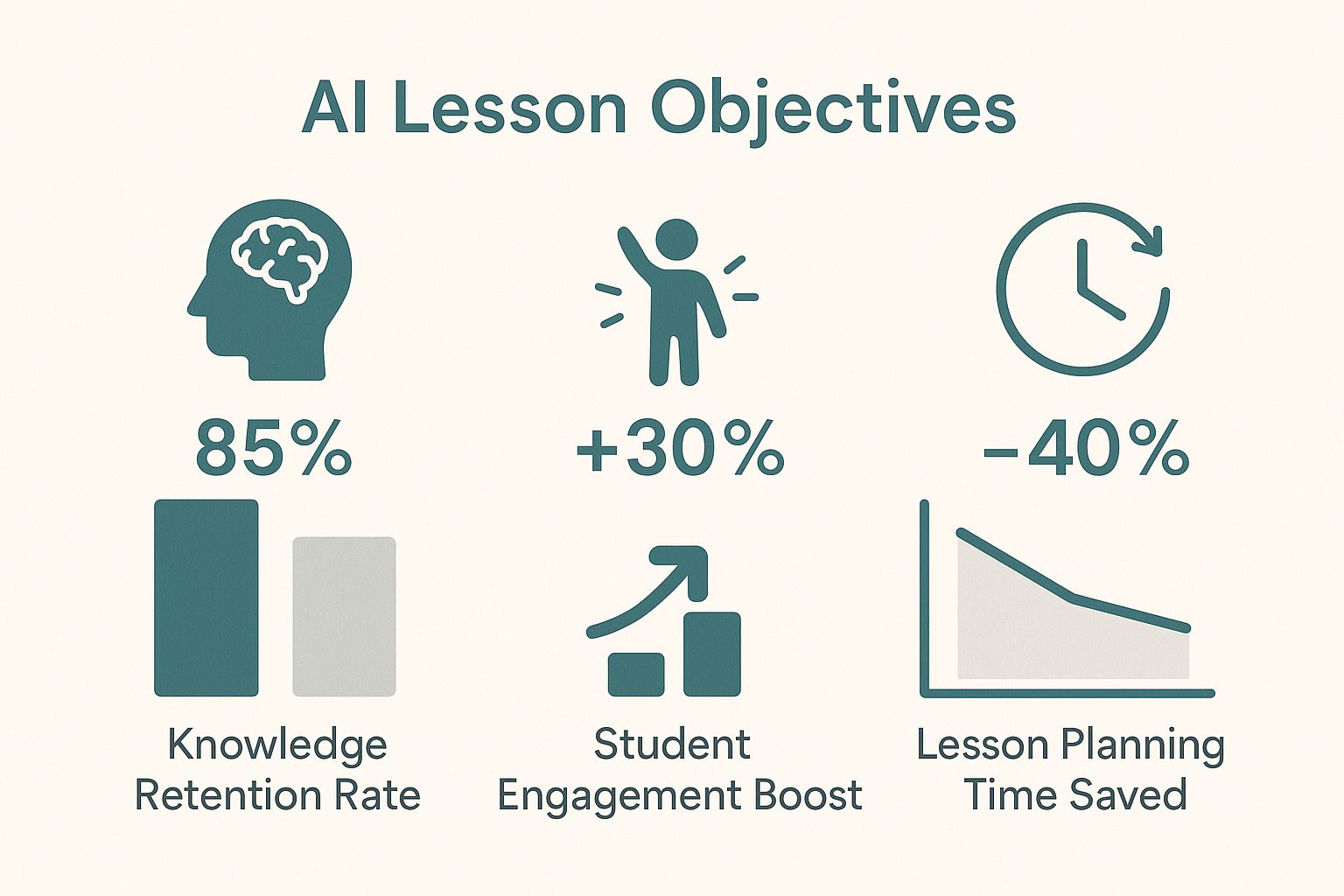
The data is clear: a thoughtful approach leads to better teaching and deeper learning.
Our Top Picks for K-12 Classrooms
When I look for a new tool, I have three non-negotiables: it has to be user-friendly, as free as possible, and safe for my students. Here are a few reliable tools that check all those boxes, along with some real-world classroom ideas.
For Brainstorming and Summarizing
Imagine your fifth graders are starting a unit on ancient civilizations. Instead of a standard KWL chart, you could use a chatbot like ChatGPT or Google's Gemini as a class brainstorming partner.
Try a prompt like, "Act as a historian. What are five fascinating and little-known facts about daily life in ancient Rome for a 10-year-old?" This can spark instant curiosity and get the conversation flowing.
For Creative Visualization
Let's say your high school English students are reading The Great Gatsby. To help them connect with the Jazz Age setting, have them use an image generator like Canva's Magic Media.
A simple prompt forces them to engage with the text: "Create a vibrant, Art Deco style image of a lavish party on a summer night in the 1920s, with fireworks over a grand mansion." This task requires them to pull specific details from Fitzgerald's descriptions and translate them into a visual medium.
Choosing a tool isn't a long-term commitment. Think of it as an experiment. Try one tool for one lesson. See how it feels for you and how your students respond. If it works, great. If not, you’ve learned something valuable and can try a different approach next time.
Comparing Popular AI Tools for K-12 Classrooms
To help you decide, here's a quick comparison of classroom-safe AI tools, highlighting their primary use, ideal grade level, and key features. This should help you make an informed choice for your next lesson.
| AI Tool | Best For | Grade Level | Key Feature |
|---|---|---|---|
| ChatGPT | Brainstorming, writing assistance, summarizing text, creating examples. | 6-12 | Highly versatile and conversational for a wide range of text-based tasks. |
| Google Gemini | Research, drafting content, idea generation, integrating with Google apps. | 6-12 | Strong integration with Google Workspace and real-time internet access. |
| Canva Magic Media | Creating unique images, illustrations, and concept art from text prompts. | 4-12 | User-friendly interface within the familiar Canva design ecosystem. |
| Magic School AI | Lesson planning, generating rubrics, differentiating materials for students. | K-12 | Specifically designed for teachers to reduce administrative workload. |
This is just a starting point, of course. The best tool is always the one that fits your specific students and your specific lesson plan.
The growth in AI-powered education is exciting, but it also makes thoughtful tool selection even more critical. The global AI in education market, currently valued at around $7.57 billion, is projected to skyrocket to $112.3 billion in the next decade. This investment is fueling a new wave of specialized tools for personalized learning and assessment, giving us more powerful options than ever before.
The same principles that drive educational technology are also making waves in other fields. Many of the strategies we use in the classroom are just as relevant for small business owners or content creators. If you're curious, our guide on how to use AI for business to boost your productivity offers some interesting parallels. The core idea is the same: choose the right tool for the job to save time and achieve your goals.
Designing AI Activities That Spark Engagement

This is where your planning pays off and your artificial intelligence lesson plan really comes to life. The goal here is simple: design activities that do more than just check a box for using a new tool. We want to create experiences that genuinely hook students and get them thinking on a deeper level.
Let’s move past generic tasks like "ask the AI to write a paragraph." We need to frame activities that cast students as investigators, creators, and problem-solvers. When AI becomes a collaborator in a compelling project, you'll see engagement take off. The tech should always serve the learning, never the other way around.
From Prompting to Partnership
The best AI-powered activities change the dynamic. Students aren't just getting answers from AI; they're working with it, questioning it, and sometimes even training it. This simple shift makes the entire process feel more authentic and far more engaging than a standard research task.
For instance, what if your students became 'AI Trainers' for an afternoon? Their mission could be to teach a chatbot all the critical details about a key historical figure or a complex biological process. This forces them to distill information, articulate it clearly, and then test the AI's "knowledge"—all fantastic learning moments.
When you frame activities as a challenge or a collaboration, you get students thinking critically about how AI actually works. They quickly learn its strengths and weaknesses, which is a fundamental digital literacy skill.
Let's dive into some practical ideas you can adapt for your classroom.
Creative, Curriculum-Ready Activity Ideas
Here are a few examples that go beyond the basics. Think of them as starting points you can tweak for your own subject and grade level.
- The AI Art Curator (Art, English, History): Instead of a standard book report, have students use an image generator to create "lost illustrations" for a novel. The real thinking happens when they write a curator's note for each image, justifying their artistic choices and connecting the visuals to the book's themes, characters, and mood.
- The Co-Author (Creative Writing): Partner students with an AI writing assistant to build a short story. The catch? They can only write one paragraph at a time, alternating with the AI. This is a brilliant way to teach narrative structure and tone, as students have to constantly guide their AI partner to keep the story coherent.
- The Historical Debate Partner (Social Studies): Challenge students to prep for a debate by using a chatbot as their sparring partner. They can test their arguments, ask the AI to find counterpoints, and identify weak spots in their reasoning. Research suddenly becomes an active, strategic dialogue.
- The Misinformation Detective (Media Literacy): This one is vital. Have an AI generate a short, believable—but completely false—news article on a topic you’re studying. Students then work in teams to debunk it, identifying red flags and sourcing real information. It's a hands-on, memorable lesson in critical consumption.
In each of these scenarios, AI enhances thinking, it doesn't replace it. Students are still the ones doing the heavy lifting: analyzing, creating, and defending their work.
Guiding Your Students to Success
As you roll out these activities, your role as a facilitator is more important than ever. You’re not just handing out an assignment; you're orchestrating a whole new way of learning.
To keep things on track, try these practical tips:
- Model a Great Prompt: Show, don't just tell. Before they work on their own, craft a detailed and specific prompt together as a class. Demonstrate how the quality of the input directly impacts the quality of the output. If you're looking for inspiration, a good collection of AI Teaching Assistant Prompts can be a huge time-saver and provide excellent models.
- Focus on the Process, Not Just the Product: Make it clear that you're interested in their thinking. Ask students to keep a simple log of the prompts they used, the AI's responses, and how they refined their approach. This metacognition is where the real learning sticks.
- Encourage Experimentation and "Breaking" It: Foster a classroom atmosphere where getting a weird or wrong answer from the AI is seen as an opportunity. The most valuable discoveries often come from pushing a tool to its limits. A playful, low-stakes approach builds confidence and creativity.
By building your artificial intelligence lesson plan around engaging, thought-provoking activities like these, you're not just teaching with tech. You're preparing students to be savvy, responsible, and creative users of the tools that will shape their future.
How to Assess Student Work in the Age of AI

This is the big question, isn't it? How can we possibly grade fairly when AI is in the picture? The good news is, you don’t have to become a full-time plagiarism detective or ban technology from your classroom. The real secret is to shift what you’re assessing.
When a student can generate a polished essay or a stunning image in a matter of seconds, the final product itself loses some of its value as a true measure of their understanding. Instead, our focus needs to pivot to the process, the critical thinking, and the student's ability to guide these powerful new tools with skill and integrity.
This approach does more than just sidestep the cheating issue. It actually teaches students a far more valuable, real-world skill: how to work alongside AI to produce better, more thoughtful work.
Make the Process the Product
Honestly, the most effective way to assess AI-assisted work is to make the student's thinking visible. When you grade the journey just as much as the destination, you get a much clearer picture of their learning and effort. This is a foundational piece of a modern artificial intelligence lesson plan.
Here are a few practical ways I’ve seen this work beautifully in the classroom:
- Require a "Prompt Protocol": This is simple but so revealing. Have students submit the exact prompts they used to get their results. You can immediately see their thought process and how they iterated to refine the AI's output.
- Add a Reflection Paragraph: Ask students to tack on a short reflection answering questions like, "How did AI help you with this project?" or "What were the limitations of the tool you used, and how did you work around them?"
- Use Quick In-Class Presentations: Nothing beats a quick, informal presentation. Having a student explain their project and answer a few questions on the spot is an unbeatable way to confirm they genuinely understand the material.
These methods don't add a ton of time to your grading workload, but they give you immense insight into who is truly engaging with the content.
Shifting your assessment focus to the process of using AI—the prompts, the revisions, the critical reflections—is the single most effective way to maintain academic integrity. It moves the goalposts from "Did you do this yourself?" to "Show me how you did this thoughtfully."
Building a Rubric for AI-Assisted Projects
Let's face it, your old rubrics might not be a great fit for this new reality. A few small tweaks can make a world of difference, helping you evaluate both the project's content and the student's responsible use of technology.
Think about adding a new category or updating existing ones to reflect these new skills. You’re no longer just looking for a correct answer; you’re looking for evidence of a skillful partnership between the student and the AI tool.
Sample Rubric Components
Here’s a snapshot of what a new rubric category, maybe called "Ethical and Effective AI Use," could look like. You can easily adapt these ideas for any subject or grade level.
| Criteria | Beginning (1-2 pts) | Developing (3-4 pts) | Proficient (5 pts) |
|---|---|---|---|
| Prompt Crafting | Submitted generic, one-shot prompts that produced basic results. | Submitted prompts that showed some revision and specific direction for the AI. | Submitted a series of thoughtful, detailed prompts demonstrating a clear strategy. |
| Critical Evaluation | Accepted AI output without fact-checking or making significant changes. | Made minor edits to AI output and identified at least one error or weakness. | Substantially revised, fact-checked, and improved the AI's initial output. |
| Ethical Reflection | Student reflection is brief and does not address the tool's role in their process. | Student reflection explains how the AI was used but offers limited critical insight. | Student provides a detailed reflection on the AI's strengths, weaknesses, and ethical use. |
A rubric like this makes your expectations crystal clear. It signals to students that how they use the tool is just as important as the final paper, presentation, or piece of art they turn in.
Ultimately, by adjusting our assessment strategies, we can turn a potential classroom headache into a powerful teaching moment. We can guide our students to become not just consumers of AI, but critical, creative, and ethical directors of it.
Putting It All Together: Your Next Steps
You've worked through the framework, seen the potential in different tools, and started thinking about how to bring AI into your own classroom. Honestly, that's the biggest hurdle cleared. Creating your first artificial intelligence lesson plan isn't about getting everything perfect on the first try. It’s simply about taking one small, confident step forward.
Start Small, Win Big
Don't feel like you need to overhaul your entire curriculum overnight. That's a recipe for burnout.
Instead, just pick one lesson and find one activity where AI can add a little something extra. Maybe it’s a brainstorming session with a chatbot or using an image generator for a creative writing prompt. Let your own curiosity lead the way. Some of my most memorable teaching moments have come from exploring new things right alongside my students.
The whole point is to make this manageable and meaningful, not to add another layer of stress to your plate. You're simply aiming to demystify this technology for yourself and your students, one lesson at a time.
Here's what I've learned from experience: be ready to pivot. If a tool is clunky or an activity doesn't land the way you thought it would, it's not a failure—it's feedback. Tweak your plan and try again. Your willingness to experiment is far more valuable than getting it right the first time.
Ready for a Little Extra Support?
If you're looking for some practical, ready-to-go resources to make that first step even easier, I've got you covered. The AI in Education Resource Bundle is filled with templates and guides I've developed to save you time and help you build your lesson with confidence.
Give one new idea a try this week. See what happens. Watch how it changes the dynamic in your classroom. You’ll be amazed at what you and your students discover. You've got this.
Common Questions About AI Lesson Plans
Whenever you bring a new piece of tech into the classroom, questions are bound to pop up. It's just part of the process. So, let's walk through some of the big ones that teachers often have when putting together their first artificial intelligence lesson plan.
Getting a handle on these concerns upfront will save you a ton of headaches and boost your confidence as you introduce these tools to your students.
How Can I Ensure Equal Access for All Students?
This is, and should be, a top concern for every educator. Digital equity is non-negotiable. The trick is to choose your tools and activities wisely, making sure they don't depend on students having the latest gadgets or super-fast internet at home.
I always recommend starting with free, web-based AI tools that run smoothly on school hardware, like the trusty Chromebooks most of us have. If you make sure the core AI work happens during class time, you've already leveled the playing field for students who might lack reliable tech access at home.
You can also get creative with "unplugged" activities. Think about it—you can teach the fundamental concepts of AI without a single screen. For instance, have students physically act out how a recommendation algorithm works. It's a fun way to make sure everyone gets the big idea.
What Is the Best Way to Teach Students About AI Bias?
Teaching students about the messy side of AI—things like bias and misinformation—is one of our most critical responsibilities. Don't just mention it; make it a hands-on, central part of the lesson.
One of my favorite activities is to have students feed the exact same prompt to two different AI chatbots and then put the results side-by-side. It’s a fantastic starting point for a conversation about why the outputs are different. Another solid strategy is asking them to fact-check an AI-generated summary against a few trusted sources.
I like to frame these as "digital detective work." It empowers students to become critical thinkers and investigators of AI content, not just passive consumers. This is a skill they'll need for the rest of their lives.
How Do I Keep the Focus on Learning, Not Just the Technology?
It’s easy for the shiny new tool to overshadow the actual learning. The key is to remember that the tech should always serve the learning objective, not the other way around.
Always anchor your AI activity to a specific, curriculum-based goal.
For example, instead of a generic task like, "make a picture with AI," give the assignment a real purpose. Try something like this: "Use an AI image generator to create a scene that captures the mood of the chapter we just read. Then, be ready to explain how your artistic choices connect to the author's tone."
That small change makes all the difference. It forces students to think critically about the content first. The AI simply becomes a powerful vehicle for them to show what they know.
At fenjaeducation.net, we’re focused on creating practical resources that save you time and help you teach with confidence. Our digital downloads, from lesson planning guides to work-life balance workbooks, are made for busy educators like you. Find the support you need by exploring our tools today at https://fenjaeducation.net.