
Your Guide to AI for Teachers: Save Time and Reduce Stress
Share
What if you had an assistant who could take over the most draining parts of your job? Think about it—grading stacks of quizzes, drafting those carefully worded parent emails, and hunting down the perfect resource for tomorrow's lesson. This is the real, practical promise of AI for teachers. It's not about replacing you; it's about giving you a powerful, supportive tool to fight burnout and get back to the parts of teaching you love.
Meet Your New AI Teaching Assistant
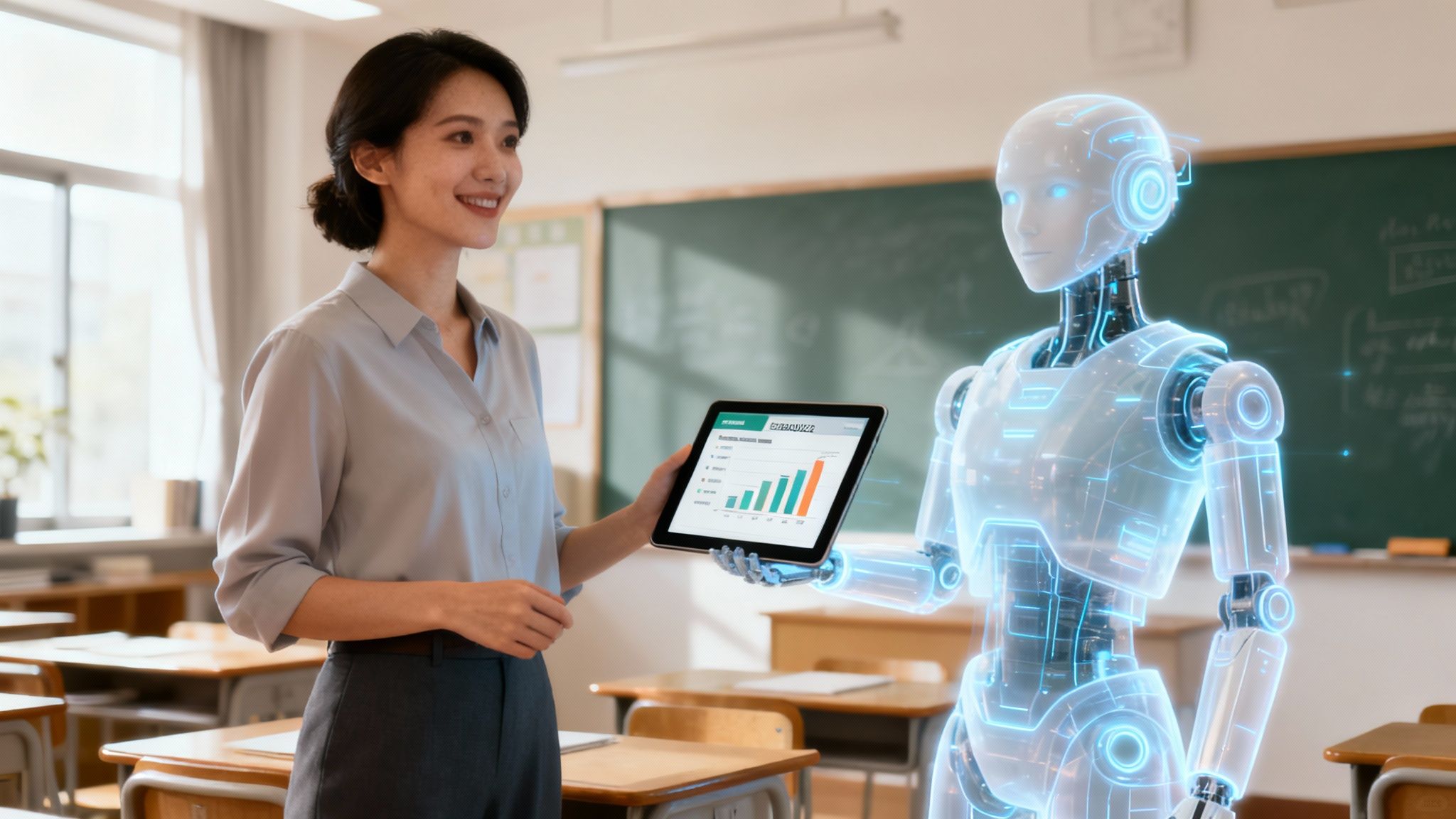
The chatter about Artificial Intelligence in education can feel overwhelming and technical, but the idea behind it is surprisingly straightforward. Imagine AI as your own personal teaching assistant, one that works around the clock to handle the administrative grind that eats up your time and energy. It's a smart partner built to tackle your biggest time sinks, from lesson planning to parent communication.
Let's cut through the noise. This guide is your starting point for using technology to make your work more sustainable and, ultimately, more impactful. We’re skipping the jargon to focus on real, easy-to-use tools that can give you back hours every single week. The goal here isn't to add another complicated thing to your plate—it's to lighten your load and reduce your stress.
Reclaim Your Time and Focus
Every teacher knows the feeling. You're constantly juggling instruction, grading, and a mountain of administrative duties, leaving precious little time for the creative, human side of teaching. AI offers a gentle, practical path to fixing this.
When you automate the repetitive stuff, you get to put your energy where it actually counts: with your students. This is about more than just being efficient. It's a real strategy for beating burnout and remembering why you fell in love with teaching in the first place.
Here's what that looks like in practice:
- A Lighter Admin Load: You'll spend far less time buried in paperwork and more time designing powerful learning experiences.
- Effortless Personalization: You can quickly whip up differentiated materials to support every single learner, no matter their needs.
- A Creative Spark: Stuck for an idea? Use AI as a brainstorming partner to come up with fresh, engaging lessons that get students excited.
The true value of AI for teachers isn't in the tech itself. It's in how it handles the routine work so you can focus on what's irreplaceable: building relationships, sparking curiosity, and inspiring your students.
Navigating What's Next in Education
AI is showing up in classrooms faster than many of us expected. In fact, by 2025, it's estimated that around 86% of teachers were already using AI in some form. That’s a huge shift, and it shows just how much potential these tools have to reshape how we teach.
But with this speed come real concerns. It's important to talk about things like algorithmic bias and data privacy to make sure we're using AI ethically and effectively. To dig deeper, the Department of Education's findings on AI in education are a great resource for understanding these big-picture issues.
This guide will walk you through both the incredible opportunities and the responsibilities of using these new tools. By exploring effective teacher time management strategies, you can bring AI into your workflow in a way that truly supports you and your students. My goal is to give you practical advice that leaves you feeling confident and ready for what's next.
How AI Actually Works in Your Classroom
Let's pull back the curtain on AI. It’s easy to get bogged down in technical jargon, but for your classroom, it’s not some far-off, sci-fi concept. Think of it less like a robot and more like a very capable apprentice—a tool that's been trained on a massive amount of information to spot patterns and handle specific tasks.
When you use an AI tool for teachers, you're not chatting with a conscious being. You're simply giving commands to a powerful system that’s brilliant at processing language, digging up information, and creating new content based on what it's already learned. It’s like the world's fastest research assistant, ready to help.
Your Creative Brainstorming Partner
One of the most practical tools you’ll encounter is generative AI. This is the magic behind tools like ChatGPT. Picture it as a creative partner who can help you get started on just about any task that involves writing or coming up with ideas.
It all starts with a prompt—a simple instruction from you. For example, you could ask it to "draft a friendly welcome letter for new students and their parents" or "brainstorm five engaging project ideas for a history unit on ancient Egypt." In just a few seconds, you have a solid starting point that you can then tweak and personalize.
Suddenly, the dreaded blank page is no longer a problem. This frees up your mental energy for the truly important work: adapting the content to fit the kids sitting right in front of you.
The Personalized 24/7 Tutor
Another powerful side of AI comes from adaptive learning platforms. These tools work in the background, acting like a personal tutor for every single student.
Here’s how they do it: the platform analyzes how a student is answering questions. If someone is getting stuck on a particular math concept, the AI notices and serves up more practice problems, helpful hints, or even a quick video tutorial on that exact skill. On the flip side, if a student is breezing through the material, the system can introduce more challenging problems to keep them engaged.
Think of it this way: Generative AI helps you create the learning materials. Adaptive AI helps students engage with those materials at a pace and level that’s just right for them.
This turns differentiation from a logistical headache into a smooth, automated process. It helps ensure every student gets the support they need, right when they need it, without you having to manually create dozens of different lesson plans. It's a game-changer for building a classroom where every learner has a real chance to succeed.
At the end of the day, understanding how these tools "think" is the key to using them with confidence. They aren’t magic. They're just incredibly sophisticated pattern-matchers that can become amazing allies for creating content, grading assignments, and delivering truly personalized instruction. This is where the abstract idea of technology becomes a concrete asset for you and your students.
Practical Ways AI Can Lighten Your Workload
Alright, let's move past the theory and get to the good stuff—how AI can actually make a difference in your daily grind. It's one thing to talk about what AI is, but what you really need are practical solutions for the tasks that eat up your time and energy. This is where AI stops being some futuristic concept and becomes your go-to partner for handling the administrative stuff that gets in the way of real teaching.
Imagine wiping the most draining, repetitive chores right off your to-do list. With the right AI tools, this isn’t just wishful thinking. You can hand off the grunt work and pour all that saved energy back into what you do best: teaching.
This infographic gives you a great visual of that shift—from a desk buried in paperwork to one organized with smart, tech-driven support.
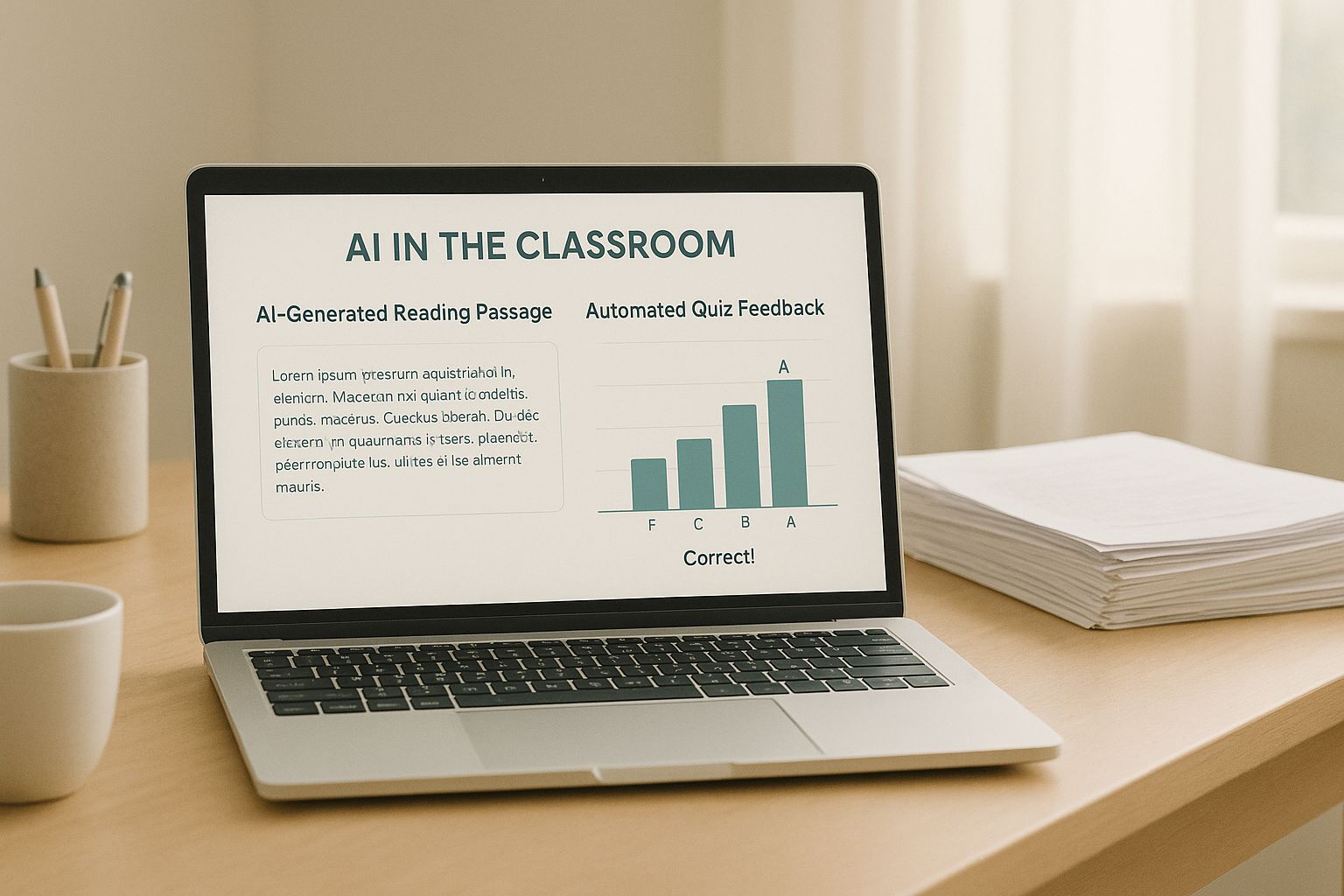
It’s all about swapping administrative clutter for focused, effective instruction.
To make this more concrete, let's look at some of the most common time-sinks for teachers and see how specific AI tools can step in to help.
AI Tools for Common Teacher Tasks
| Task | Challenge | How AI Helps | Example Tools |
|---|---|---|---|
| Lesson Planning | Staring at a blank page, trying to create engaging activities for multiple subjects and preps. It's mentally exhausting. | AI acts as a brainstorming partner, generating outlines, activity ideas, and entire lesson drafts based on your learning objectives. | MagicSchool AI, Education Copilot |
| Material Creation | The endless need for new worksheets, rubrics, reading passages, and exit tickets. This can easily take hours each week. | Instantly generates first drafts of materials. You can ask for a rubric, a quiz, or a project handout in seconds, then tweak it. | Canva Magic Write, Curipod |
| Differentiation | Adapting a single lesson for a wide range of learning needs is crucial but often feels impossible due to time constraints. | Rewrites texts for different reading levels, creates scaffolded practice problems, and adapts prompts for students needing support. | Diffit, Twee |
| Grading & Feedback | Providing timely, meaningful feedback is key, but grading papers can swallow your evenings and weekends whole. | Automates grading for objective assessments (like multiple-choice) and can provide initial feedback on writing mechanics. | Gradescope, Formative |
These tools aren't here to replace you; they're here to give you back your most valuable resource: time. Now, let's dig a little deeper into a few of these areas.
Automate Lesson Planning and Material Creation
Lesson planning is the heart of what we do, but it's also a notorious time-drain. We’ve all been there, staring at a blank document, trying to dream up something new and engaging for the week. An AI tool for teachers can be your tireless assistant, helping you sketch out entire units in a fraction of the time it used to take.
Think about all the content you have to produce. Daily warm-ups, exit tickets, project outlines, rubrics—it never stops. AI can generate solid first drafts for all of these in an instant.
For example, instead of building a project rubric from scratch, you could prompt an AI with: "Generate a 4-point rubric for a 5th-grade persuasive essay on recycling. Focus on argument, evidence, organization, and grammar." In seconds, you have a starting point.
With AI, you never have to start from zero again. It gives you a solid foundation, and you bring the essential human touch—refining it, personalizing it, and making sure it’s a perfect fit for your kids.
This simple shift frees you up to think about the bigger picture of instructional design instead of getting bogged down in the busywork. If you want to dive deeper, we have a whole guide on using AI for effective lesson planning.
Effortlessly Differentiate for Every Learner
Meeting the diverse needs of every student in a classroom is one of the toughest—and most important—parts of our job. We all know differentiation is essential, but creating three different versions of every worksheet or reading passage just isn't realistic most days. This is where AI is a complete game-changer.
With just a few clicks, you can take any text and instantly adapt it. Copy and paste an article, and ask the AI to rewrite it for a third-grade reading level, then a sixth-grade level, then an eighth-grade level. Each version will hit the same core concepts, just with different vocabulary and sentence structures.
Here’s what that can look like in your classroom:
- Generate Leveled Reading Passages: Find a great science article and quickly create three versions to support your struggling readers, meet your on-level students, and challenge your high-flyers.
- Create Varied Practice Problems: Ask for 10 math word problems on fractions. Then, ask for a similar set with simpler numbers or more scaffolding for students who need it.
- Adapt Writing Prompts: Create a main writing prompt, then ask for a modified version with sentence starters or a word bank for students who get stuck.
Streamline Grading and Feedback
Meaningful feedback is fuel for learning, but the grading pile can quickly take over your life. AI tools can handle the grading of formative assessments like multiple-choice quizzes or fill-in-the-blank activities, giving you an immediate picture of where your students are.
This quick feedback loop is incredibly powerful. You can spot learning gaps right away and adjust your lesson for the very next day, instead of waiting a week until you've graded everything by hand. For bigger assignments like essays, AI can help with a first-pass check for grammar and structure. This frees you up to focus your feedback on what really matters: the quality of your students' ideas and thinking.
How AI Tools Can Enhance Student Learning

While saving you time is a huge win, the real magic of using AI for teachers happens when we look at what it can do for students. These tools aren't just about streamlining your workflow; they open up entirely new ways to engage your students and make the classroom feel less like a lecture and more like a personal learning journey.
Think of it this way: instead of just being a productivity hack for you, AI can become a powerful learning partner for them. It helps build a more dynamic, supportive, and curious environment where students can truly take the reins of their own education.
Creating a Truly Personalized Learning Path
We all strive for true differentiation, but let's be honest—it often feels like an impossible dream with 30 students in a room. AI is finally making it a manageable reality. Adaptive learning platforms, for example, function like a personal tutor for each student, ready to help 24/7.
These systems can figure out where a student is at in real-time. If someone is getting tripped up on a math concept, the AI can jump in with a simpler explanation or a few extra practice problems right on the spot. This kind of immediate feedback is fantastic for building confidence and stopping small misunderstandings from snowballing into major learning gaps.
This shift is already well underway. By 2025, AI adoption in schools had nearly doubled, with 58% of administrators reporting frequent use of AI tools. This trend, highlighted in the 2025 AI in Education Report, is being driven by AI's power to handle administrative tasks and, more importantly, deliver these kinds of personalized learning experiences.
Sparking Curiosity with Interactive Experiences
Beyond just drilling practice problems, AI can make learning incredibly fun and hands-on. It helps students move from being passive listeners to active participants in their own discovery.
Imagine your students doing more than just reading about ancient Rome—what if they could interact with it?
- Chat with a historical figure: Students could "interview" an AI-powered Julius Caesar, asking questions to understand his motivations and the politics of his time.
- Run virtual experiments: An AI could guide a student through designing a virtual science experiment, prompting them to form a hypothesis, test variables, and analyze the results.
- Beat writer's block: AI can act as a creative partner, offering plot twists or character ideas to a student stuck on a short story, helping to get their own creative juices flowing.
These kinds of activities make abstract concepts feel real and exciting, which is exactly how you foster a genuine love for learning.
AI's greatest potential in the classroom isn't just delivering information more efficiently. It's in creating learning environments where every student feels seen, supported, and empowered to explore their own curiosity.
This approach doesn't just teach facts; it builds essential skills like problem-solving and critical thinking that students will use for the rest of their lives.
Building Confidence in Every Student
For students who often feel a step behind, AI can be a total game-changer. The fear of asking a "dumb question" in front of the whole class is a real barrier to learning for so many kids.
An AI tutor provides a completely judgment-free space. A student can ask for help on the same math problem ten times if they need to. They can have a tricky grammar rule explained in five different ways until it finally clicks, all without any pressure.
This private, patient support system does wonders for a student's confidence. As they start racking up small, consistent wins, they begin to see themselves as capable learners. Before you know it, that newfound self-assurance starts showing up as more active participation in class discussions and a greater willingness to tackle tough assignments. It's a powerful way to foster a growth mindset and make sure no one gets left behind.
Navigating the Real-World Challenges of AI in the Classroom
Bringing any new piece of tech into the classroom has its hurdles, and AI is no different. The potential is exciting, but it’s just as important to look at the real, valid concerns that come with these powerful tools. We need to talk about everything from student data privacy to academic integrity.
Tackling these challenges thoughtfully is the only way to make sure AI for teachers is both effective and ethical. The goal isn't to sidestep the tricky parts, but to meet them head-on with smart, clear strategies. Doing this helps us create a classroom environment where AI is a transparent and responsible partner in learning.
Upholding Academic Integrity in an AI World
Let’s be honest: the first question on every teacher's mind is about cheating. How do we stop students from just asking an AI to write their essays? The best defense is a good offense. It's time to shift our assignments away from simple information recall and toward tasks that AI just can't do—things that require genuine creativity and critical thought.
Instead of trying to ban the technology, we can teach students how to use it as a tool, not a crutch. It’s all about reframing assignments to put students back in the driver’s seat.
- Make Them the Critic: Have students generate an AI response to a prompt, and then assign them the task of analyzing it. Their job is to find the biases, fact-check the claims, and pick apart the arguments.
- Use AI as a Springboard: Encourage students to use AI for brainstorming or creating a rough first draft. The real work starts after that, when they revise, add their own personal insights, and develop a unique voice.
- Focus on the Process, Not Just the Product: Shift grading to include the entire journey. Look at their research notes, their outlines, and their revision history. This makes the work transparent and much harder to fake.
When we teach students to use AI responsibly, we're doing more than just creating cheat-proof assignments. We're building the digital citizenship skills they will absolutely need for the future.
Protecting Student Privacy and Data
Every time we bring a new digital tool into our classrooms, student data privacy has to be front and center. Many AI platforms need user data to work, which means we have to know exactly what information is being collected and why. Before you jump on board with any new AI tool, take a moment to be a careful consumer.
Look for tools that are upfront about their data policies and comply with regulations like the Family Educational Rights and Privacy Act (FERPA). A great first step is to check if your school or district already has a list of approved, pre-vetted platforms.
Your professional judgment is the most important tool you have. An AI can generate a lesson plan or a worksheet, but only you can determine if it’s truly right for the students sitting in your classroom.
At the end of the day, your expertise is what matters most. You know your students—their needs, their strengths, their personalities—better than any algorithm ever could. AI is an incredible assistant, but you are always the expert in the room making the final call. That human oversight is what makes using AI for teachers a responsible and powerful practice.
Getting Started with AI in Your Classroom Today
Ready to give this a try but wondering where on earth to start? That’s the most common feeling, so let's make it easy. The goal here isn’t to become an AI expert overnight. It’s about taking one small, practical step.
The best way forward is to pick a single, low-stakes task that always seems to drain your time and energy. Don't even think about redoing your entire lesson planning system. Just find one quick win that gives you back five or ten minutes in your day.
Your First Easy Steps
What's a task that feels like a chore? Maybe it's writing those daily bell-ringer questions, coming up with a fresh set of vocabulary words, or drafting that weekly email to parents. Whatever it is, that's your starting point.
Here’s a simple, three-step way to begin:
- Identify One Small Pain Point: Pinpoint a single, repetitive task. Let’s say, drafting the outline for your weekly classroom newsletter.
- Find a User-Friendly Tool: Go for something free and simple. The best beginner tools just give you a text box and let you type in a request.
- Experiment Without Pressure: Give the tool a small, specific job. Try asking it to "write three fun facts about the Amazon rainforest for second graders" and just see what happens.
The whole idea is to start small, get a quick win, and then build your confidence from there. This is about progress, not perfection.
A Few Tools to Try First
To make it even easier, here are a few platforms known for being incredibly simple to use. They all have free versions that are perfect for dipping your toes in the water.
- Canva Magic Write: Already using Canva to create classroom materials? This is your easiest entry point. Ask it to generate text for a presentation slide, a worksheet, or a classroom poster.
- ChatGPT (Free Version): The one everyone’s heard of. It's fantastic for brainstorming lesson ideas, drafting emails, or just getting a quick list of discussion prompts.
- Diffit: An absolute game-changer for differentiation. You can copy and paste almost any text, and it will instantly create versions for different reading levels.
Just pick one. Spend five minutes with it. That’s a huge first step. Interestingly, this same principle applies outside the classroom; learning how to use AI for business to boost your productivity also starts with tackling small, manageable tasks first.
Remember, the point is to make your job more sustainable. It’s about offloading some of the robotic work so you can save your energy for the parts of teaching that truly require a human touch. Go ahead and take that first small step—you'll be glad you did.
Got Questions About AI in the Classroom? Let's Talk.
As you start dipping your toes into the world of AI for teachers, it’s completely normal to have a few questions. This is new ground, after all, and it can feel a little intimidating. But you'll find that the most common worries are easier to navigate than you might think. Let's tackle some of the big ones head-on so you can feel ready to get started.
The best part? Most of these tools were created specifically for busy educators. They're built for simplicity and designed to give you practical results right away.
Do I Need to Be a Tech Whiz to Use These Tools?
Not at all. Seriously, if you can send an email or type a question into Google, you're more than qualified. The latest AI tools for teachers are designed to be incredibly intuitive.
The whole point is to make them user-friendly. You just type what you need—say, "create a 10-question quiz about photosynthesis for 7th graders"—and the AI handles the rest. You don't need any background in coding or computer science to get real value out of them from day one.
What About Students Using AI to Cheat?
This is a big one, and it's a valid concern. The key here isn't to ban AI but to rethink our assignments. We need to shift away from tasks that just ask for information recall and move toward work that demands critical thinking, creativity, and personal reflection—all things an AI can’t genuinely replicate.
The goal is to teach students how to use AI as a collaborator, not a crutch.
- Turn them into critics: Have students generate an AI summary of a historical event. Their real assignment is to then tear it apart—fact-check the claims, identify potential bias, and add the context the AI missed.
- Use it as a launchpad: Let them use AI to brainstorm ideas or create a rough first draft. The real work, and the part you grade, is how they refine, expand, and inject their own voice into the final piece.
When you frame assignments this way, you're not just making them cheat-proof. You’re teaching the exact kind of digital literacy skills they’ll need for the rest of their lives.
With So Many Options, How Do I Pick the Right AI Tool?
The number of tools out there can definitely feel like a tidal wave. The best way to avoid getting swamped is to start small. Don't go looking for one tool that does everything. Instead, pick a single, specific problem you want to solve.
Are you sinking too much time into creating practice worksheets? Find a tool that does just that. Start by playing around with the free versions of a few popular platforms to see which one feels right for you.
Pro-Tip: Before you go too far, ask if your school or district has a list of approved platforms. These tools have usually been vetted for student data privacy laws like FERPA, which can save you a ton of time and worry.
Is AI Going to Take My Job?
Let's clear this one up right now: absolutely not. This is probably the most common fear, but the answer is a firm "no." Think of AI as your co-pilot, not as a replacement for the pilot in the cockpit. It's fantastic at handling the repetitive, time-consuming parts of the job.
This actually frees you up to do more of the deeply human work of teaching—the things no algorithm will ever be able to do.
AI can’t build a trusting relationship with a student who's struggling. It can’t inspire a lifelong passion for reading or mentor a kid through a tough time. By taking over the administrative grunt work, AI for teachers doesn't make you obsolete; it makes your role more human and more essential than ever.
Here at fenjaeducation.net, our mission is to provide practical resources that genuinely save you time and cut down on stress. Our collection of digital downloads, from quick-start guidebooks to focused mini-courses, is designed to support you as you explore AI. Check out our tools today and find the support you need to thrive.